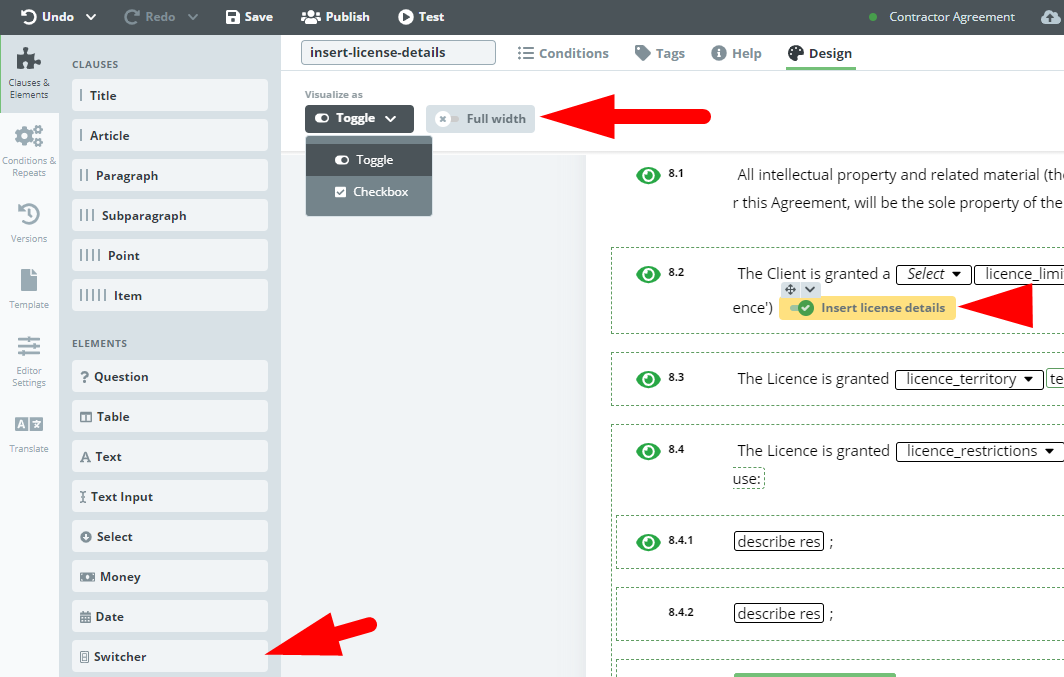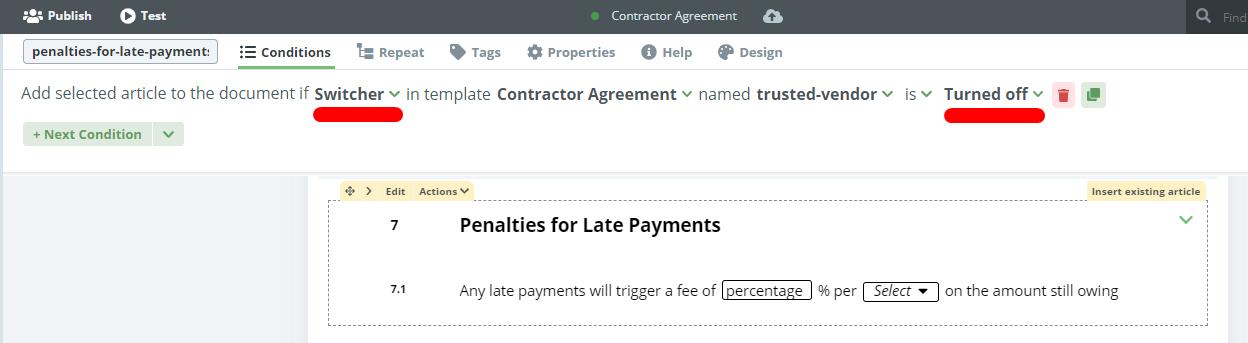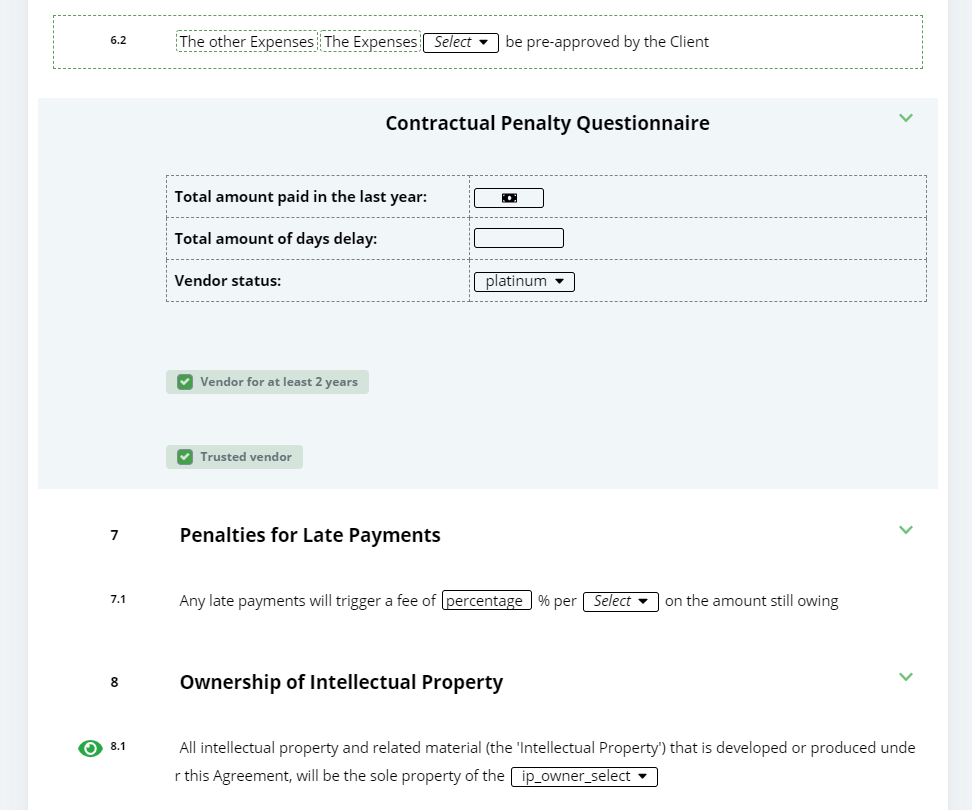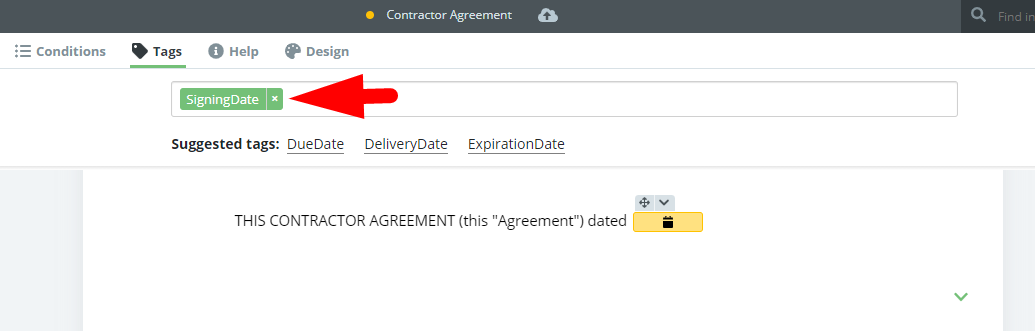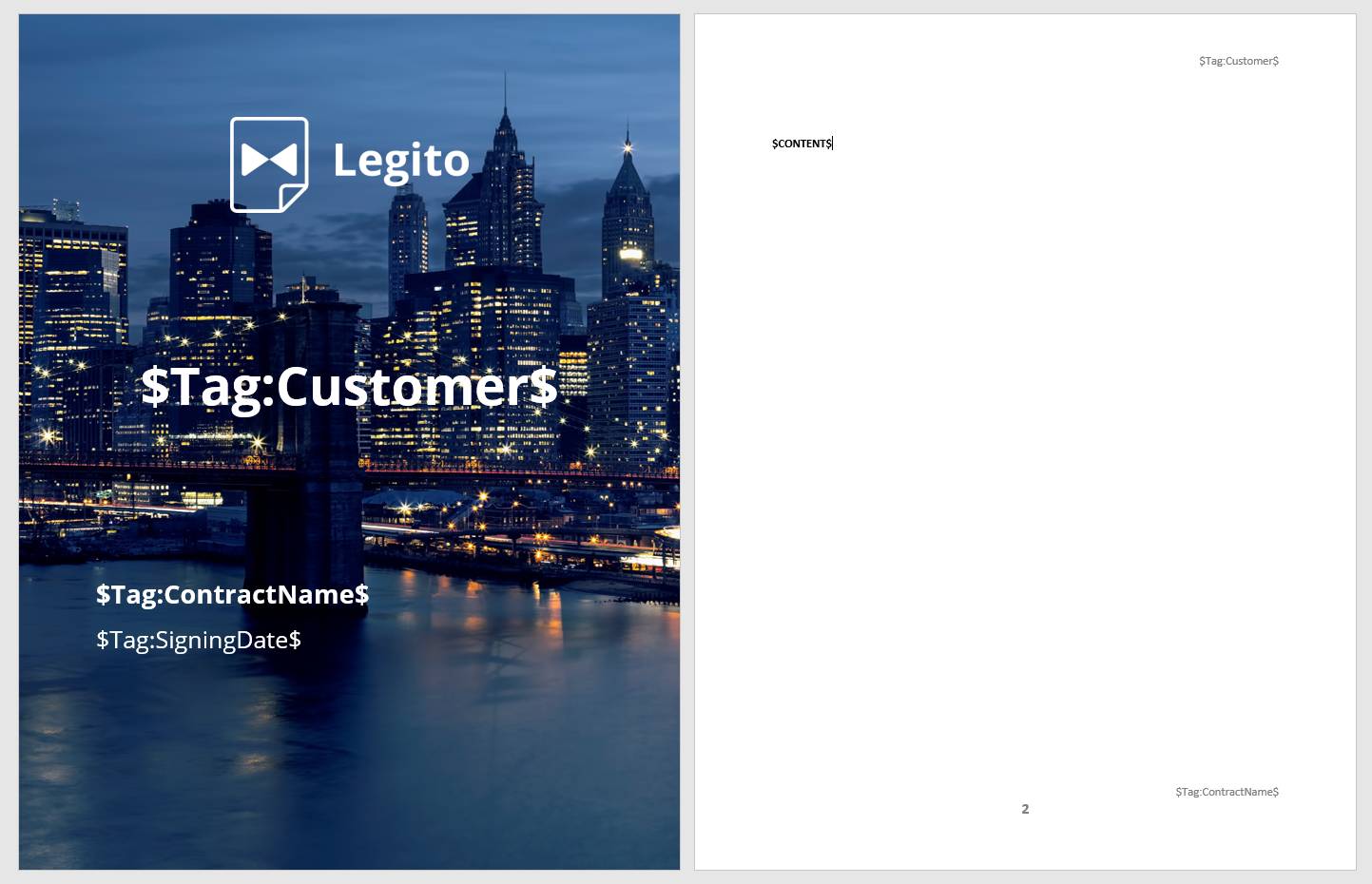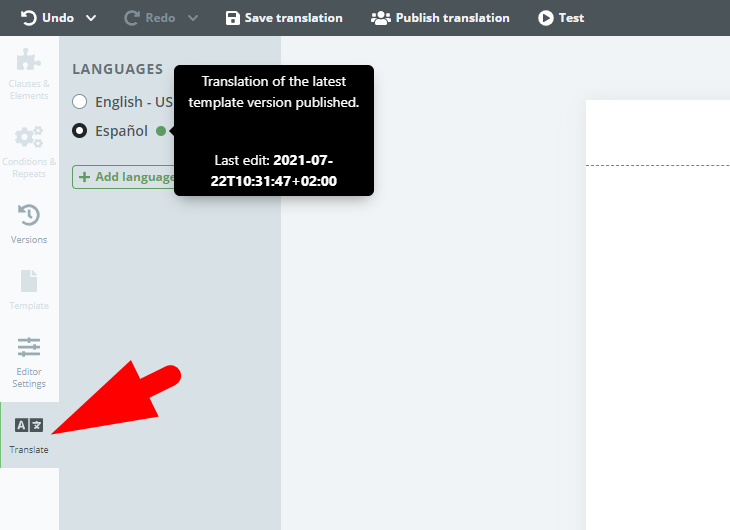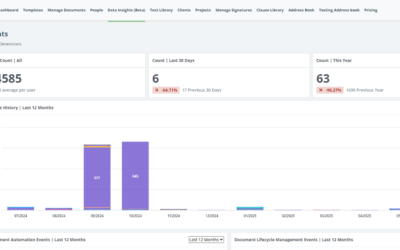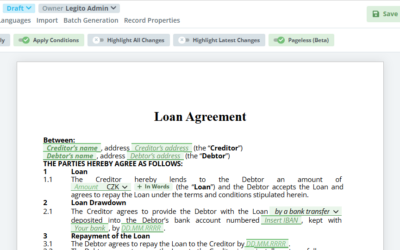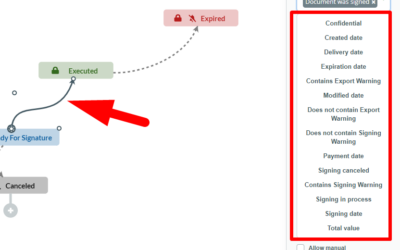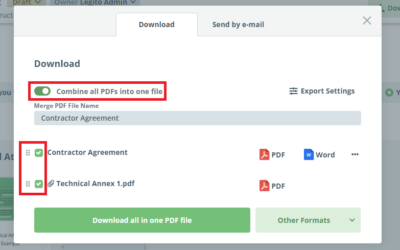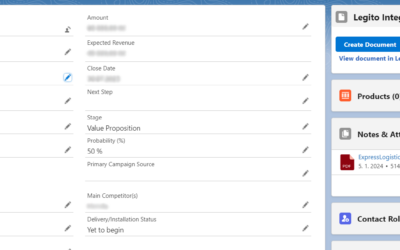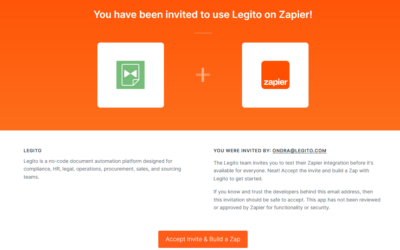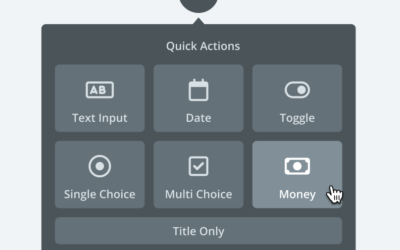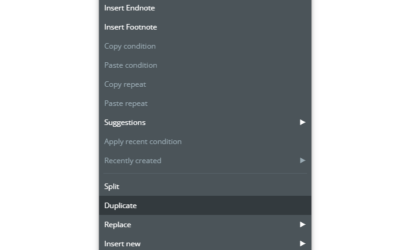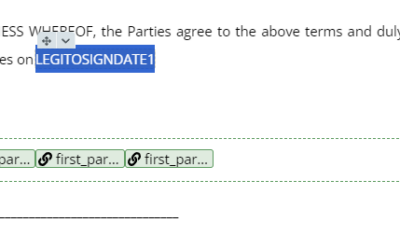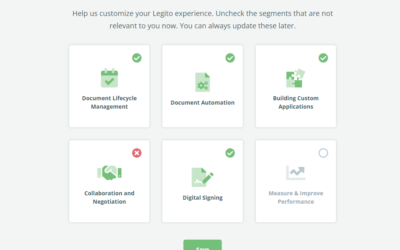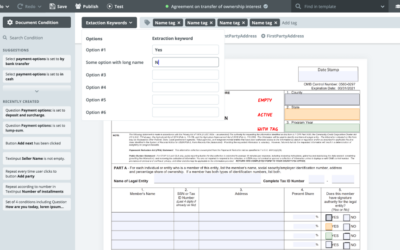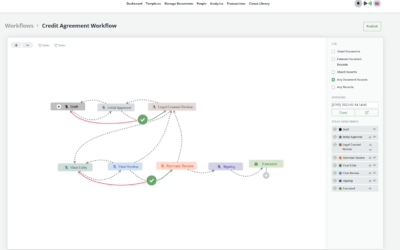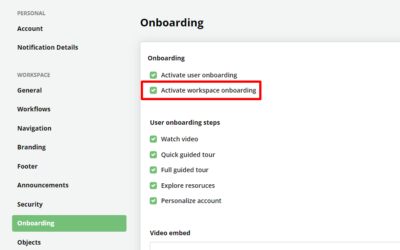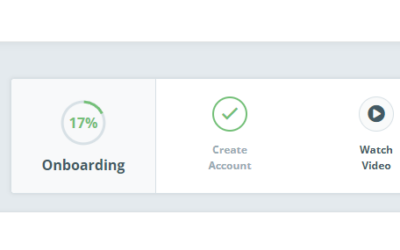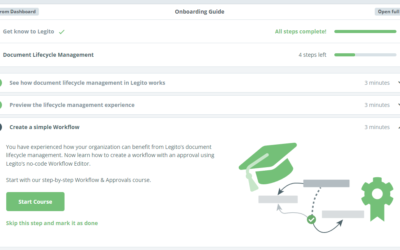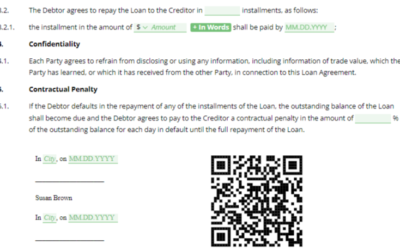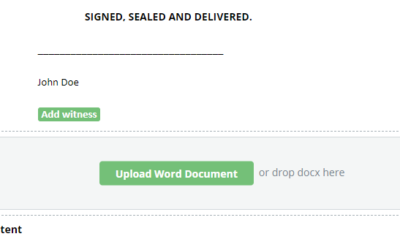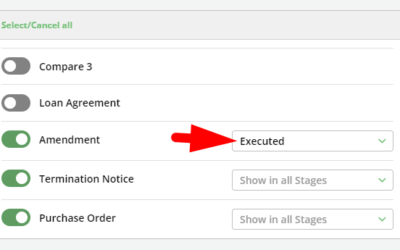July 2021 Release #1: New Features For Automated Templates
1) Switcher Element and Related Condition
We have added a new Element, “Switcher”.
The Switcher Element is similar to a Button. It is not exported to Word/PDF, and allows users to determine which Clauses and/or Elements will or will not be included in drafted Documents.
The Switcher Element has the following visualization options which may be configured in Design panel:
- Choice between a Toggle or Checkbox icon
- In-Line mode (the Switcher Element is placed within the Clause text similar to how a Button is placed) or “Full with” mode (the Switcher Element operates across the entire length of a Document similar to a Question)
A new type of Condition may be configured, whether the Switcher Element is turned on or turned off.
2) Restricted Content Export in Document Templates
Set any Clause in an automated Template as “No export” to prevent exporting the content of that Clause (to Word, PDF or other exportable formats).
Similar to Forms in that not all the content is transferred to a Document, configuring this feature is like having a Form within a Document. These Documents may contain Elements and normal Clauses as needed.
To set a Clause as “No Export”, in Template Editor, click Edit, then go to the Properties tab and tick the “No Export” checkbox. No Export Clauses are automatically formatted by the Forms default settings.
3) Enhanced Advanced Layout Designs
We understand that some documents have graphically intensive first and last pages that require text to be dynamically populated within those graphics. Therefore, we have enhanced the Advanced Layout Designs feature.
In addition to the existing annotations: $CONTENT$; $HEADER_CONTENT$; and $FOOTER_CONTENT$, it is now possible to annotate an Advanced Layout Design with any Template Tag, and Legito will automatically replace these placeholder annotations with the text from an Element with the coinciding Template Tag, similar to how Legito automatically extracts data from Templates to populate Document Record Properties.
For example, a Template Tag named SigningDate would have a coinciding annotation of $Tag:SigningDate$ in Advanced Layout Design.
4) New Translation mode of the Template Editor
As promised, Template Editor’s Translation mode has been redesigned for an enhanced user experience. A new Translate tab in the left menu contains additional information about translations, and gives users the option to easily add languages options to the selected Template Suite.
The Save and Publish buttons have been changed to Save Translation and Publish Translation buttons, respectively (when Translation mode is active).
The new version of Legito reflecting these new releases along other smaller software updates will be released to all our server locations within 24 hours.
July 2021 Release #1: New Features For Automated Templates
1) Switcher Element and Related Condition
We have added a new Element, “Switcher”.
The Switcher Element is similar to a Button. It is not exported to Word/PDF, and allows users to determine which Clauses and/or Elements will or will not be included in drafted Documents.
The Switcher Element has the following visualization options which may be configured in Design panel:
- Choice between a Toggle or Checkbox icon
- In-Line mode (the Switcher Element is placed within the Clause text similar to how a Button is placed) or “Full with” mode (the Switcher Element operates across the entire length of a Document similar to a Question)
A new type of Condition may be configured, whether the Switcher Element is turned on or turned off.
2) Restricted Content Export in Document Templates
Set any Clause in an automated Template as “No export” to prevent exporting the content of that Clause (to Word, PDF or other exportable formats).
Similar to Forms in that not all the content is transferred to a Document, configuring this feature is like having a Form within a Document. These Documents may contain Elements and normal Clauses as needed.
To set a Clause as “No Export”, in Template Editor, click Edit, then go to the Properties tab and tick the “No Export” checkbox. No Export Clauses are automatically formatted by the Forms default settings.
3) Enhanced Advanced Layout Designs
We understand that some documents have graphically intensive first and last pages that require text to be dynamically populated within those graphics. Therefore, we have enhanced the Advanced Layout Designs feature.
In addition to the existing annotations: $CONTENT$; $HEADER_CONTENT$; and $FOOTER_CONTENT$, it is now possible to annotate an Advanced Layout Design with any Template Tag, and Legito will automatically replace these placeholder annotations with the text from an Element with the coinciding Template Tag, similar to how Legito automatically extracts data from Templates to populate Document Record Properties.
For example, a Template Tag named SigningDate would have a coinciding annotation of $Tag:SigningDate$ in Advanced Layout Design.
4) New Translation mode of the Template Editor
As promised, Template Editor’s Translation mode has been redesigned for an enhanced user experience. A new Translate tab in the left menu contains additional information about translations, and gives users the option to easily add languages options to the selected Template Suite.
The Save and Publish buttons have been changed to Save Translation and Publish Translation buttons, respectively (when Translation mode is active).
The new version of Legito reflecting these new releases along other smaller software updates will be released to all our server locations within 24 hours.
More From New Releases