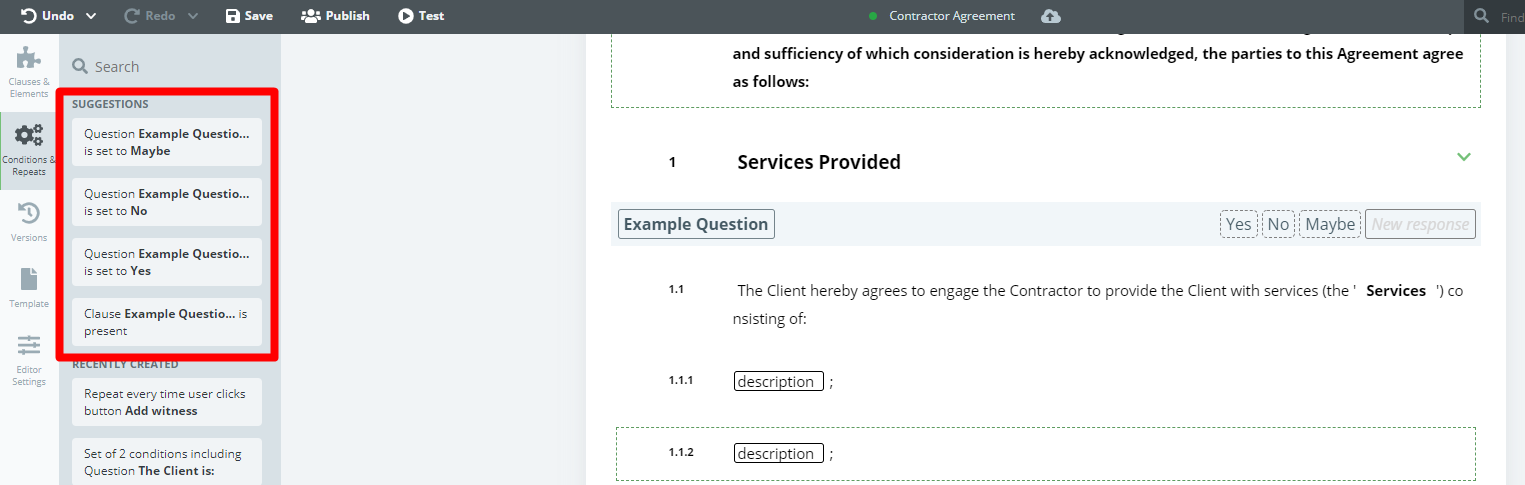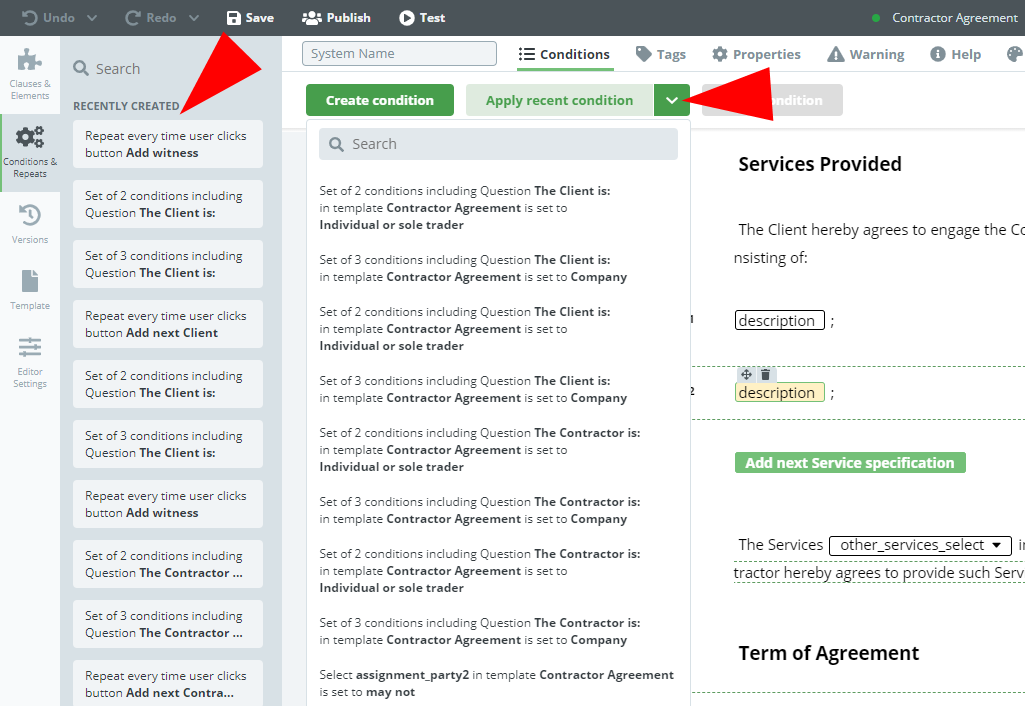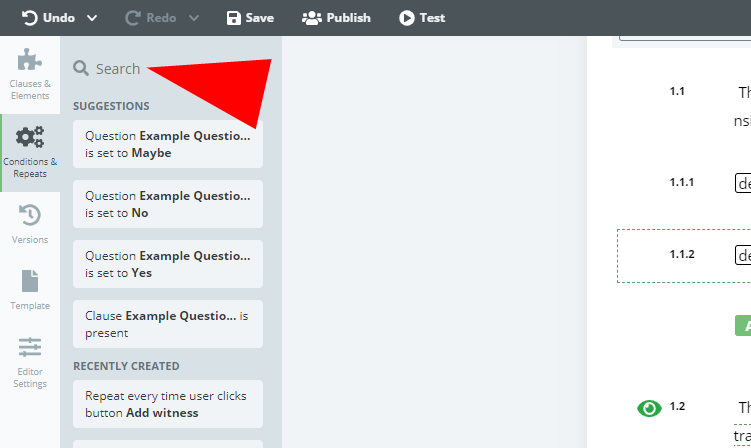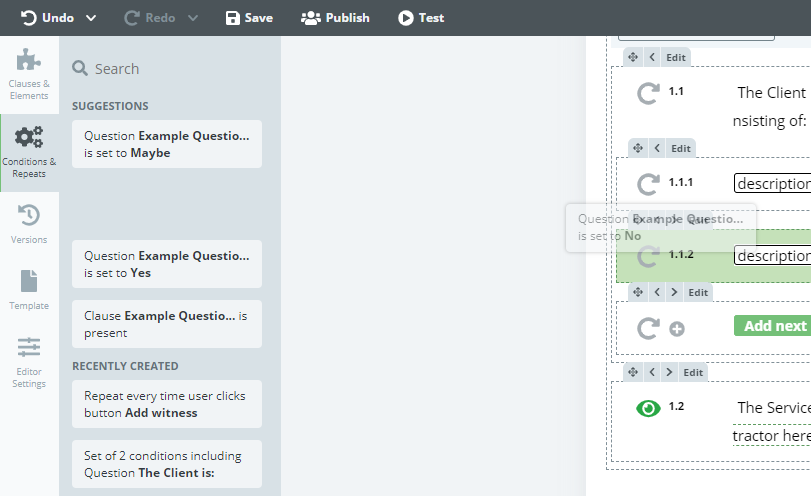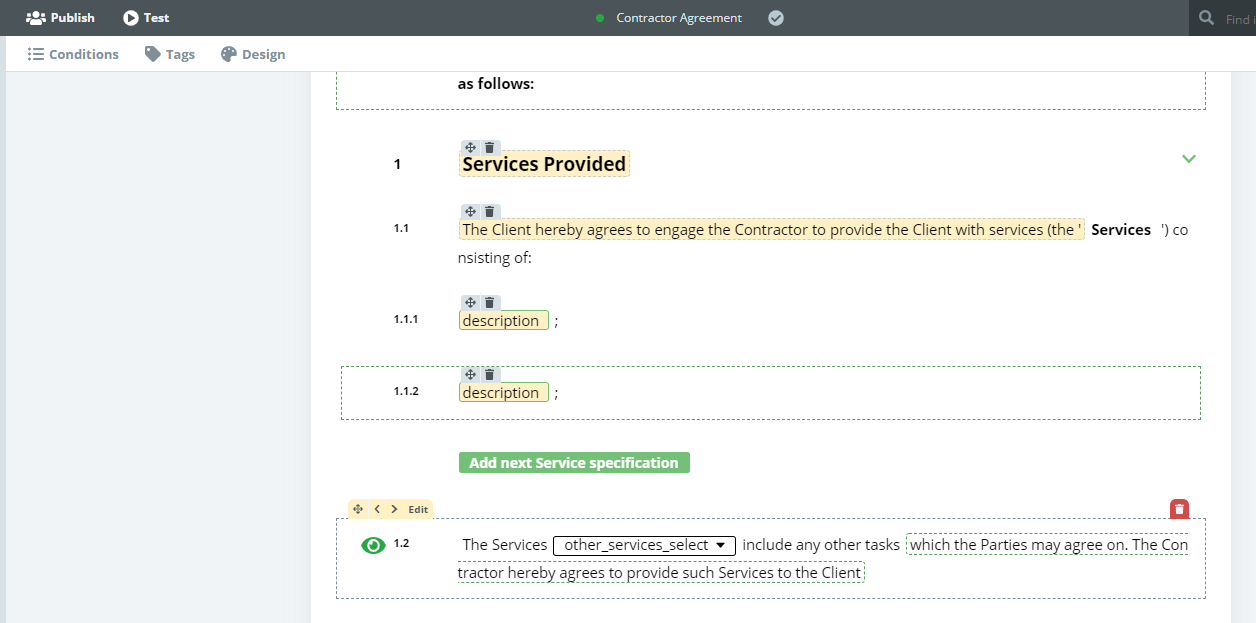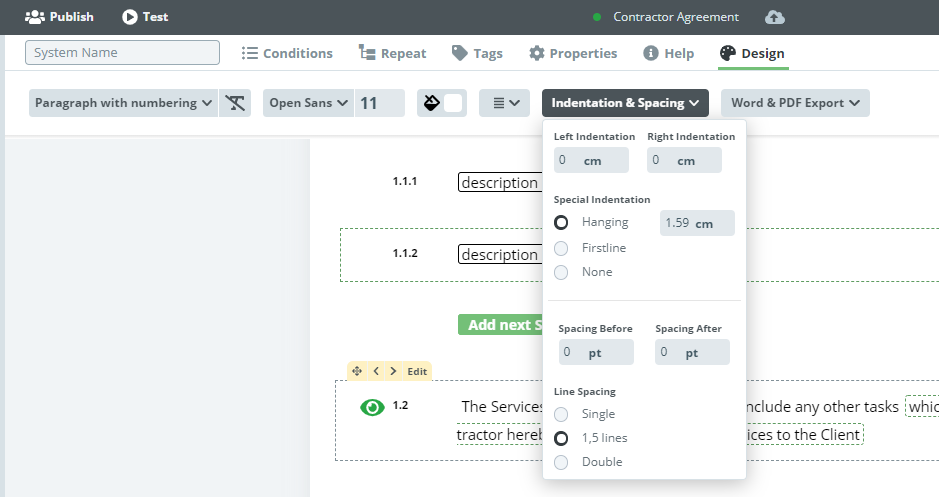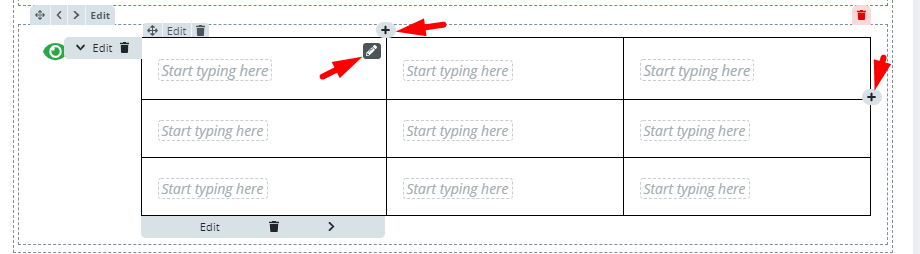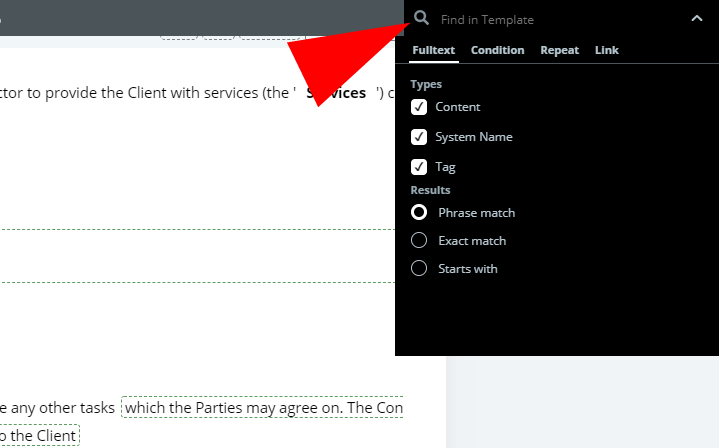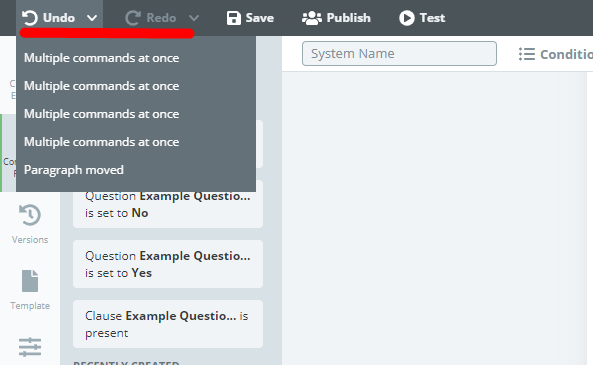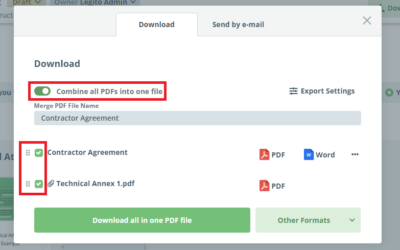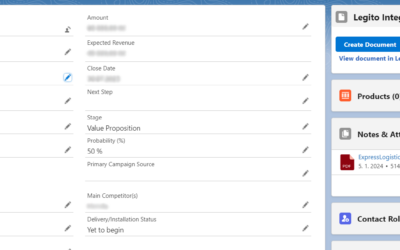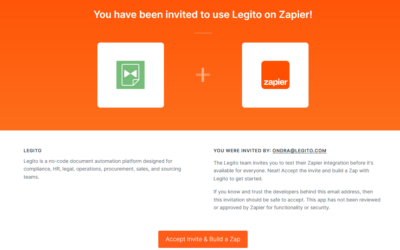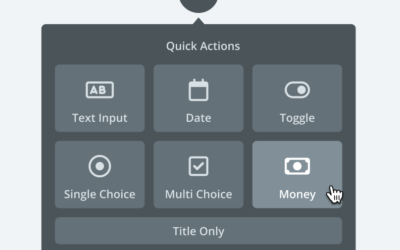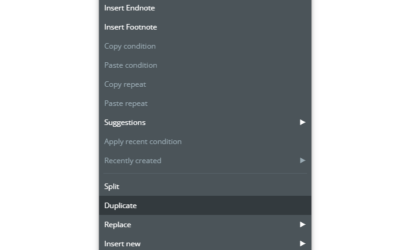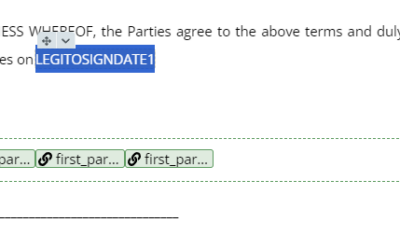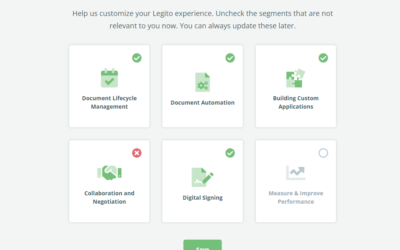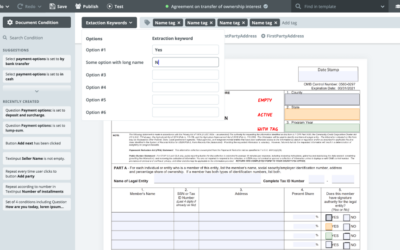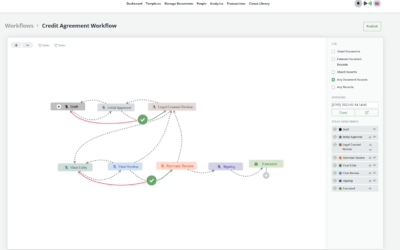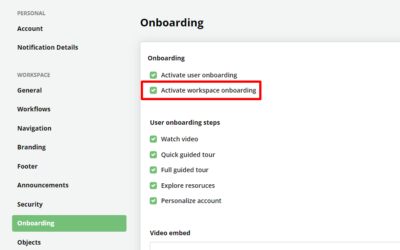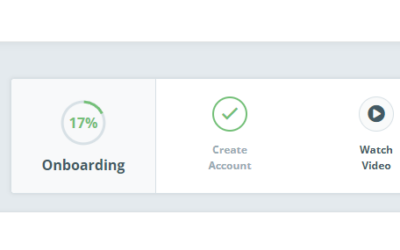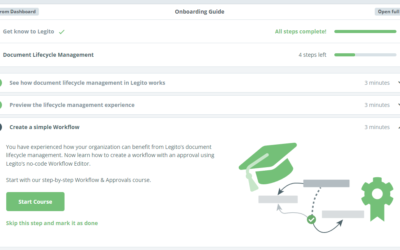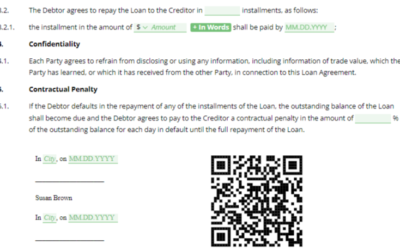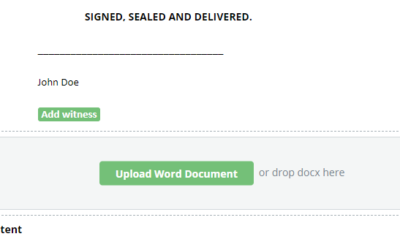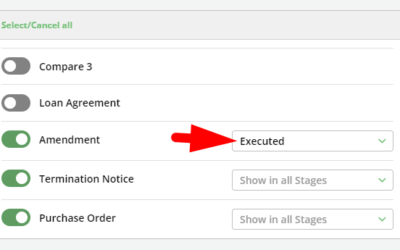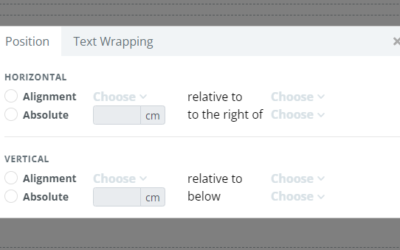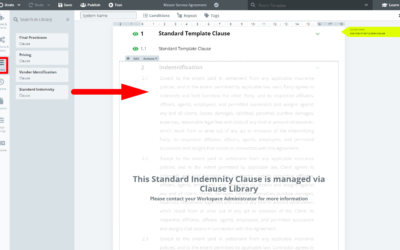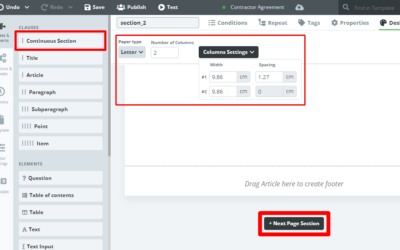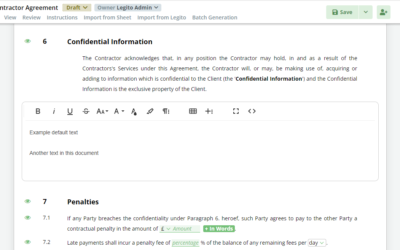March 2021 Release: The Next Generation Legito Template Editor
We listened to your feedback, and after over a year of excruciatingly long days -and many, many late nights fueled by pizza and sencha matcha tea, we are thrilled to announce the release of the next generation Legito Template Editor that will revolutionize document drafting automation.
Although the previous iteration of Template Editor has served us all well over the last three years, innovation and improvement have always been among Legito’s core values and we knew we could make it better. Here at Legito we’re dedicated to giving our customers the best possible user experience, and the most comprehensive and powerful document automation tool on the market.
We completely rethought how logical dependencies are built into automated documents. Legito’s new Template Editor gives the phrase “no coding” an entirely new meaning.
Legito’s predictive Condition and Repeats will suggest possible automation solutions, making it even easier to build logical dependencies to power your document automations.
Our revamped Template Editor is a scalable and robust platform upon which we will be able to produce new features quickly and efficiently, and will serve us in the years to come. Starting next month, we will release new Template Editor features twice per month.
Appreciating the importance of our Power Users (template designers) we are committed to providing them with a state-of-the-art user experience. There is no reason why something that works well can’t also look good and so, taking your notes and recommendations, we’ve improved the usability from the previous Template Editor to give users a smoother and more enjoyable experience.
We invite you to take a look at a quick walkthrough of Legito’s new Template Editor with Mark Settle, President of Legito North America.
Here are some of our major feature enhancements:
- Conditions & Repeats – We’ve simplified how Power Users and template designers build logical dependencies into automated templates
- Suggestions – Recommends possible automation solutions, making it even easier to build logical dependencies to power your document automations.
- List of all conditions – Possible to view all conditions applied to all Templates in the current Template Suite and easily reuse them by dragging and dropping to the appropriate clauses.

- Conditions & Repeats – We’ve simplified how Power Users and template designers build logical dependencies into automated templates
- Translations – The separate translator mode for creating multi-language templates has been retired. The previous set up of the translations feature for did not bring users much value, this shift will allow us to continue to improve Legito’s Translations feature.
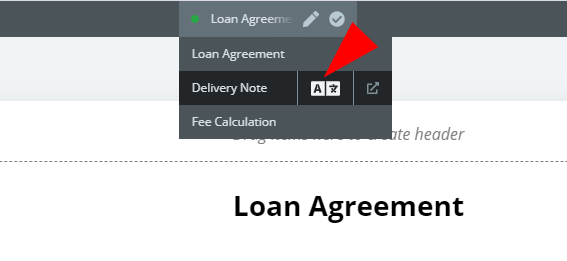
- Quick Find – Move quickly between Templates using a top drop down menu.
- Translations – The separate translator mode for creating multi-language templates has been retired. The previous set up of the translations feature for did not bring users much value, this shift will allow us to continue to improve Legito’s Translations feature.
- Faster – Speed isn’t everything, but our new Template Editor Loads faster, allowing you to get on with your work instead of staring at the screen as the system is “thinking”.
What will be in the first batch of improvements coming soon after the release?
- Merging cells in Tables
- Auto-save
- More options for Group Actions
- Conditions Logic Checker
- Clause Library
“I am honored to be part of the team that created this New Template Editor. Thousands of hours spent automating documents, and working with my fellow template builders helped us to invest the very best of ourselves in what is undoubtedly the best tool I’ve ever helped to create.
I believe the new Template Editor will allow anyone with no technical background whatsoever easily automate documents with 5 minutes of training, and will help experienced document automation professionals to automate documents much more efficiently.”
Ondrej Materna, CEO
I’m excited about this new release of our Template Editor that brings great new features and functionality to our users. The new predictive conditions will greatly simplify adding logic into templates to make it even easier to create smart documents in Legito.”
Mark Settle, President of Legito North America
“The New Era of Template Automation starts today”
Jakub Ludwig, Lead Developer
March 2021 Release: The Next Generation Legito Template Editor
We listened to your feedback, and after over a year of excruciatingly long days -and many, many late nights fueled by pizza and sencha matcha tea, we are thrilled to announce the release of the next generation Legito Template Editor that will revolutionize document drafting automation.
Although the previous iteration of Template Editor has served us all well over the last three years, innovation and improvement have always been among Legito’s core values and we knew we could make it better. Here at Legito we’re dedicated to giving our customers the best possible user experience, and the most comprehensive and powerful document automation tool on the market.
We completely rethought how logical dependencies are built into automated documents. Legito’s new Template Editor gives the phrase “no coding” an entirely new meaning.
Legito’s predictive Condition and Repeats will suggest possible automation solutions, making it even easier to build logical dependencies to power your document automations.
Our revamped Template Editor is a scalable and robust platform upon which we will be able to produce new features quickly and efficiently, and will serve us in the years to come. Starting next month, we will release new Template Editor features twice per month.
Appreciating the importance of our Power Users (template designers) we are committed to providing them with a state-of-the-art user experience. There is no reason why something that works well can’t also look good and so, taking your notes and recommendations, we’ve improved the usability from the previous Template Editor to give users a smoother and more enjoyable experience.
We invite you to take a look at a quick walkthrough of Legito’s new Template Editor with Mark Settle, President of Legito North America.
Here are some of our major feature enhancements:
- Conditions & Repeats – We’ve simplified how Power Users and template designers build logical dependencies into automated templates
- Suggestions – Recommends possible automation solutions, making it even easier to build logical dependencies to power your document automations.
- List of all conditions – Possible to view all conditions applied to all Templates in the current Template Suite and easily reuse them by dragging and dropping to the appropriate clauses.

- Conditions & Repeats – We’ve simplified how Power Users and template designers build logical dependencies into automated templates
- Translations – The separate translator mode for creating multi-language templates has been retired. The previous set up of the translations feature for did not bring users much value, this shift will allow us to continue to improve Legito’s Translations feature.
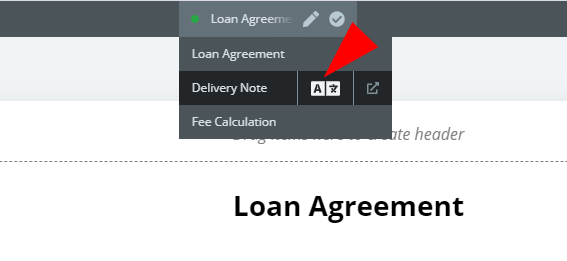
- Quick Find – Move quickly between Templates using a top drop down menu.
- Translations – The separate translator mode for creating multi-language templates has been retired. The previous set up of the translations feature for did not bring users much value, this shift will allow us to continue to improve Legito’s Translations feature.
- Faster – Speed isn’t everything, but our new Template Editor Loads faster, allowing you to get on with your work instead of staring at the screen as the system is “thinking”.
What will be in the first batch of improvements coming soon after the release?
- Merging cells in Tables
- Auto-save
- More options for Group Actions
- Conditions Logic Checker
- Clause Library
“I am honored to be part of the team that created this New Template Editor. Thousands of hours spent automating documents, and working with my fellow template builders helped us to invest the very best of ourselves in what is undoubtedly the best tool I’ve ever helped to create.
I believe the new Template Editor will allow anyone with no technical background whatsoever easily automate documents with 5 minutes of training, and will help experienced document automation professionals to automate documents much more efficiently.”
Ondrej Materna, CEO
I’m excited about this new release of our Template Editor that brings great new features and functionality to our users. The new predictive conditions will greatly simplify adding logic into templates to make it even easier to create smart documents in Legito.”
Mark Settle, President of Legito North America
“The New Era of Template Automation starts today”
Jakub Ludwig, Lead Developer
More From New Releases