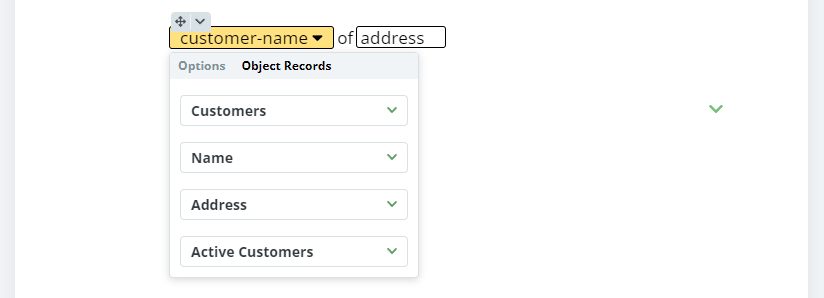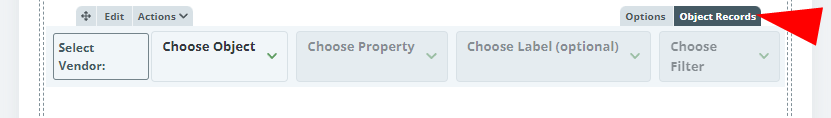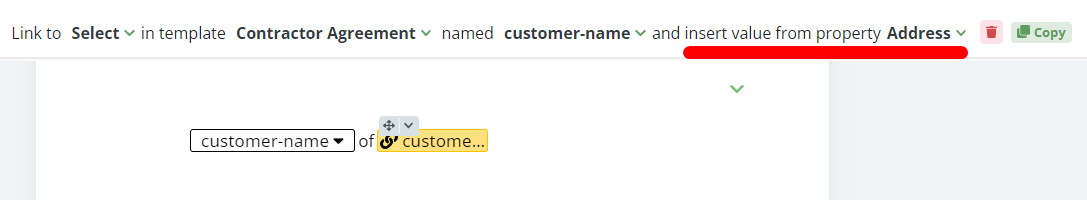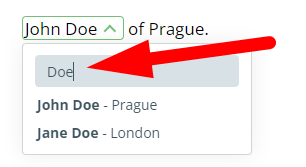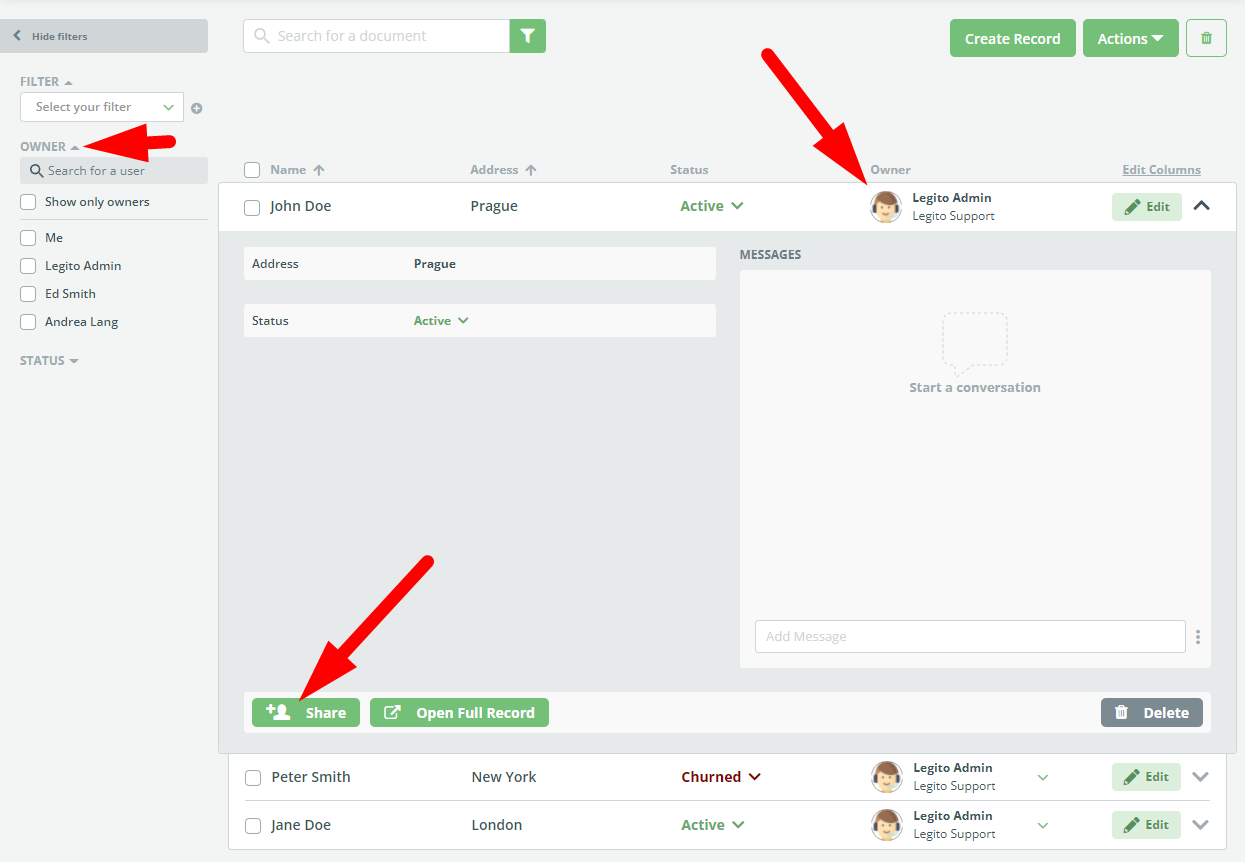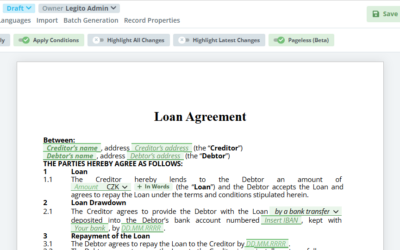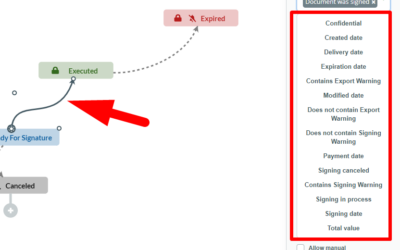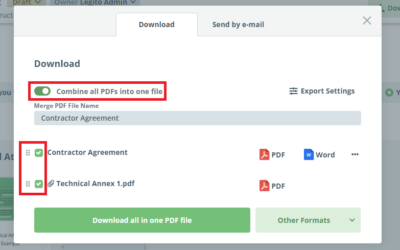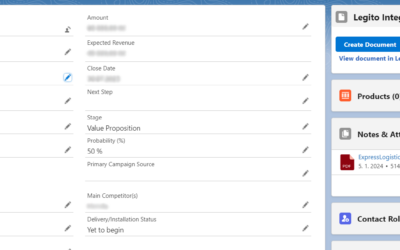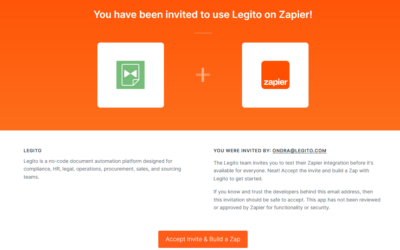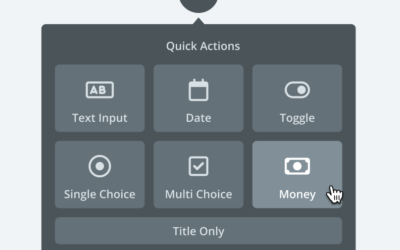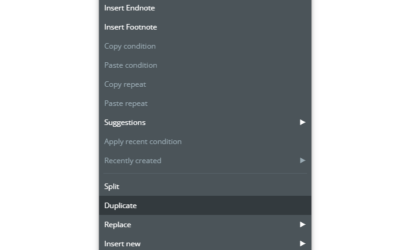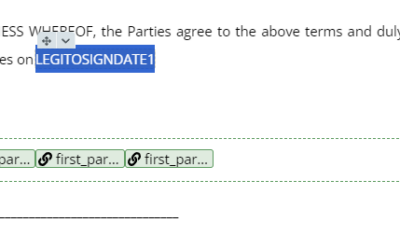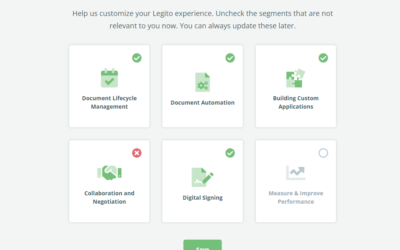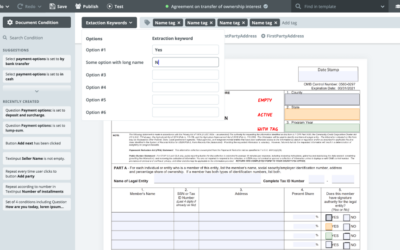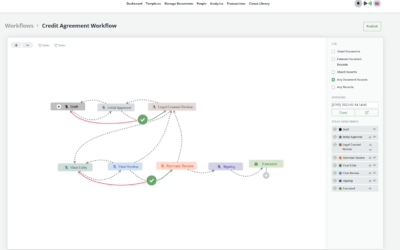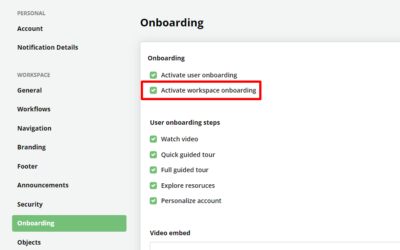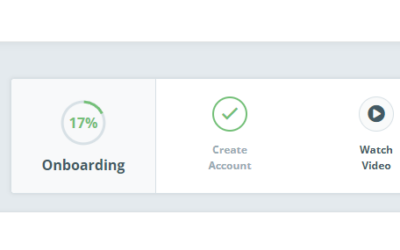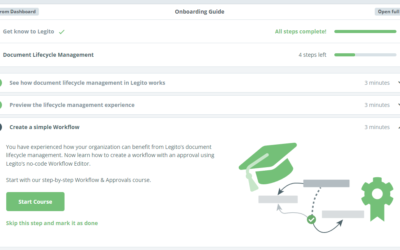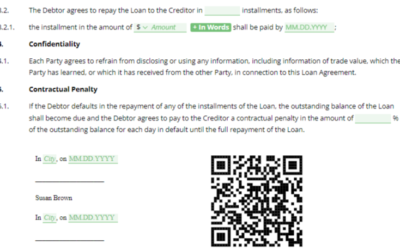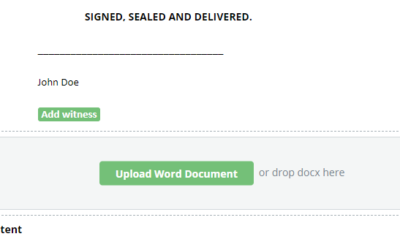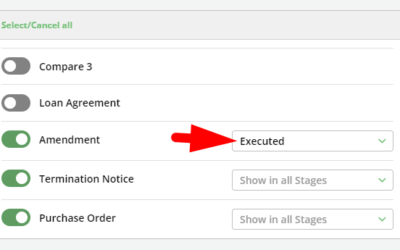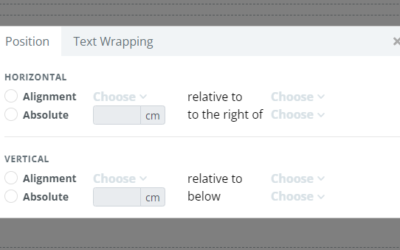May 2022 Release: Major Enhancements for Objects
1) Questions and Selects referring to Objects
The much-awaited connection between Templates and Objects is here.
a) New category of Questions and Selects
Up until now, it was possible to manually add options to Questions and Selects by either typing the text of the option or referencing a value from another element in the Template. Additionally, it is now possible to choose that a Question or Select will display Object Records as an alternative to the ones with options defined “statically” in the given Question or Select.
To apply a choice from Object Records to a Question, click on the Objects tab above the Question. To apply a choice from Object Records for a Select, click the Select and choose Objects at the top of the dropdown. Then continue by selecting the following properties:
Object
Define the Object from which Records users can choose.
Property
Define which Property of the selected Object Record will be displayed.
Dropdown Label (optional)
Choose another property of the Object that will be displayed in the dropdown where users choose the option. The purpose of this label is to help your users identify the right option if the Property value is the same for more options. For example, if the Object is a list of your customers – the Property is <Name> and the Label is <Address>, and there are 3 John Does, the address will help the user identify the correct John Doe.
The Label of the selected Option will not be displayed, therefore it will not be part of the document in the case of a Select element. This property is optional and you can leave it blank.
Filter (optional)
In case you don’t want to allow users to choose from all Records of the selected Object, it is possible to apply the saved Object Filter (more info in point 5 of this article) for the Select or Question. In this case, users will only be allowed to choose in the Select or Question Records according to the applied filter).
For example, if you have an Object containing your customers that are either active or churned, you can use this to apply a filter so your users can choose only from active customers. The Filter is optional and you can also leave it blank.
b) Links to Questions and Selects referring to Objects
It is possible to set Links to Questions and Selects referencing to Objects. The difference between Links to other types of Template Elements or Clauses is that such Links contain one additional parameter that makes it possible to display a value from another Property of the selected Object Record than the one defined in the Question or Link.
Therefore, such Links may display a different text than that of the selected Option in the Question or Select they are referring to. For example, if there is an Object containing your customers and each customer (Object Record) contains information about Name, Address, and Date of Birth, and the Select contains the Name, then one Link to such a Select will display the Address, and the other Link will display the Date of Birth.
c) Condition based on Questions and Selects referring to Objects
It is possible to create Conditions based on a Question or Select referencing to an Object. Because there might be a large number of Object Records and they can dynamically change, it is possible to apply only the text operators (contains, does not contain, is empty, is not empty, etc.) for the definition of such a Condition.
d) Supported Object Property Types
The following Property Types are supported in this Feature:
- Single-line Text
- Multi-line Text
- Date (single)
- Number (will be displayed without prefix and suffix)
- Identifier
e) Search
Because there might be a large number of Object Records in a Question or Select referring to an Object, their dropdown in the Document Editor contains a full-text search. The full-text search is based on all text values in the Object Records; not necessarily the values displayed in the dropdown.
f) Persistence of selected options in a Legito Document
Once a Document (Document Version) is created from a Template, it keeps the values of the selected Document Records even if the values of the Properties in the Document Record are changed afterward.
Options displayed in the dropdown of the Question and Select display always be up-to-date values from the time that the page with the Document (Document Version) was opened (loaded) regardless of any previous Document Versions.
g) Permissions
User Permissions regarding the Object (or its Records) used in the Questions and Selects are not relevant for the purposes of Templates. Users with assigned permission to the given Template Suite and/or Document can always see values from the applied Object Properties in all Records available in the Question or Select.
2) Sharing for Objects
Similar to Document Records, it is possible to apply Sharing of individual Records in an Object.
There are 3 permission levels:
- VIEW
- EDIT
- MANAGE
Object with activated Sharing has the following additional setting:
- Each Record has a mandatory Owner that has Manage permissions for the Record.
- It is possible to define for each User if such a user has activated the auto-shared View, Edit, or Manage permissions to all Records in the Object.
- Each Object Record has a Share button where Users with Manage permissions can share the Record with other Users, as well as modify or remove permissions.
- Filter according to the assigned Owner appears in Filters, not on the left side of the Object page.
- Only Users with Manage permissions can change the assigned Owner, Share the Record, Delete the Record, and edit Properties that are by their definition editable only with Manage permissions.
It is possible to activate or deactivate Sharing for Objects in My account => Settings => Objects => Edit (for each Object) and then activate the item “Sharing” (tick the checkbox). It is also possible to deactivate Share for an Object.
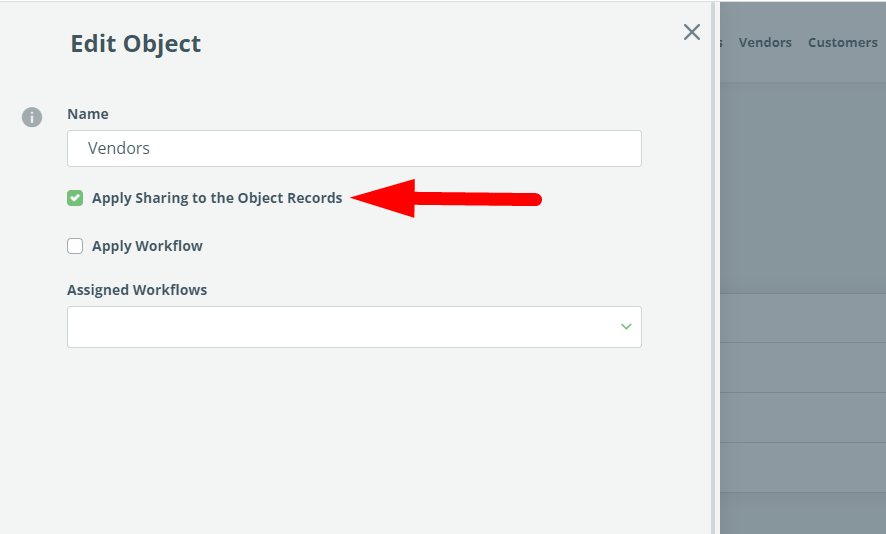
May 2022 Release: Major Enhancements for Objects
1) Questions and Selects referring to Objects
The much-awaited connection between Templates and Objects is here.
a) New category of Questions and Selects
Up until now, it was possible to manually add options to Questions and Selects by either typing the text of the option or referencing a value from another element in the Template. Additionally, it is now possible to choose that a Question or Select will display Object Records as an alternative to the ones with options defined “statically” in the given Question or Select.
To apply a choice from Object Records to a Question, click on the Objects tab above the Question. To apply a choice from Object Records for a Select, click the Select and choose Objects at the top of the dropdown. Then continue by selecting the following properties:
Object
Define the Object from which Records users can choose.
Property
Define which Property of the selected Object Record will be displayed.
Dropdown Label (optional)
Choose another property of the Object that will be displayed in the dropdown where users choose the option. The purpose of this label is to help your users identify the right option if the Property value is the same for more options. For example, if the Object is a list of your customers – the Property is <Name> and the Label is <Address>, and there are 3 John Does, the address will help the user identify the correct John Doe.
The Label of the selected Option will not be displayed, therefore it will not be part of the document in the case of a Select element. This property is optional and you can leave it blank.
Filter (optional)
In case you don’t want to allow users to choose from all Records of the selected Object, it is possible to apply the saved Object Filter (more info in point 5 of this article) for the Select or Question. In this case, users will only be allowed to choose in the Select or Question Records according to the applied filter).
For example, if you have an Object containing your customers that are either active or churned, you can use this to apply a filter so your users can choose only from active customers. The Filter is optional and you can also leave it blank.
b) Links to Questions and Selects referring to Objects
It is possible to set Links to Questions and Selects referencing to Objects. The difference between Links to other types of Template Elements or Clauses is that such Links contain one additional parameter that makes it possible to display a value from another Property of the selected Object Record than the one defined in the Question or Link.
Therefore, such Links may display a different text than that of the selected Option in the Question or Select they are referring to. For example, if there is an Object containing your customers and each customer (Object Record) contains information about Name, Address, and Date of Birth, and the Select contains the Name, then one Link to such a Select will display the Address, and the other Link will display the Date of Birth.
c) Condition based on Questions and Selects referring to Objects
It is possible to create Conditions based on a Question or Select referencing to an Object. Because there might be a large number of Object Records and they can dynamically change, it is possible to apply only the text operators (contains, does not contain, is empty, is not empty, etc.) for the definition of such a Condition.
d) Supported Object Property Types
The following Property Types are supported in this Feature:
- Single-line Text
- Multi-line Text
- Date (single)
- Number (will be displayed without prefix and suffix)
- Identifier
e) Search
Because there might be a large number of Object Records in a Question or Select referring to an Object, their dropdown in the Document Editor contains a full-text search. The full-text search is based on all text values in the Object Records; not necessarily the values displayed in the dropdown.
f) Persistence of selected options in a Legito Document
Once a Document (Document Version) is created from a Template, it keeps the values of the selected Document Records even if the values of the Properties in the Document Record are changed afterward.
Options displayed in the dropdown of the Question and Select display always be up-to-date values from the time that the page with the Document (Document Version) was opened (loaded) regardless of any previous Document Versions.
g) Permissions
User Permissions regarding the Object (or its Records) used in the Questions and Selects are not relevant for the purposes of Templates. Users with assigned permission to the given Template Suite and/or Document can always see values from the applied Object Properties in all Records available in the Question or Select.
2) Sharing for Objects
Similar to Document Records, it is not possible to apply Sharing of individual Records in an Object.
There are 3 permission levels:
- VIEW
- EDIT
- MANAGE
Object with activated Sharing has the following additional setting:
- Each Record has a mandatory Owner that has Manage permissions for the Record.
- It is possible to define for each User if such a user has activated the auto-shared View, Edit, or Manage permissions to all Records in the Object.
- Each Object Record has a Share button where Users with Manage permissions can share the Record with other Users, as well as modify or remove permissions.
- Filter according to the assigned Owner appears in Filters, not on the left side of the Object page.
- Only Users with Manage permissions can change the assigned Owner, Share the Record, Delete the Record, and edit Properties that are by their definition editable only with Manage permissions.
It is possible to activate or deactivate Sharing for Objects in My account => Settings => Objects => Edit (for each Object) and then activate the item “Sharing” (tick the checkbox). It is also possible to deactivate Share for an Object.
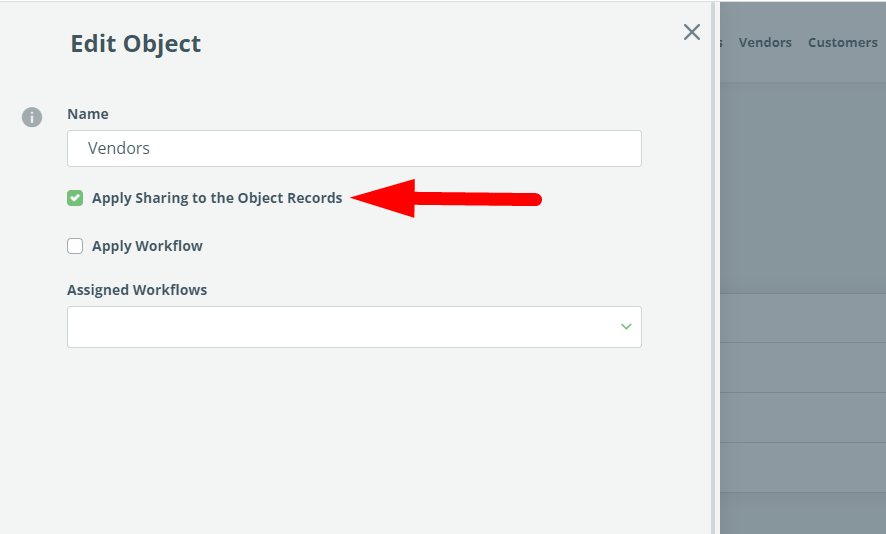
More From New Releases