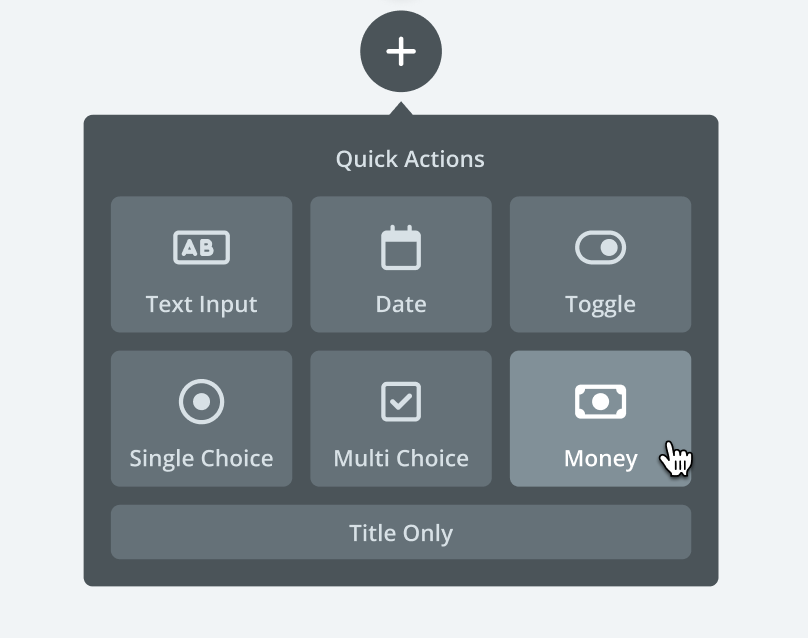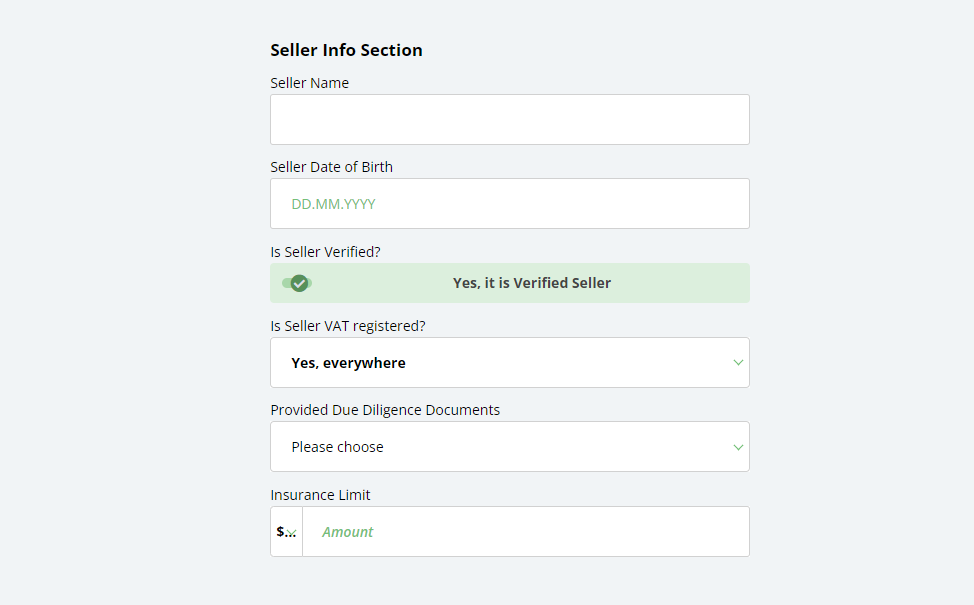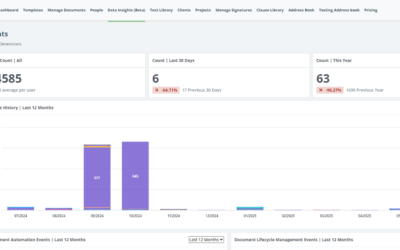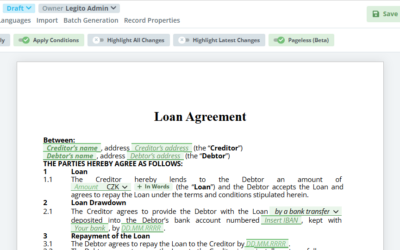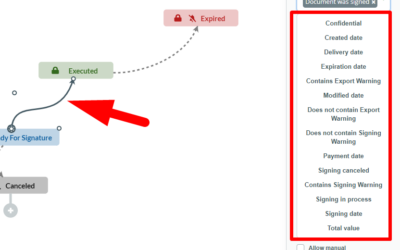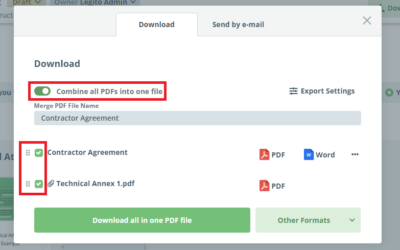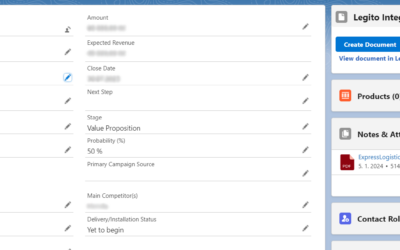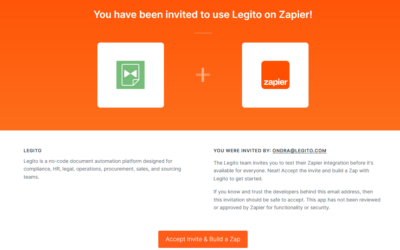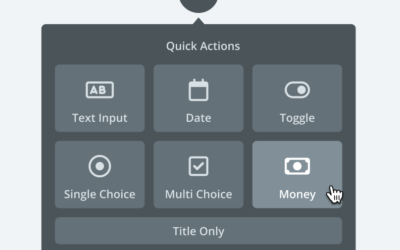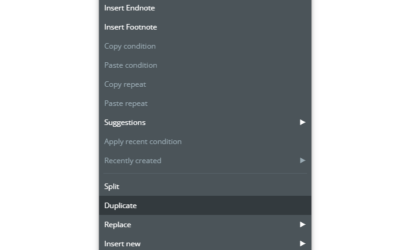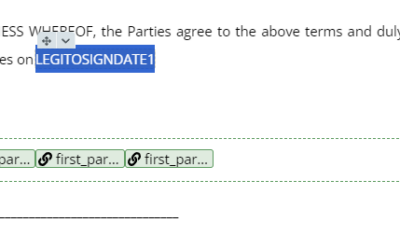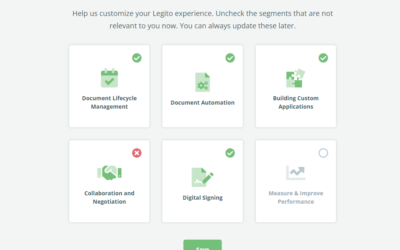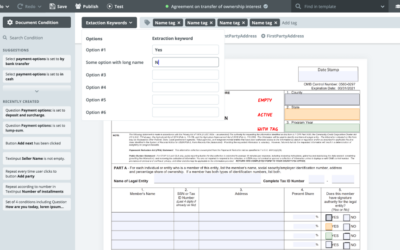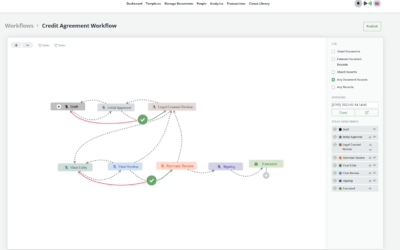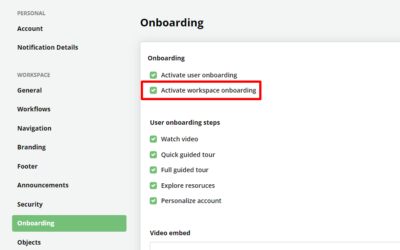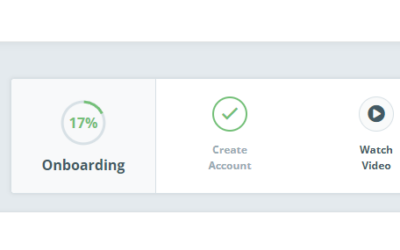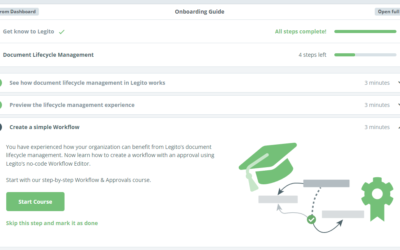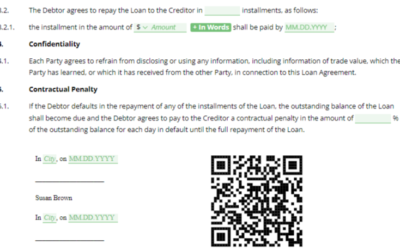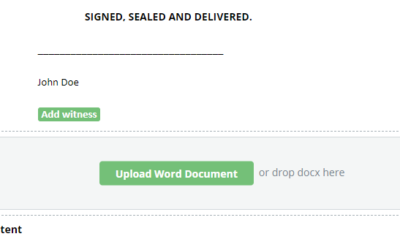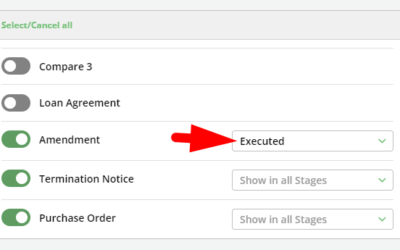October 2023 Release: Easier Forms Building And More
1) Template Editor For Form Templates
To allow our power users to quickly and easily build simple Form Templates in the Template Editor, we added a Quick Actions bar with pre-built blocks for frequently used questionnaire inputs that can be added to a Form Template in one click.
To add a pre-build block, click the Plus icon at the end of your Form, or at the end of each Article of your Form, and select one of the following block types:
- Text Input
- Date
- Money
- Single Choice
- Multiple Choice
- Toggle
Additionally, you can add a block (Article or Paragraph) with a Title only. These blocks do not contain any active fields.
The Plus icon at the end of your Form will add an Article,and the Plus icon at the end of each Article will add a Paragraph to that Article.
Blocks added using the Quick Actions bar are pre-formatted so it is aligned with current web design best practices. However, the design can be changed in the Design panel in the same way as other Clauses and Elements.
Building your Forms using the Quick Actions bar can be combined with the standard way of using Clauses and Elements in the left menu or context menu to create advanced Forms using all the available Clauses and Elements.
2) Auto-complete for Signatories
From now on, Legito will remember any Signatory a User inserts in your Workspace. When you request this Signatory to sign another document, it will automatically complete their name and email address.
Workspace Admins can manage (add, remove, or modify) the Signatories data in the Signatories section of the Workspace Settings.
Legito will roll out all new features in the coming days to all server locations.
October 2023 Release: Easier Forms Building And More
1) Template Editor For Form Templates
To allow our power users to quickly and easily build simple Form Templates in the Template Editor, we added a Quick Actions bar with pre-built blocks for frequently used questionnaire inputs that can be added to a Form Template in one click.
To add a pre-build block, click the Plus icon at the end of your Form, or at the end of each Article of your Form, and select one of the following block types:
- Text Input
- Date
- Money
- Single Choice
- Multiple Choice
- Toggle
Additionally, you can add a block (Article or Paragraph) with a Title only. These blocks do not contain any active fields.
The Plus icon at the end of your Form will add an Article,and the Plus icon at the end of each Article will add a Paragraph to that Article.
Blocks added using the Quick Actions bar are pre-formatted so it is aligned with current web design best practices. However, the design can be changed in the Design panel in the same way as other Clauses and Elements.
Building your Forms using the Quick Actions bar can be combined with the standard way of using Clauses and Elements in the left menu or context menu to create advanced Forms using all the available Clauses and Elements.
2) Auto-complete for Signatories
From now on, Legito will remember any Signatory a User inserts in your Workspace. When you request this Signatory to sign another document, it will automatically complete their name and email address.
Workspace Admins can manage (add, remove, or modify) the Signatories data in the Signatories section of the Workspace Settings.
Legito will roll out all new features in the coming days to all server locations.
More From New Releases