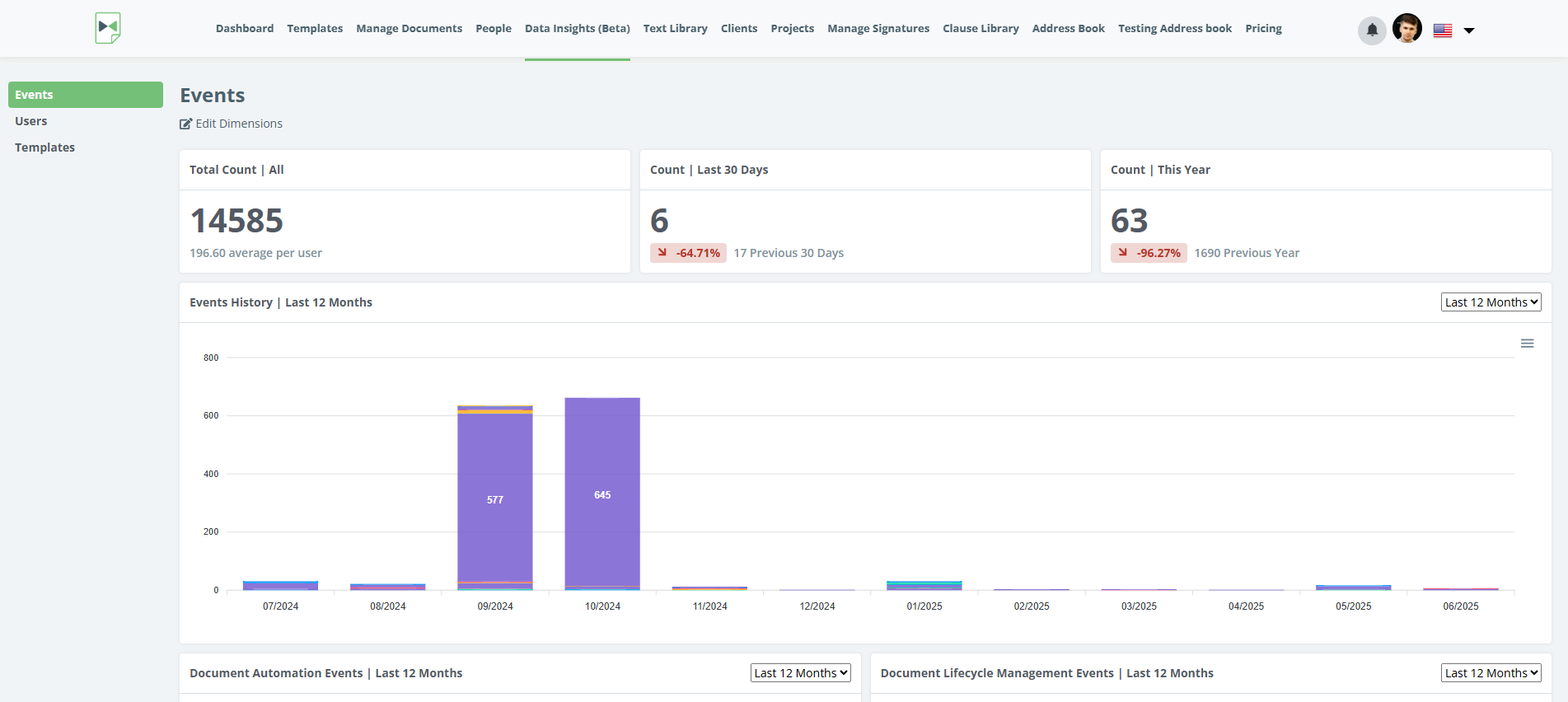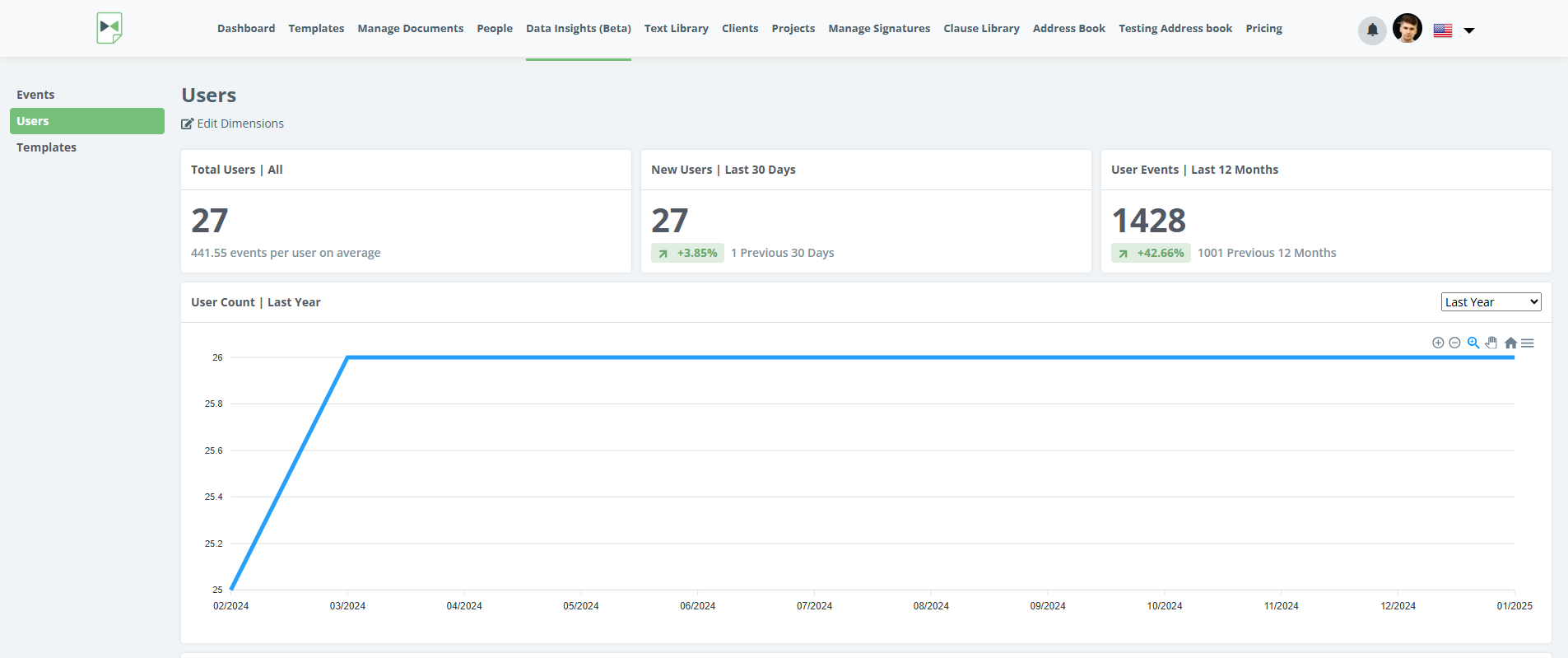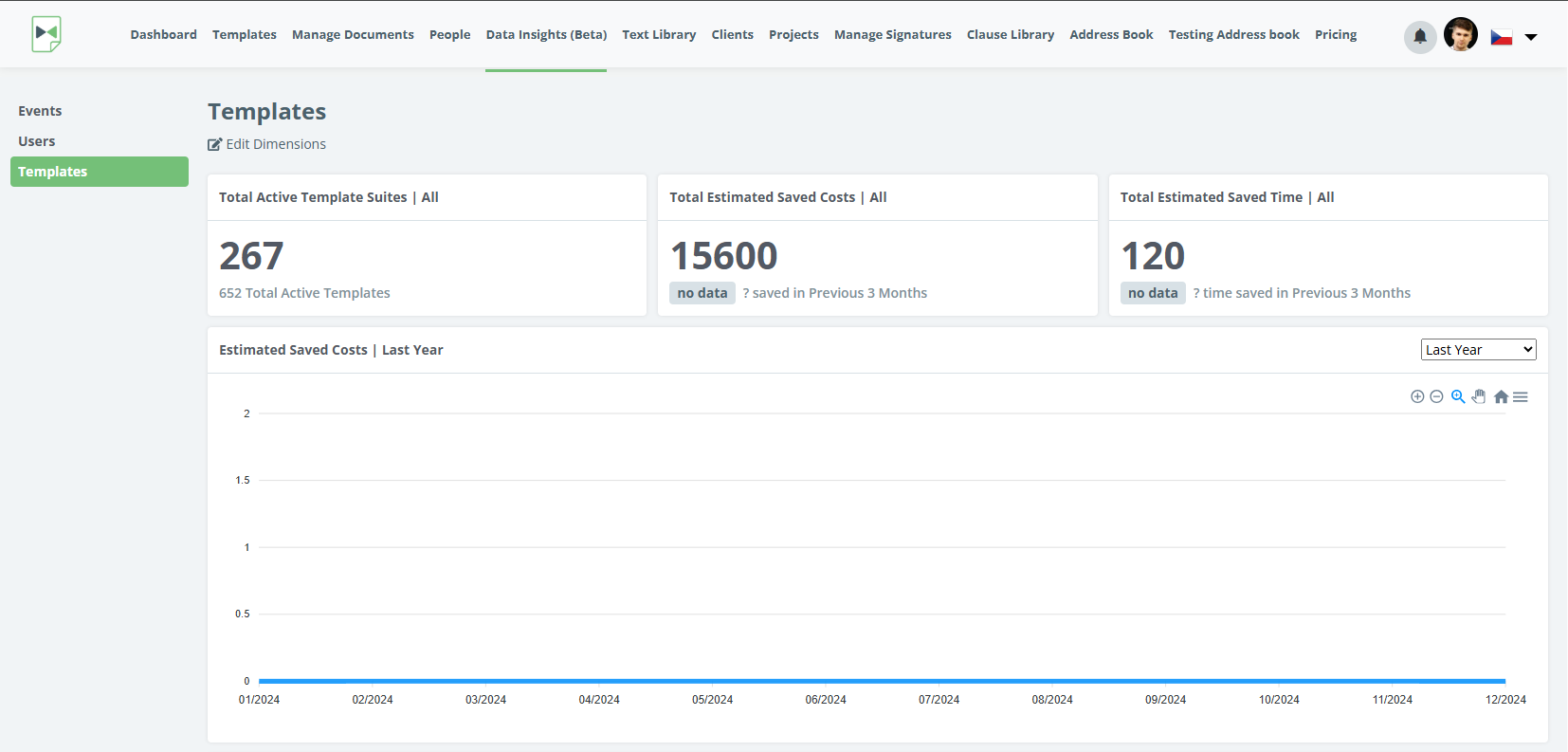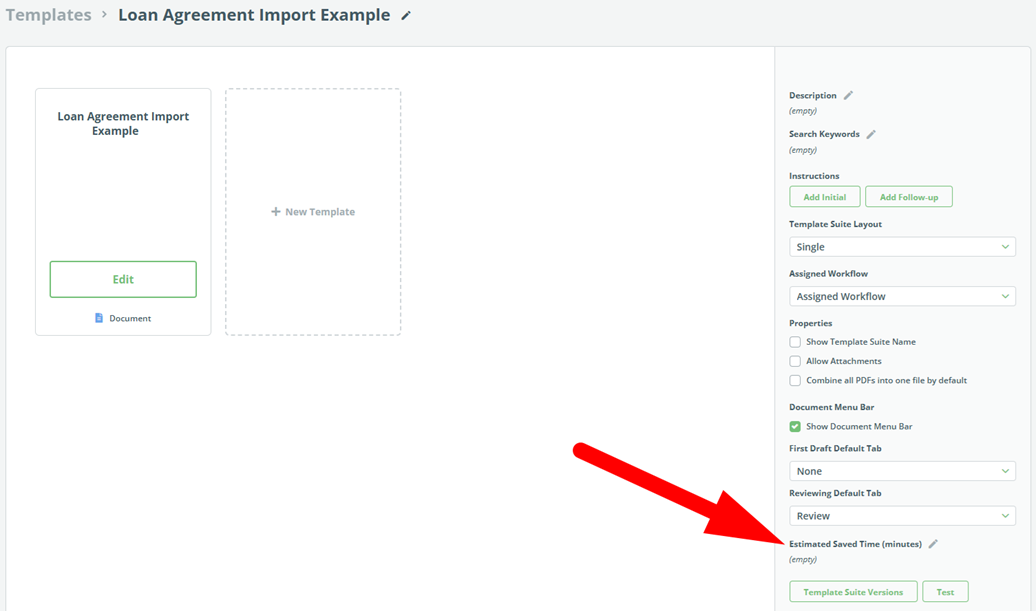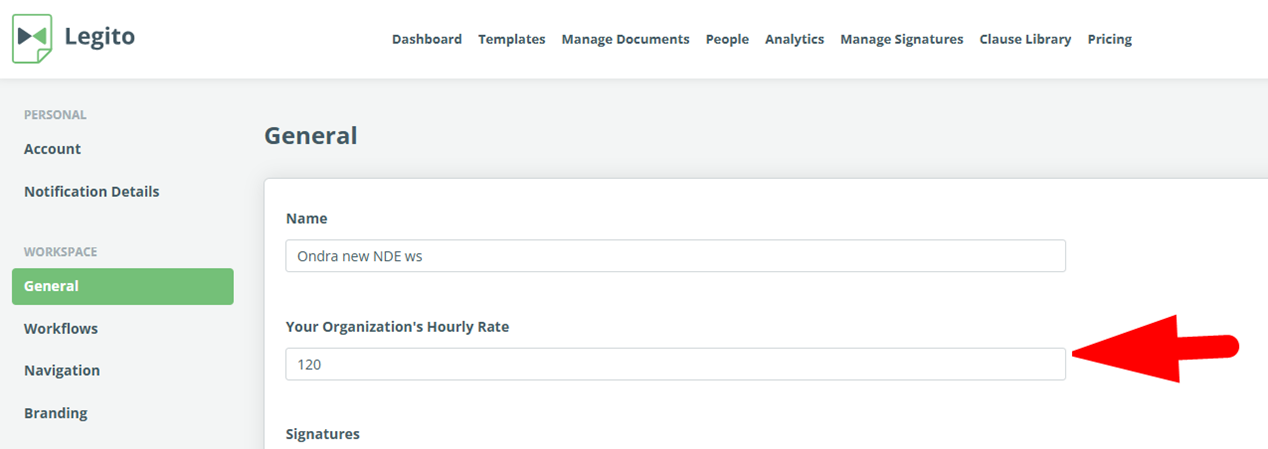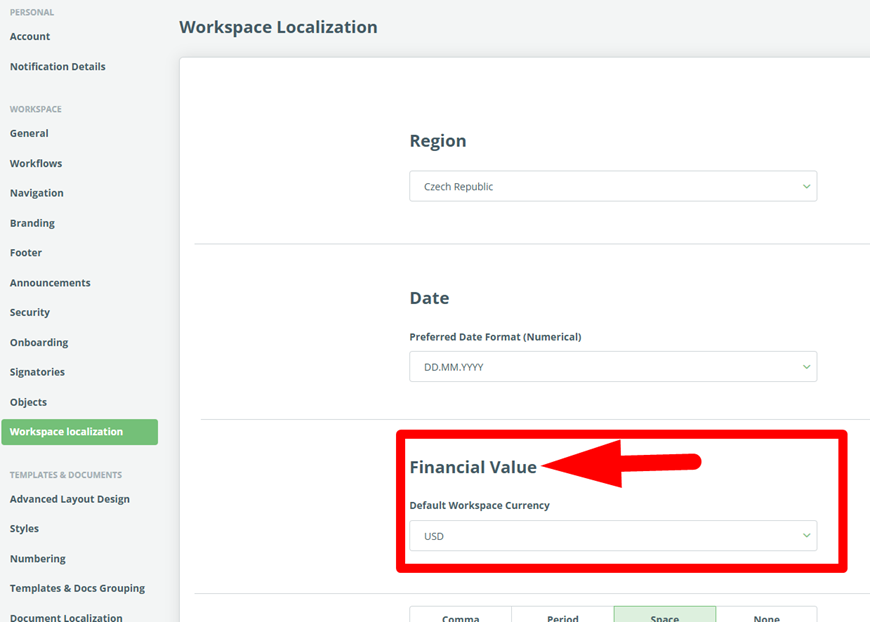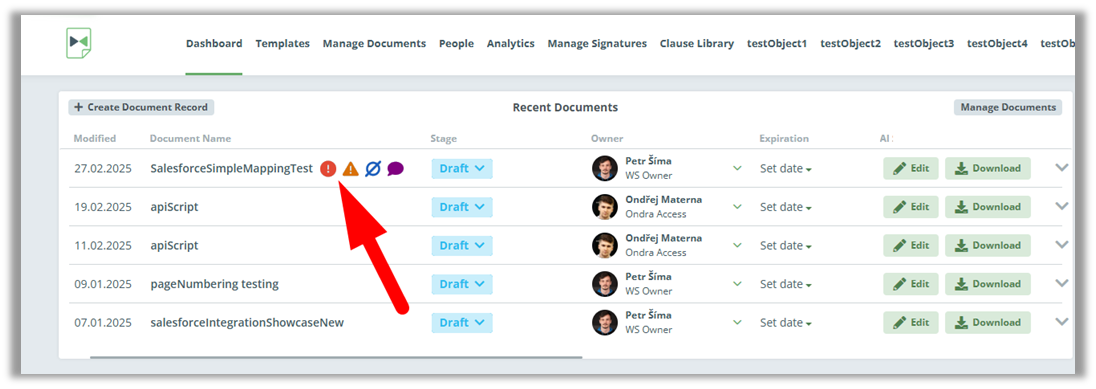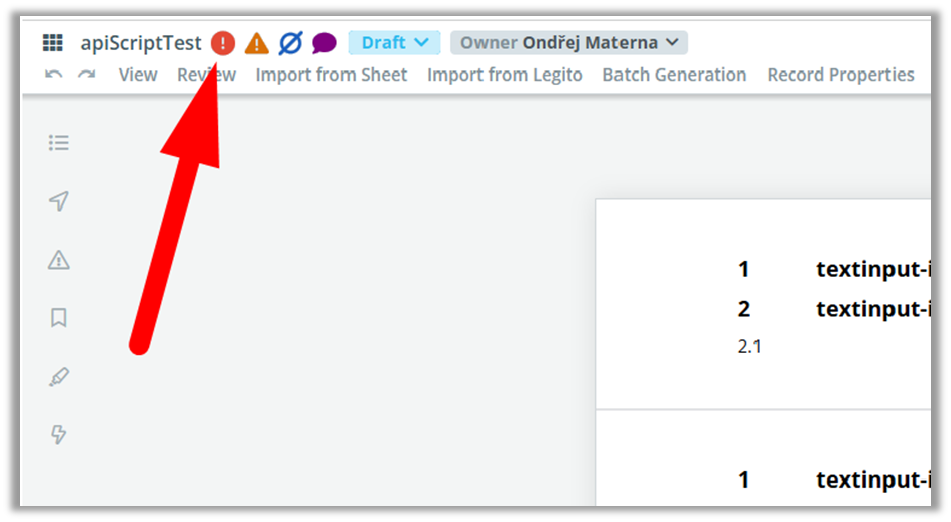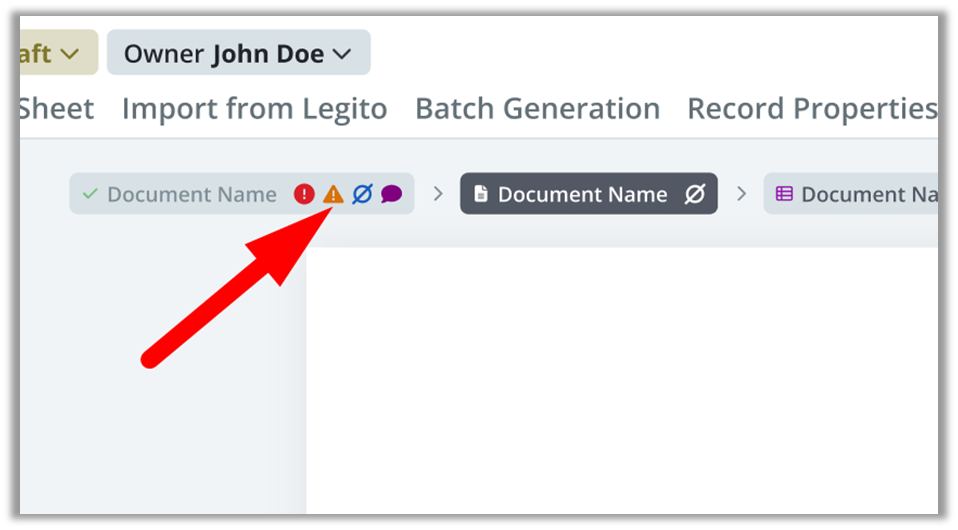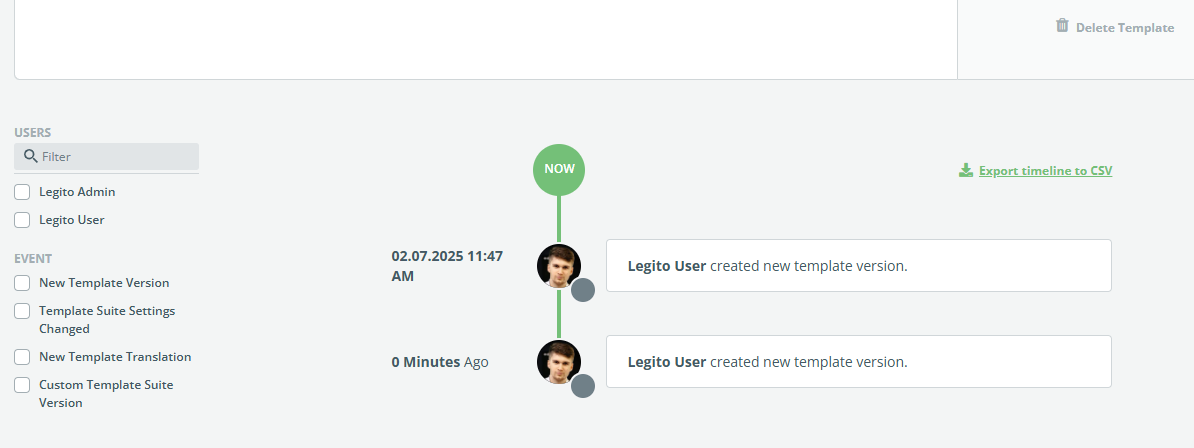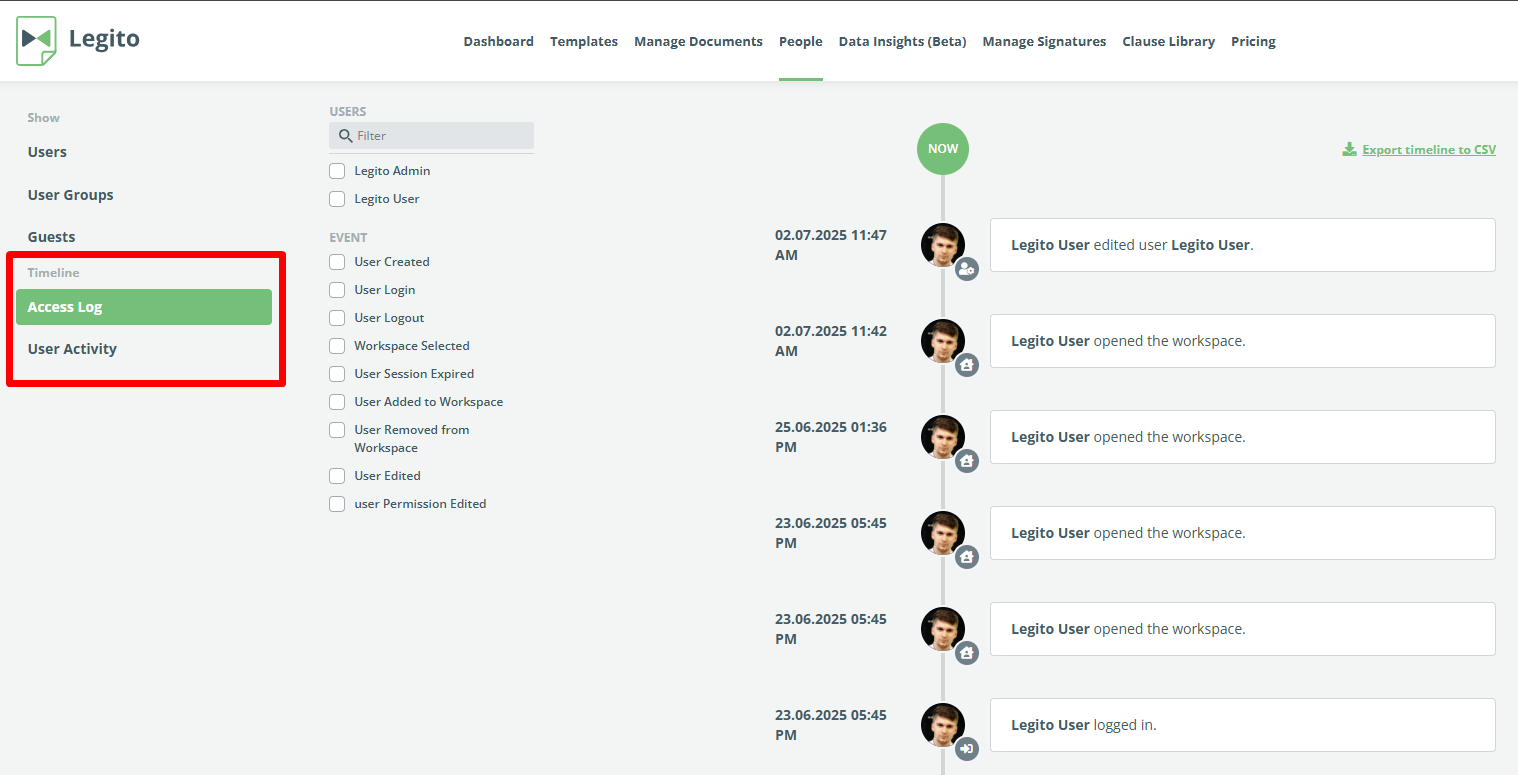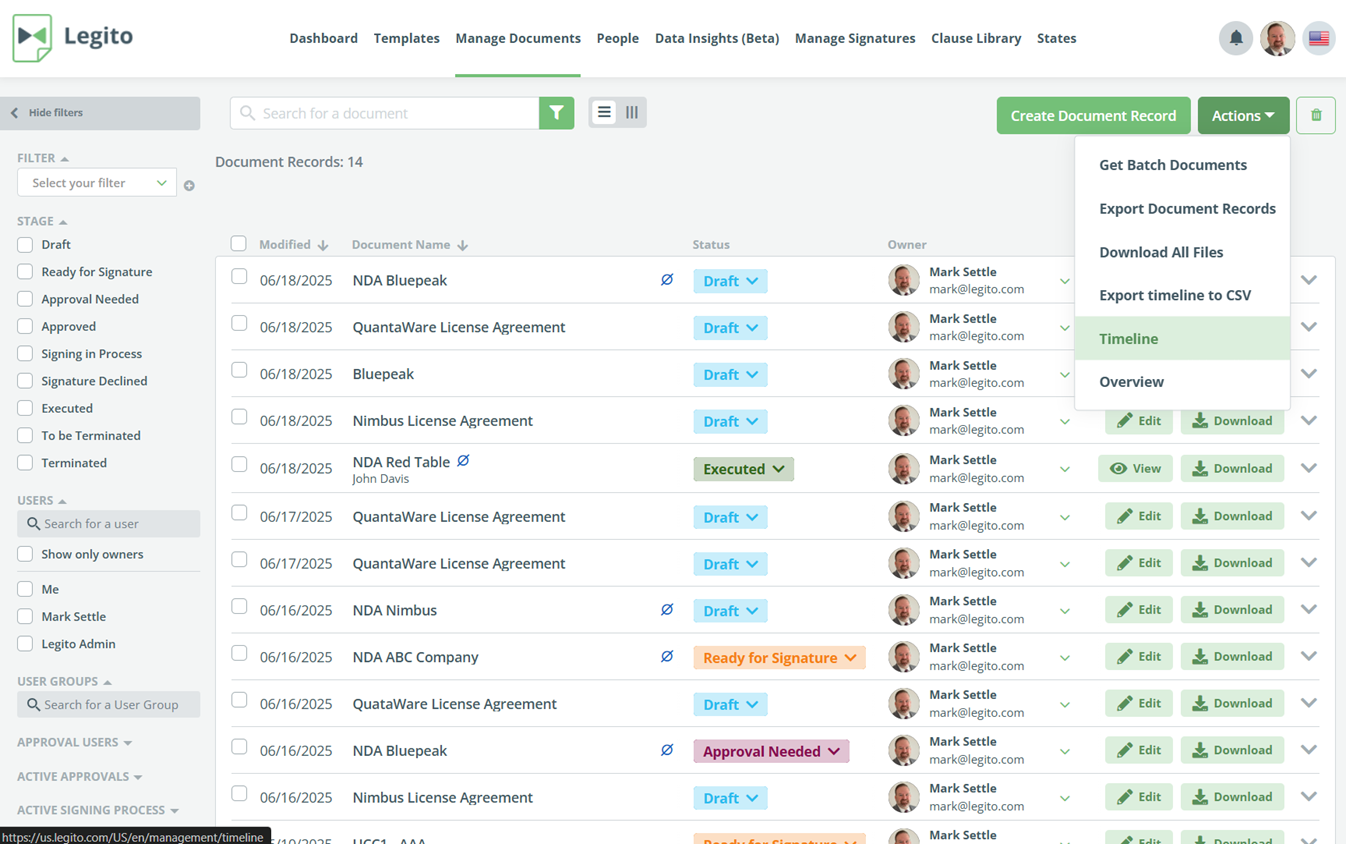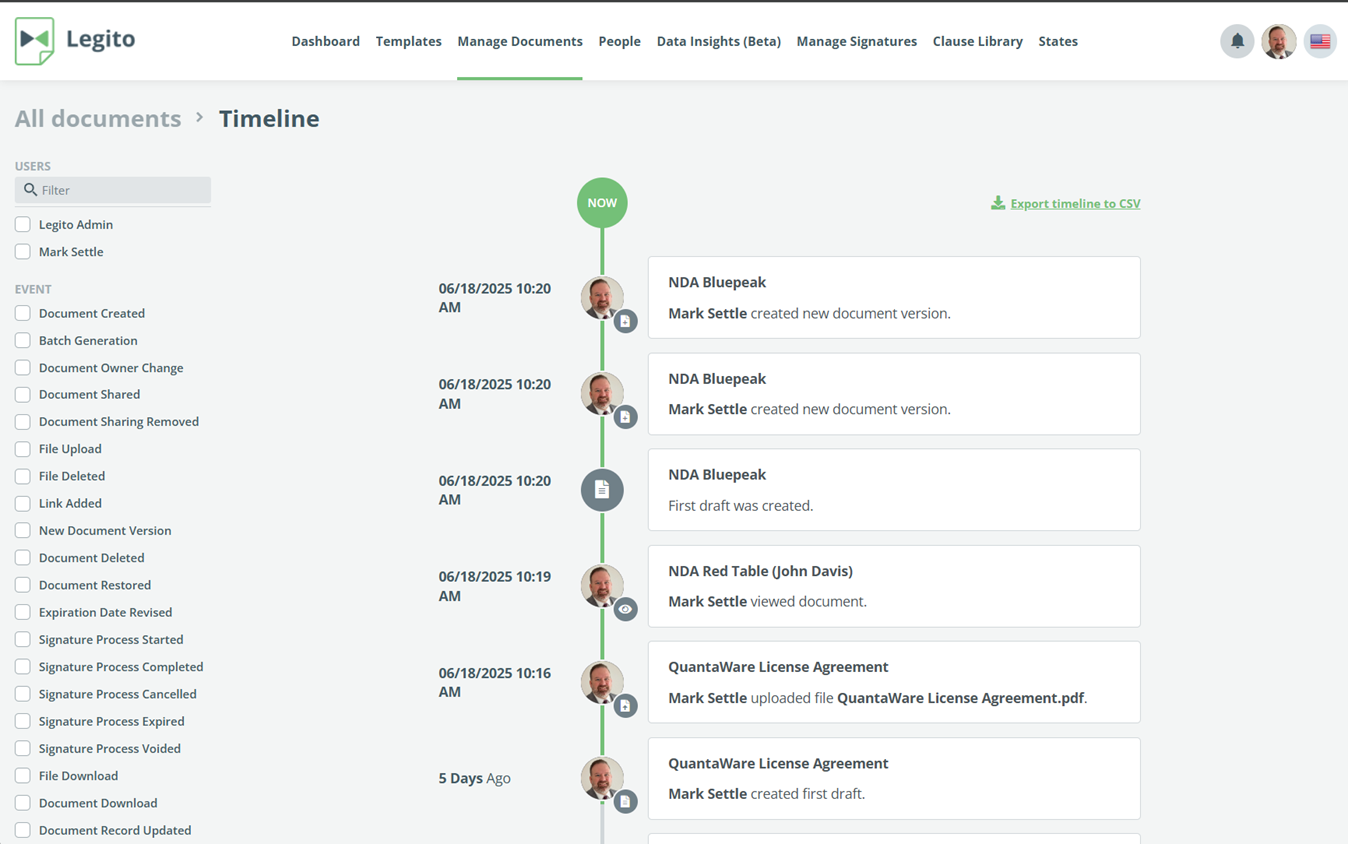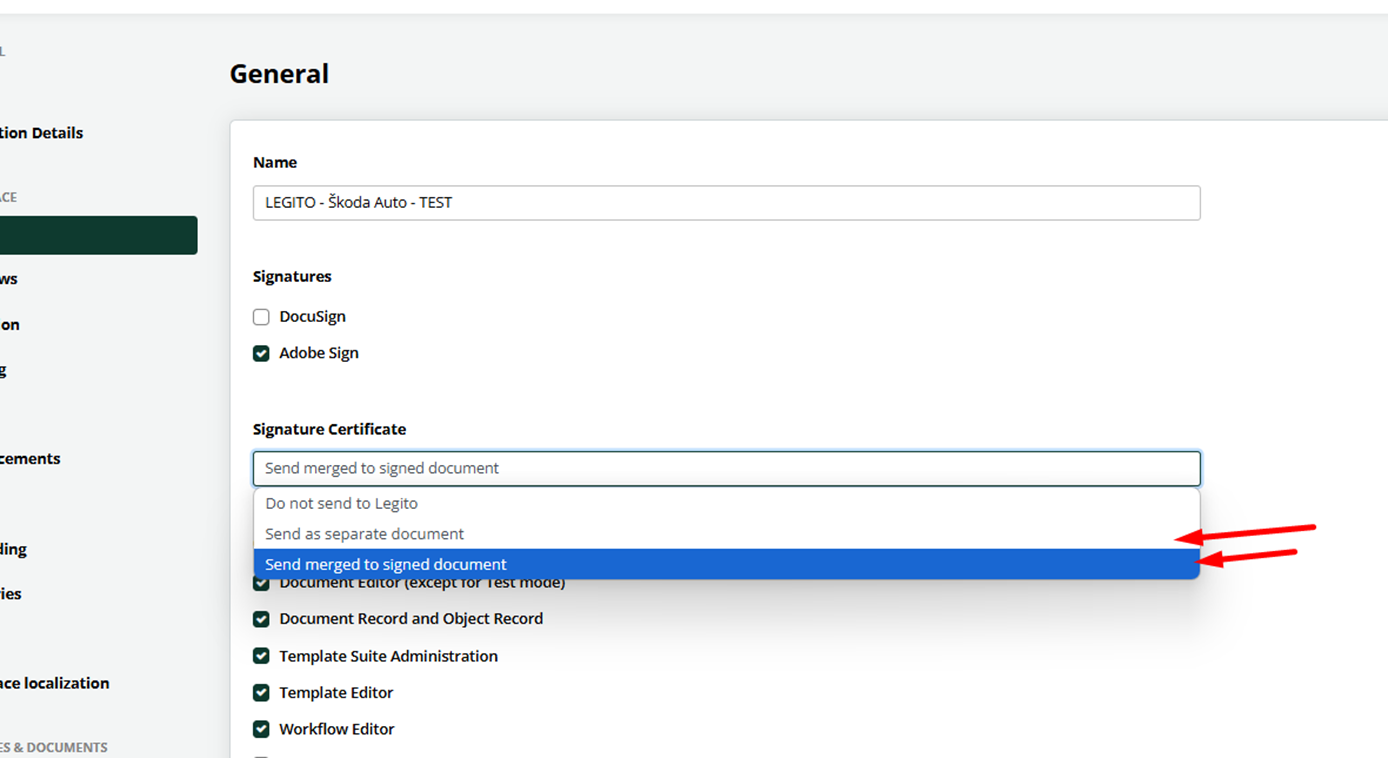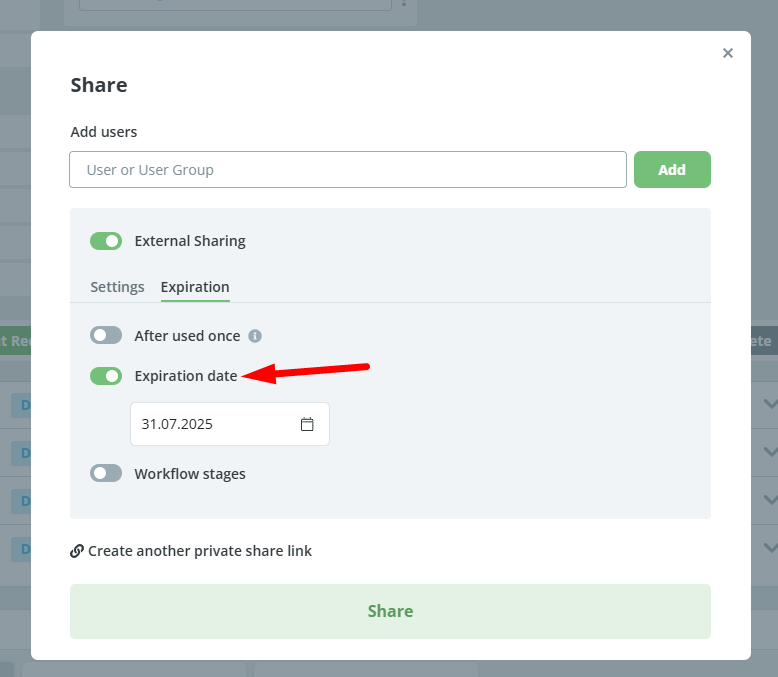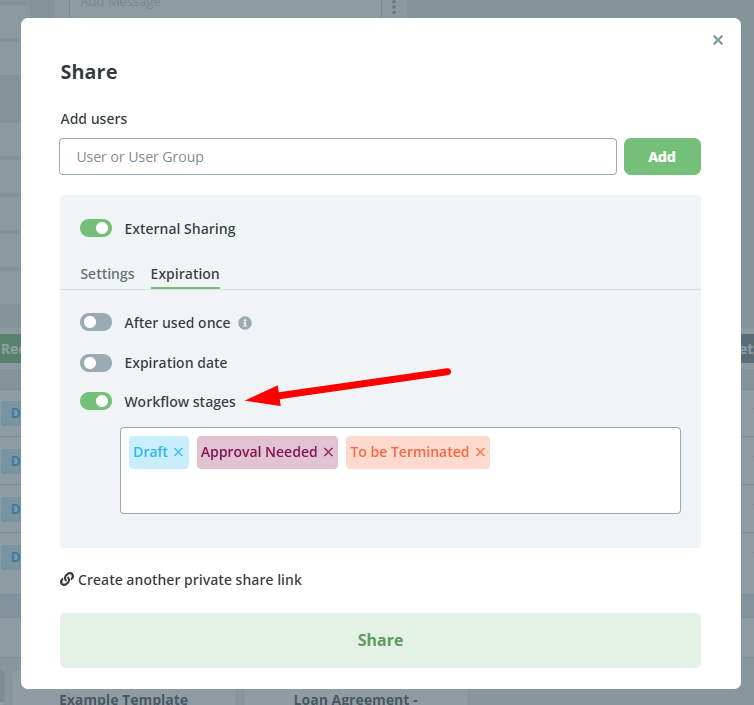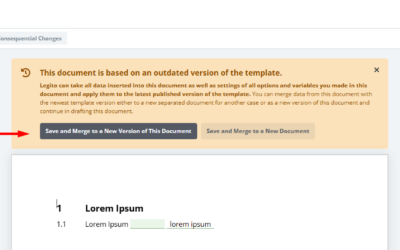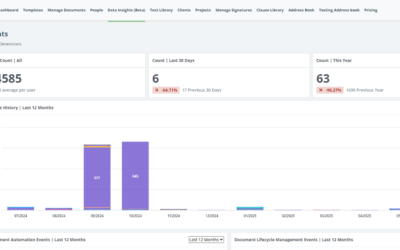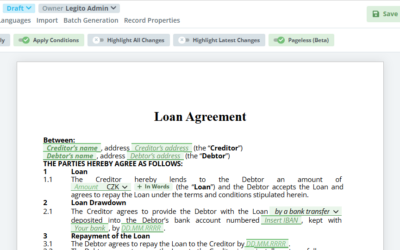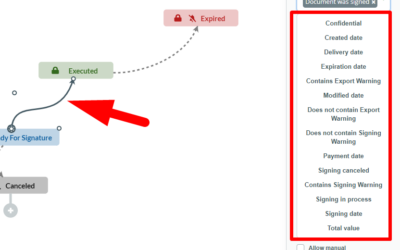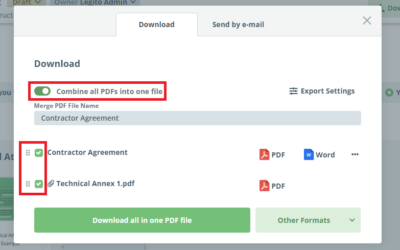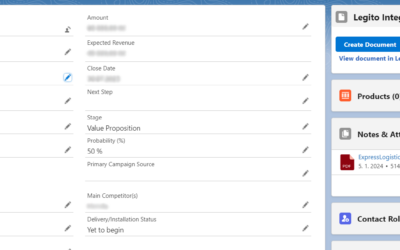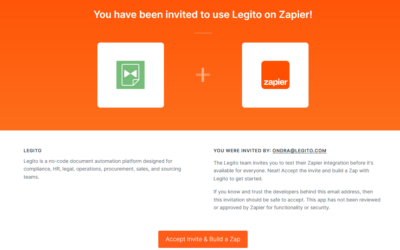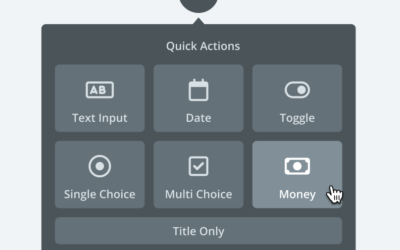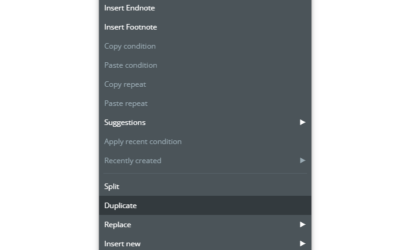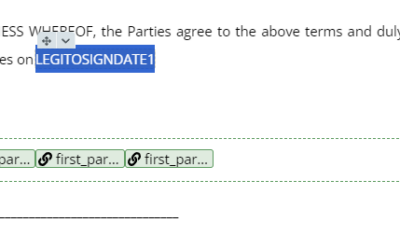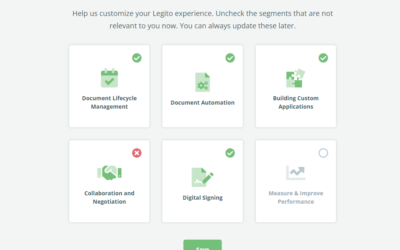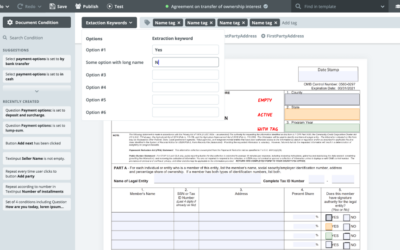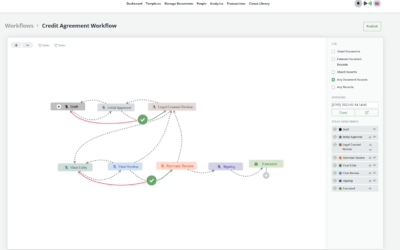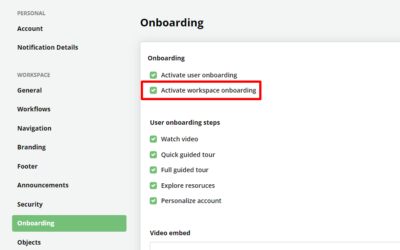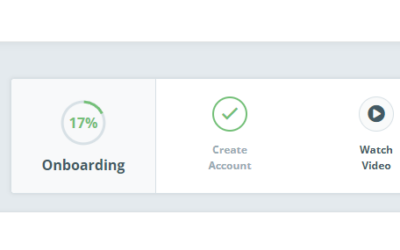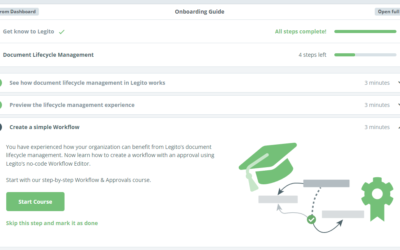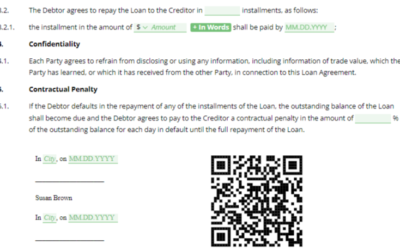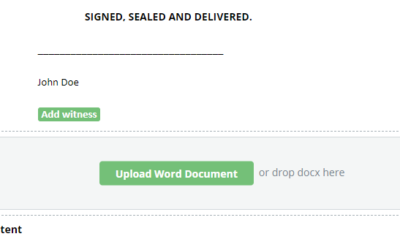Q2 2025: Data Insights and 11 other Improvements
1) Data Insights
The Analytics section has been replaced with brand new Data Insights.
The Data Insights section is divided into categories based on the data type.
Each category consists of predefined counters and charts. Some charts allow for further customization (e.g., time period).
Any chart can be exported.
Categories:
a) Events
This category displays statistics about all types of events that occur in your Workspace.
b) Users
The Users category is focused on user and guest data, including their activity and actions.
c) Templates
Templates contain organizational benefit calculations and statistics about template usage and other document automation activity.
To fully utilize this category, we recommend filling in time saved per Document created from a Template Suite in Template Suite Settings, and the hourly rate in General Workspace Settings.
Categories contain Dimensions (filters) that restrict charts to display relevant data.
More categories will follow shortly.
The Data Insights category is accessible by Workspace admins and users with activated “Can access Data Insights” permissions (formerly Can access Analytics).
Some data, especially historical data, may not be completely accurate.
2) Clauses in Tables
Now you can add Clauses to Table cells to enhance the document formatting capabilities of automated templates.
Clauses that can be inserted into the main clause containing a table can now also be inserted into individual table cells. e.g.,, if a Table is placed in an Article, only Paragraphs can be inserted into the Table cells. However, Clauses in Table cells can have other clauses inside them. These clauses can contain conditions and other logical dependencies but cannot be set as optional ( i.e. cannot be deactivated by the toggle button on the left side.
Conversion from Word is also supported.
3) Document Completeness Indicators
We added the following completeness indicators to your Legito documents:
a) Empty fields indicator
b) Warnings that do not prevent document saving
c) Warnings that prevent document saving
d) Unresolved Comments
These indicators are displayed in three places:
- Document Records – Grid in the Manage Documents section and Dashboard Widget (except for the save-preventing warnings)
- Document Editor – Top menu
- Document Editor – Carousel menu (separately for each document in the document bundle)
4) Template Suite Version History and Events
We added four new Document Automation events:
a) Template Content Update
b) Template Settings Update
c) Template Translation Update
d) Custom Template Suite Version Created
These events are triggered each time a new version of a Template Suite is created.
In this case, Template Suite Version history is displayed in a Timeline at the bottom of Template Suite Administration for each Template Suite, and in the Template Category under the Actions button for all Template Suites.
Events can be filtered and exported to CSV.
5) User Log and Activity
The People section contains two new categories: Access Log and User Activity, which contain a timeline of either user logins, logouts, opening the workspace, and user permission edits, or all actions of all users in the workspace.
6) Manage Documents & Objects Timeline
A timeline with all events related to either Document Records or Object Records is now available under the Actions dropdown in the top right corner of the screen.
7) Document Record Name in Document Editor
Document Editor displays the name of the Document Record once the Document is saved from a Template.
8) New Options for eSignature Certificates
Now you can upload certificates about eSignatures back to Legito either as a separate file or merged with the signed document.
These settings are available in the Workspace Settings General section.
The feature applies to Adobe Sign and DocuSign.
9) PIN for Shareable Links
Now you can add a PIN to a Shareable Link as a secondary authentication factor in addition to the tokenized link.
PIN should contain at least 4 numbers.
Legito does not generate and send the PIN; it is the responsibility of the user to deliver the PIN to the recipient securely.
The PIN can be activated in the Security tab of each Shareable link.
10) Expiration Date for Shareable Links
We added an option to expire (deactivate) the Shareable link on a specific date.
Expiration can be activated in the Expiration tab of each Shareable link.
All link deactivation options can be set as active, and the link will expire when any one of them is triggered.
11) Deactivation of Shareable Links in selected Workflow Stages
Shareable links can be automatically deactivated if the Document Record Workflow Stage is changed to any of the selected Stages. If the Stage is shifted to another Stage, the link is automatically activated.
Stage-based deactivation can be set in the Expiration tab of each Shareable link.
12) User Interface improvements of Document Editor
We released the following user interface enhancements:
a) Formatting – display documents with several columns to enhance overall formatting display precision.
b) Loading – loading documents and templates is significantly faster and contains larger loading animations.
c) Forms in Dual Layout – improved visualization of elements in Forms in the left column of Dual Layout.
d) Document Menu Responsiveness – Document Menu looks better on smaller screens.
Note: All document automation related changes are not applicable to Legito’s legacy Document Editor.
Q2 2025: Data Insights and 11 other Improvements
1) Data Insights
The Analytics section has been replaced with brand new Data Insights.
The Data Insights section is divided into categories based on the data type.
Each category consists of predefined counters and charts. Some charts allow for further customization (e.g., time period).
Any chart can be exported.
Categories:
a) Events
This category displays statistics about all types of events that occur in your Workspace.
b) Users
The Users category is focused on user and guest data, including their activity and actions.
c) Templates
Templates contain organizational benefit calculations and statistics about template usage and other document automation activity.
To fully utilize this category, we recommend filling in time saved per Document created from a Template Suite in Template Suite Settings, and the hourly rate in General Workspace Settings.
Categories contain Dimensions (filters) that restrict charts to display relevant data.
More categories will follow shortly.
The Data Insights category is accessible by Workspace admins and users with activated “Can access Data Insights” permissions (formerly Can access Analytics).
Some data, especially historical data, may not be completely accurate.
2) Clauses in Tables
Now you can add Clauses to Table cells to enhance the document formatting capabilities of automated templates.
Clauses that can be inserted into the main clause containing a table can now also be inserted into individual table cells. e.g.,, if a Table is placed in an Article, only Paragraphs can be inserted into the Table cells. However, Clauses in Table cells can have other clauses inside them. These clauses can contain conditions and other logical dependencies but cannot be set as optional ( i.e. cannot be deactivated by the toggle button on the left side.
Conversion from Word is also supported.
3) Document Completeness Indicators
We added the following completeness indicators to your Legito documents:
a) Empty fields indicator
b) Warnings that do not prevent document saving
c) Warnings that prevent document saving
d) Unresolved Comments
These indicators are displayed in three places:
- Document Records – Grid in the Manage Documents section and Dashboard Widget (except for the save-preventing warnings)
- Document Editor – Top menu
- Document Editor – Carousel menu (separately for each document in the document bundle)
4) Template Suite Version History and Events
We added four new Document Automation events:
a) Template Content Update
b) Template Settings Update
c) Template Translation Update
d) Custom Template Suite Version Created
These events are triggered each time a new version of a Template Suite is created.
In this case, Template Suite Version history is displayed in a Timeline at the bottom of Template Suite Administration for each Template Suite, and in the Template Category under the Actions button for all Template Suites.
Events can be filtered and exported to CSV.
5) User Log and Activity
The People section contains two new categories: Access Log and User Activity, which contain a timeline of either user logins, logouts, opening the workspace, and user permission edits, or all actions of all users in the workspace.
6) Manage Documents & Objects Timeline
A timeline with all events related to either Document Records or Object Records is now available under the Actions dropdown in the top right corner of the screen.
7) Document Record Name in Document Editor
Document Editor displays the name of the Document Record once the Document is saved from a Template.
8) New Options for eSignature Certificates
Now you can upload certificates about eSignatures back to Legito either as a separate file or merged with the signed document.
These settings are available in the Workspace Settings General section.
The feature applies to Adobe Sign and DocuSign.
9) PIN for Shareable Links
Now you can add a PIN to a Shareable Link as a secondary authentication factor in addition to the tokenized link.
PIN should contain at least 4 numbers.
Legito does not generate and send the PIN; it is the responsibility of the user to deliver the PIN to the recipient securely.
The PIN can be activated in the Security tab of each Shareable link.
10) Expiration Date for Shareable Links
We added an option to expire (deactivate) the Shareable link on a specific date.
Expiration can be activated in the Expiration tab of each Shareable link.
All link deactivation options can be set as active, and the link will expire when any one of them is triggered.
11) Deactivation of Shareable Links in selected Workflow Stages
Shareable links can be automatically deactivated if the Document Record Workflow Stage is changed to any of the selected Stages. If the Stage is shifted to another Stage, the link is automatically activated.
Stage-based deactivation can be set in the Expiration tab of each Shareable link.
12) User Interface improvements of Document Editor
We released the following user interface enhancements:
a) Formatting – display documents with several columns to enhance overall formatting display precision.
b) Loading – loading documents and templates is significantly faster and contains larger loading animations.
c) Forms in Dual Layout – improved visualization of elements in Forms in the left column of Dual Layout.
d) Document Menu Responsiveness – Document Menu looks better on smaller screens.
Note: All document automation related changes are not applicable to Legito’s legacy Document Editor.
More From New Releases