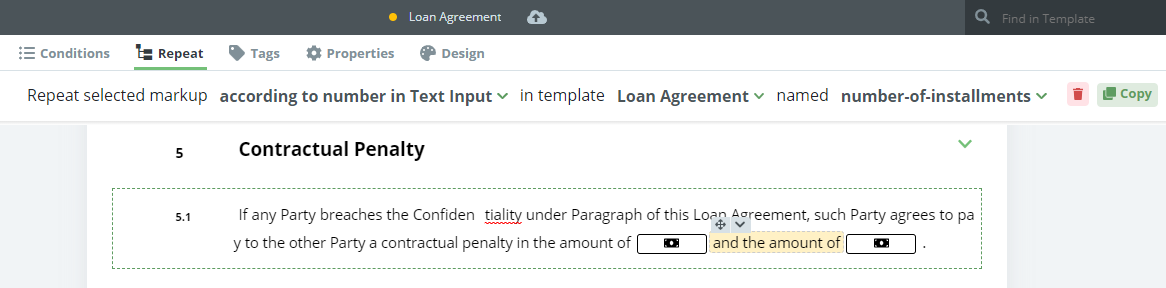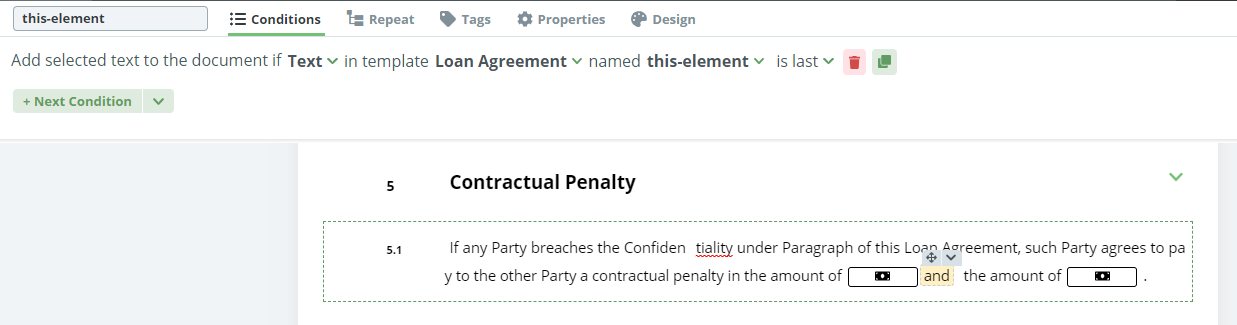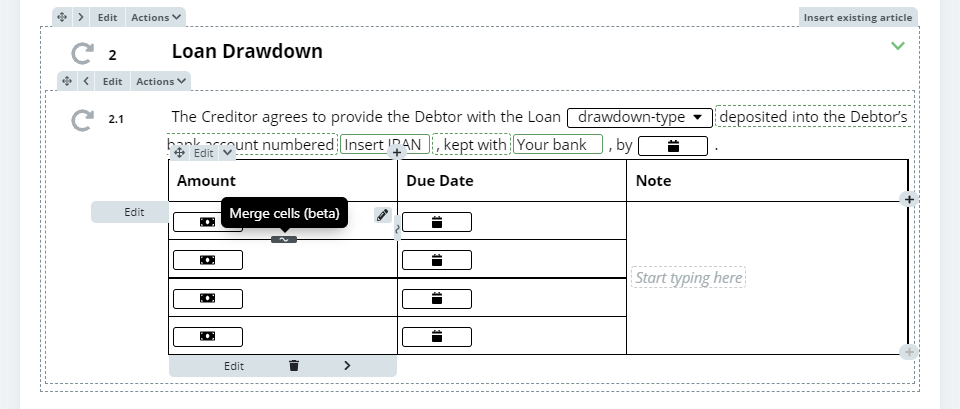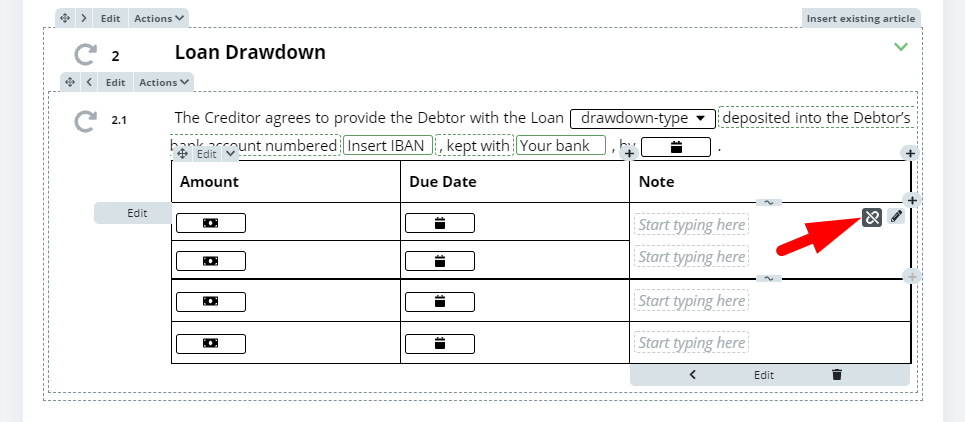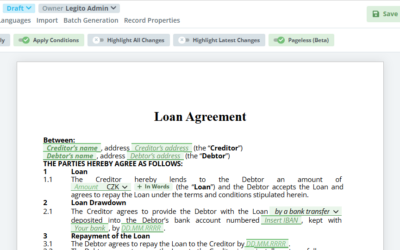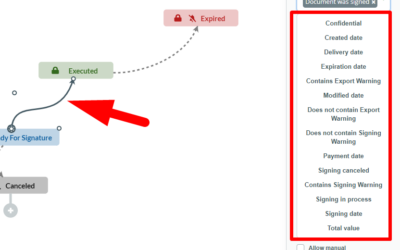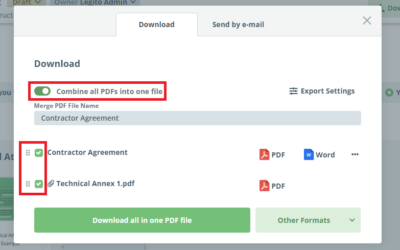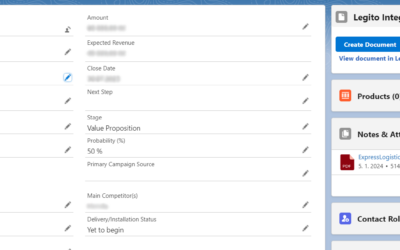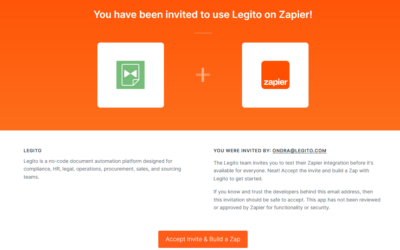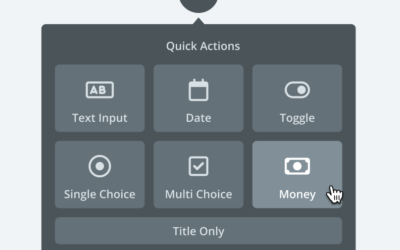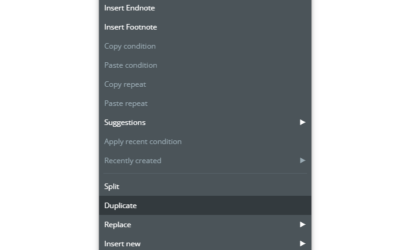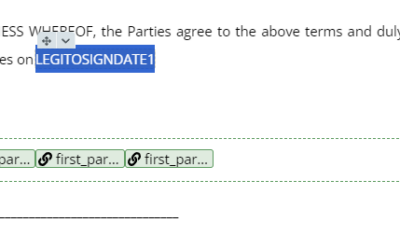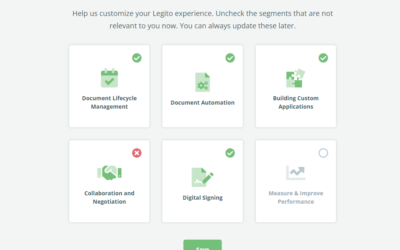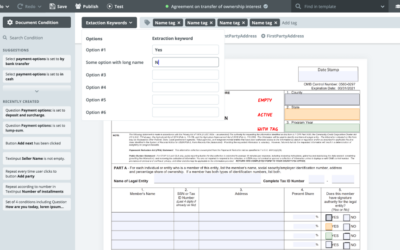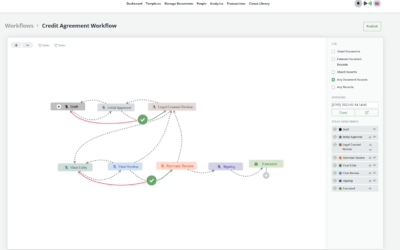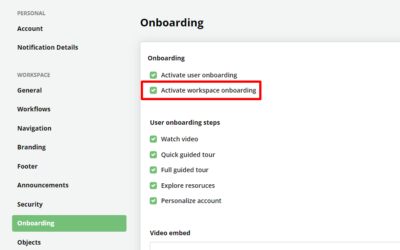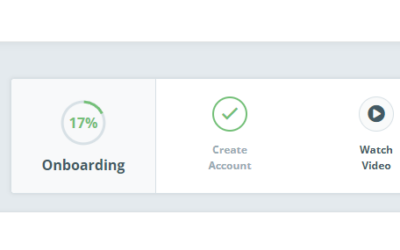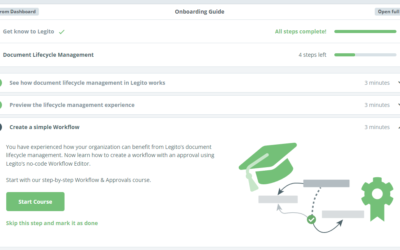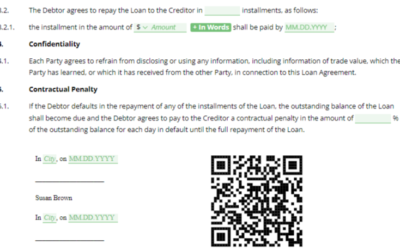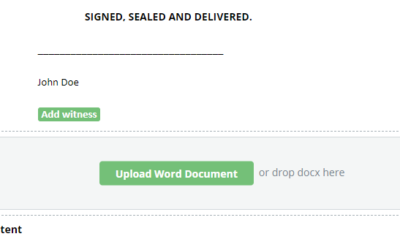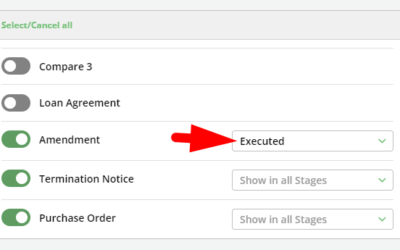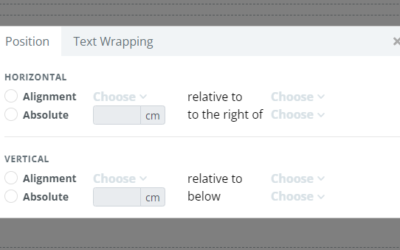September 2021 Release: Merge table cells, Repeated Elements, and more
This week, we’re bringing you four new features, requested by our customers. Taken together, they are designed to make document assembly even faster, more efficient, and to better capture the essence of your original document design and formatting.
Those new features are:
1) Repeated Elements
It’s now possible to repeat Elements in automated Templates the same way as clauses. If several neighbouring Elements are repeated the same way, they will be automatically repeated as a group.
Conditions for repeated items (“is last”, “is not last”, “is second to last”, etc.) can now be applied to repeated Elements.
2) Merge of Table Cells
You can now merge Tables cells in Automated Template while retaining the conditional logic for the Table rows and columns.This means you can more closely follow the original format of your non-automated templates, or to format new tables in new documents.
Table cells can be merged by clicking on this icon:
The same way, table cells may be unmerged:
Conditions and repeats for rows and columns affected by merge cells are temporarily not available.
We’ve also released two, smaller features which further improve your ability to automate and execute documents across a wide range of office locations.
3) Enhanced Template Suite Favorite Settings
Template Suite Favorite Settings now contain information about languages.
4) Integration with flowSIGN
In addition to Legito BioSign and DocuSign integration, users can now use flowSIGN electronic signature from certSIGN to sign documents from the Legito Workspace.
September 2021 Release: Merge table cells, Repeated Elements, and more
This week, we’re bringing you four new features, requested by our customers. Taken together, they are designed to make document assembly even faster, more efficient, and to better capture the essence of your original document design and formatting.
Those new features are:
1) Repeated Elements
It’s now possible to repeat Elements in automated Templates the same way as clauses. If several neighbouring Elements are repeated the same way, they will be automatically repeated as a group.
Conditions for repeated items (“is last”, “is not last”, “is second to last”, etc.) can now be applied to repeated Elements.
2) Merge of Table Cells
You can now merge Tables cells in Automated Template while retaining the conditional logic for the Table rows and columns.This means you can more closely follow the original format of your non-automated templates, or to format new tables in new documents.
Table cells can be merged by clicking on this icon:
The same way, table cells may be unmerged:
Conditions and repeats for rows and columns affected by merge cells are temporarily not available.
We’ve also released two, smaller features which further improve your ability to automate and execute documents across a wide range of office locations.
3) Enhanced Template Suite Favorite Settings
Template Suite Favorite Settings now contain information about languages.
4) Integration with flowSIGN
In addition to Legito BioSign and DocuSign integration, users can now use flowSIGN electronic signature from certSIGN to sign documents from the Legito Workspace.
More From New Releases