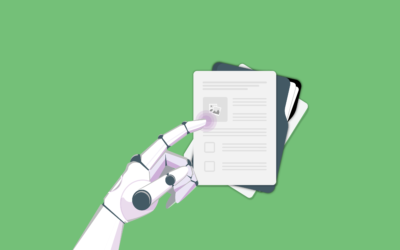Checking Long Documents for Errors
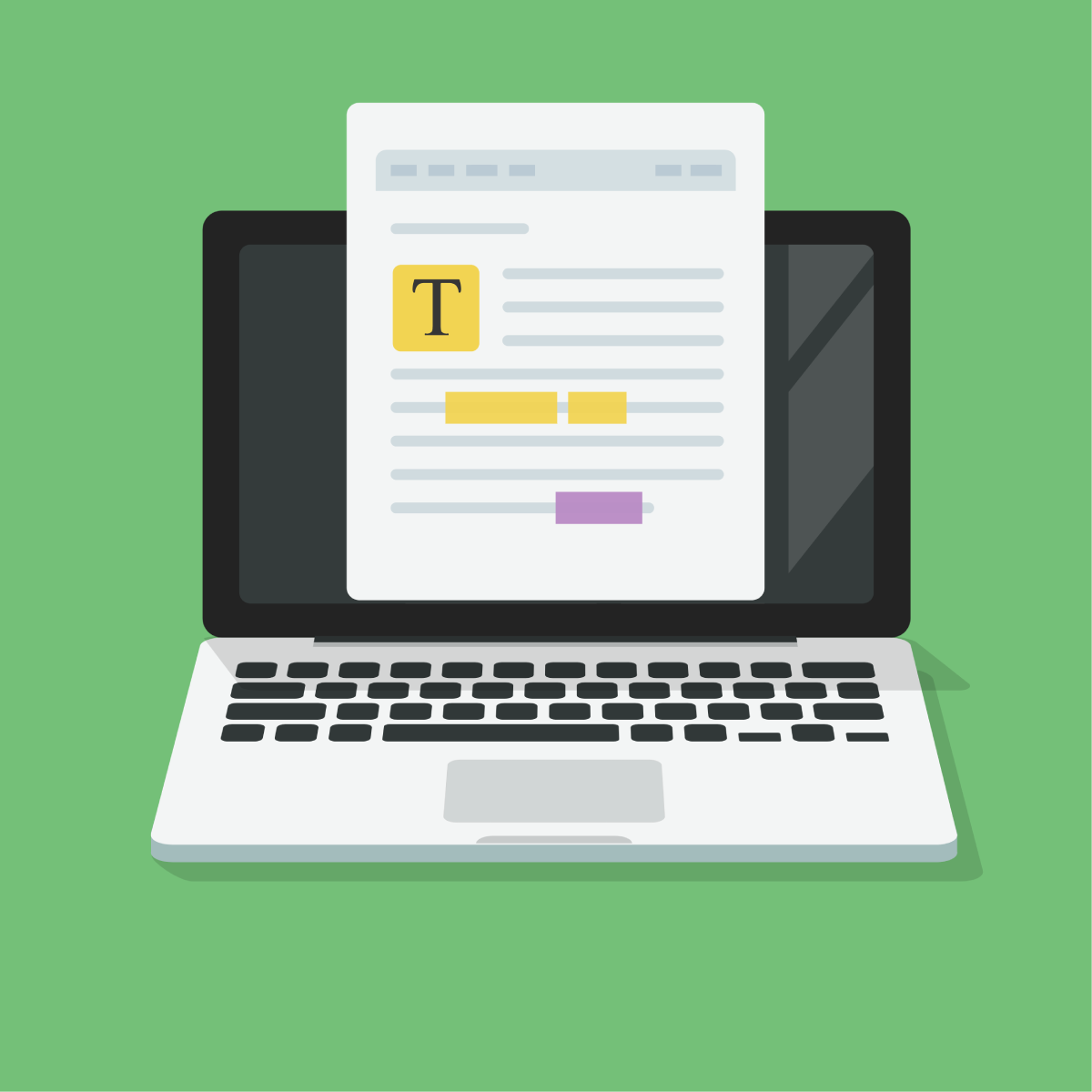
Checking Long Documents for Errors
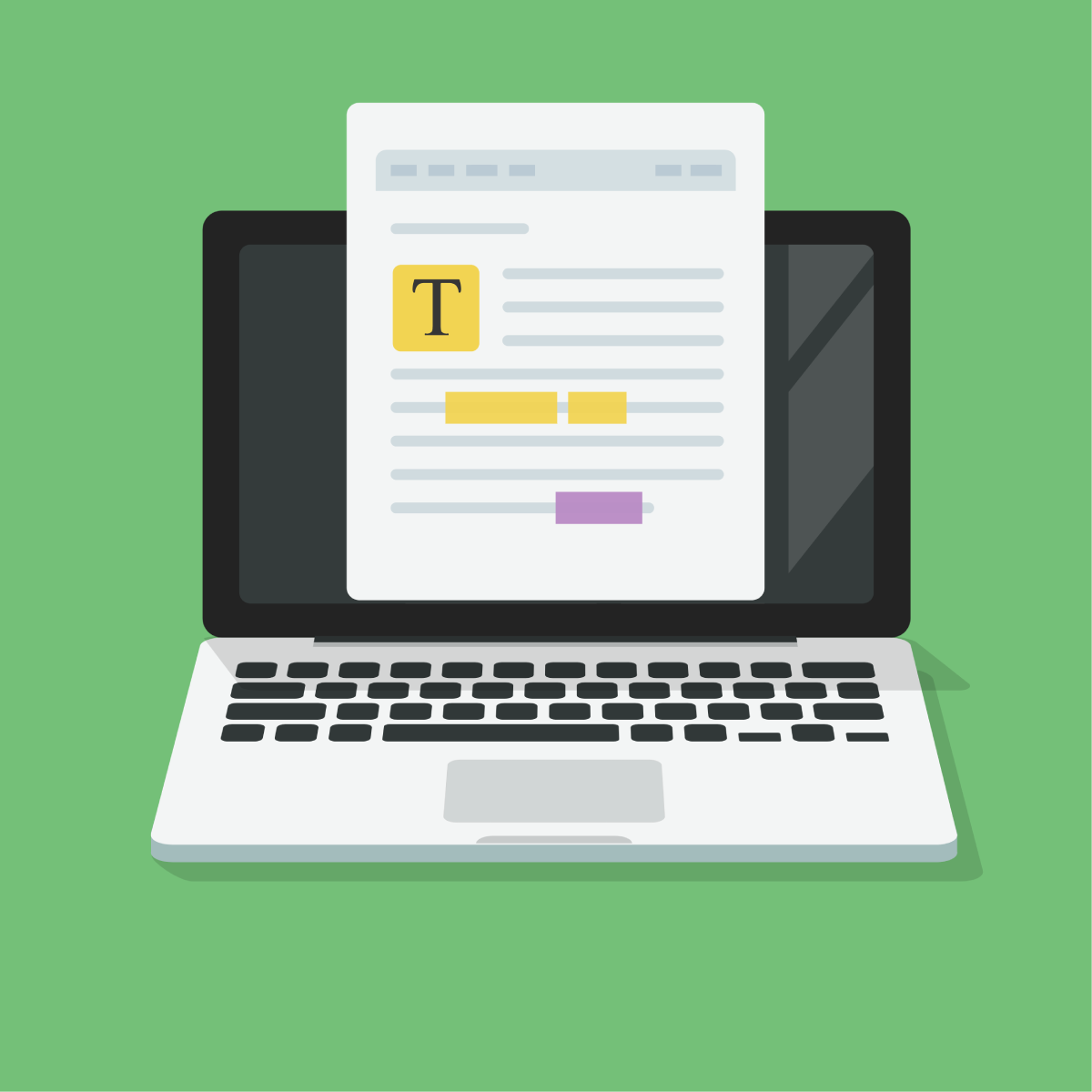
Picture the scene: you manage a legal team and task a team member to create the first draft contract for your review. Let’s say it’s a ‘sale and purchase agreement’ for the sale of a company. Those documents are long: 100 pages with multiple schedules isn’t unusual. You always need such documents in a rush (corporate lawyers know a thing or two about pressure). Your job is to check 100 pages of hastily-drafted text before it gets issued to someone who will be unimpressed if there are mistakes.
Can you read 100 pages quickly and be confident about spotting errors? Will you notice if your colleague correctly sued the optional text in [square brackets] in the classic format of a static Word document? Will you see an inconsistency between the clauses in the agreement and the paragraphs in one of the schedules? Do you have the patience to follow all the clause cross-references and definitions to be sure they make sense? When you have checked the document, will you conclude that it was easier to draft it yourself rather than give a more junior team member much-needed experience? Does your budget allow for the duplication of effort?
About automation, it used to be said: “Better, cheaper or faster – pick any two.” Deploying smart documents confounds that perception. You can work better, cheaper and faster. Instead of giving your team access to a Word document with options delineated in [square brackets] and dispersed (if you’re lucky) with drafting notes, use a smart template and notice what happens downstream in the process after your team created the first draft. When you check the output, you can start with the confidence that an expert created the original template without the time pressure of a rushed job. Legito flags the document for your review, and you can see what your associate did with the template. You can readily see if the ‘answers’ to the template look sensible and, if they do, you can assume the resulting drafting was reliable. Legito automated the numbering and cross-referencing, so you don’t need to worry about human error. In short, you can see the work done by your team in a context that aids your review. It’s a more human way of working.
If you see something wrong, you can more easily provide feedback about the source of the error, and you can more quickly fix it. Maybe your associate selected an incorrect option, and you can discuss the root cause of the error and get a fresh draft without any fuss.
You will easily spot any template limitations when reviewing the document and seeing the questions and answers that directed the output. Maybe the transaction has a particular feature that the template does not model – you can use your knowledge of the deal and your expertise to augment the template and direct your efforts to tweak the document before it is issued. Let the template do most of the hard work, and use your expertise to focus on what you do best.
Invest the effort in creating good templates, knowing that the investment will be valuable because you will use them many times. Do the clever work without the time pressure of a transaction, and make it easier to create documents quickly when that pressure comes. In the heat of a transaction, lean on the technology and keep yourself fresh to use your expertise to apply any final adjustments. Build the template to function as a checklist to ensure nothing gets missed when working under pressure.
Get home in time to read your kids a bedtime story.
Picture the scene: you manage a legal team and task a team member to create the first draft contract for your review. Let’s say it’s a ‘sale and purchase agreement’ for the sale of a company. Those documents are long: 100 pages with multiple schedules isn’t unusual. You always need such documents in a rush (corporate lawyers know a thing or two about pressure). Your job is to check 100 pages of hastily-drafted text before it gets issued to someone who will be unimpressed if there are mistakes.
Can you read 100 pages quickly and be confident about spotting errors? Will you notice if your colleague correctly sued the optional text in [square brackets] in the classic format of a static Word document? Will you see an inconsistency between the clauses in the agreement and the paragraphs in one of the schedules? Do you have the patience to follow all the clause cross-references and definitions to be sure they make sense? When you have checked the document, will you conclude that it was easier to draft it yourself rather than give a more junior team member much-needed experience? Does your budget allow for the duplication of effort?
About automation, it used to be said: “Better, cheaper or faster – pick any two.” Deploying smart documents confounds that perception. You can work better, cheaper and faster. Instead of giving your team access to a Word document with options delineated in [square brackets] and dispersed (if you’re lucky) with drafting notes, use a smart template and notice what happens downstream in the process after your team created the first draft. When you check the output, you can start with the confidence that an expert created the original template without the time pressure of a rushed job. Legito flags the document for your review, and you can see what your associate did with the template. You can readily see if the ‘answers’ to the template look sensible and, if they do, you can assume the resulting drafting was reliable. Legito automated the numbering and cross-referencing, so you don’t need to worry about human error. In short, you can see the work done by your team in a context that aids your review. It’s a more human way of working.
If you see something wrong, you can more easily provide feedback about the source of the error, and you can more quickly fix it. Maybe your associate selected an incorrect option, and you can discuss the root cause of the error and get a fresh draft without any fuss.
You will easily spot any template limitations when reviewing the document and seeing the questions and answers that directed the output. Maybe the transaction has a particular feature that the template does not model – you can use your knowledge of the deal and your expertise to augment the template and direct your efforts to tweak the document before it is issued. Let the template do most of the hard work, and use your expertise to focus on what you do best.
Invest the effort in creating good templates, knowing that the investment will be valuable because you will use them many times. Do the clever work without the time pressure of a transaction, and make it easier to create documents quickly when that pressure comes. In the heat of a transaction, lean on the technology and keep yourself fresh to use your expertise to apply any final adjustments. Build the template to function as a checklist to ensure nothing gets missed when working under pressure.
Get home in time to read your kids a bedtime story.
More Weekly Articles