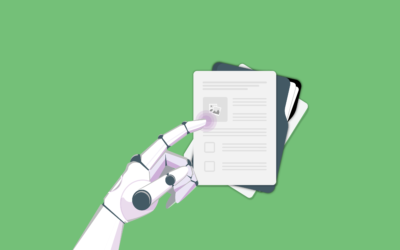Do Authors Need Developers to Build Templates?

Do Authors Need Developers to Build Templates?

Is it better to hand the document to a developer?
Who best to automate a document authored by a subject matter expert? This note looks at automating contracts drafted by lawyers. Still, the principles apply in any field to leverage the expertise of specialist authors.
A lawyer with relevant expertise probably created the first version of a contract worth automating. Is it better to train the lawyer to use tools like Legito? Or, is it better to hand the document to a ‘developer’ (we call them ‘power users’, but let’s stick with the label most often used in the document automation world)?
An expert with Legito can deploy better, more innovative solutions than an expert writing in Word who hands the document to a developer. Combining the skills in one person is powerful. Creators in all fields use tools in their work: creating smart documents is no different. Try not to separate the authors from the tools.
Legito as a no-code tool
We designed Legito as a no-code tool. Legacy document automation tools suffered from a perception that they need to be used by people with skills more natural to a programmer. It can be hard persuading a lawyer to learn to work with scripts, variables, and mark-up language used by other solutions. Legito does have a learning curve, but it happens in a human-centric document editor that looks a lot like Word.
Frequency of use is a key factor
An author who creates (or maintains) multiple templates will become conversant with Legito and won’t struggle to keep the skills fresh. In some law firms, certain lawyers (often called ‘professional support lawyers’) have specific responsibility for maintaining content for use by the rest of the firm. They will get huge value by creating their own templates because they will have powerful tools ready to hand.
In contrast, organizations with content that originates from many people, each of whom creates documents infrequently, might find it more efficient to create a smaller number of Legito power users to create templates.
Who to pick?
Organizations new to document automation usually want to start with just a few Legito power users. Who to pick? For the best chance of success, don’t start with reluctant people. Look for specific traits. Legito doesn’t need in-depth Word skills. However, if you have someone who is the go-to person in the office when colleagues struggle to format text, that’s a good sign that they would grasp Legito skills.
If you have someone good at proofreading documents before sharing them with a customer, that’s another good sign. Some people are good at inducting new members of staff – they probably have a good way of presenting information in a way that is easy for others to use. That’s a relevant skill for someone who creates templates for others.
In short, pick someone temperamentally suited to organizing content for use by other people and reasonably comfortable with using office applications. You don’t need to find someone in the IT team.
Is it better to hand the document to a developer?
Who best to automate a document authored by a subject matter expert? This note looks at automating contracts drafted by lawyers. Still, the principles apply in any field to leverage the expertise of specialist authors.
A lawyer with relevant expertise probably created the first version of a contract worth automating. Is it better to train the lawyer to use tools like Legito? Or, is it better to hand the document to a ‘developer’ (we call them ‘power users’, but let’s stick with the label most often used in the document automation world)?
An expert with Legito can deploy better, more innovative solutions than an expert writing in Word who hands the document to a developer. Combining the skills in one person is powerful. Creators in all fields use tools in their work: creating smart documents is no different. Try not to separate the authors from the tools.
Legito as a no-code tool
We designed Legito as a no-code tool. Legacy document automation tools suffered from a perception that they need to be used by people with skills more natural to a programmer. It can be hard persuading a lawyer to learn to work with scripts, variables, and mark-up language used by other solutions. Legito does have a learning curve, but it happens in a human-centric document editor that looks a lot like Word.
Frequency of use is a key factor
An author who creates (or maintains) multiple templates will become conversant with Legito and won’t struggle to keep the skills fresh. In some law firms, certain lawyers (often called ‘professional support lawyers’) have specific responsibility for maintaining content for use by the rest of the firm. They will get huge value by creating their own templates because they will have powerful tools ready to hand.
In contrast, organizations with content that originates from many people, each of whom creates documents infrequently, might find it more efficient to create a smaller number of Legito power users to create templates.
Who to pick?
Organizations new to document automation usually want to start with just a few Legito power users. Who to pick? For the best chance of success, don’t start with reluctant people. Look for specific traits. Legito doesn’t need in-depth Word skills. However, if you have someone who is the go-to person in the office when colleagues struggle to format text, that’s a good sign that they would grasp Legito skills.
If you have someone good at proofreading documents before sharing them with a customer, that’s another good sign. Some people are good at inducting new members of staff – they probably have a good way of presenting information in a way that is easy for others to use. That’s a relevant skill for someone who creates templates for others.
In short, pick someone temperamentally suited to organizing content for use by other people and reasonably comfortable with using office applications. You don’t need to find someone in the IT team.
More Weekly Articles