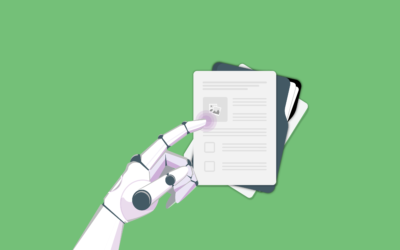Permissions and Sharing: Necessities for Document Lifecycle Management
Permissions and Sharing: Necessities for Document Lifecycle Management
Not everyone at your organization necessarily requires full access. Although transparency is highly vaunted in many businesses, it is not always practical. For example, providing equal editing access to documents or templates may detract from your automated document management tool’s key features, such as Template Version Control. Furthermore, confidentiality requirements may obligate your organization to only share certain information on a need-to-know basis. For these situations, a set of strong but flexible permissions will provide security and ease of use, while boosting efficiency.
Sharing
Internal and External Sharing is necessary for doing business. Secure document sharing within your automated document management tool ensures that all stakeholders have access to the correct version of a file.
Drafting
Permits users to draft, edit, or even share documents.
Template Access
Templates, and the documents which are generated from them may be categorized based on their regions, or placed in Template Categories. Access could be permissioned to users based standardized classifications.
Restricted Access
Access to certain Document Records may be highly restricted, based on internal rules or confidentiality obligations, with only certain individuals or teams having access.
Workflows
Workflows and Approvals are great tools for ensuring that documents are quickly sent to the correct people for efficient lifecycle management. Enforcing compliance to regulations and internal policies, it is clear that only certain individuals should have the ability to manipulate the Approvals process.
Customized Data Management – Certain users in your organization, may need to pull special information from documents and contracts, and may need to configure new ways to automatically extract data. Permissions to do this could be limited to those with need, or upon request.
User Groups
User Groups are a great way to organize users and apply permissions and access in a consistent manner based roles and responsibilities.
Legal and Compliance Teams are probably best suited to have special drafting permissions, but not necessarily your sales or product teams.
Internal Audit or Tax teams probably are the teams to be trusted with customized data management permissions. This permission can help these teams create new Template Tags to extract key information for reports and analytics, access to which could also be controlled if necessary.
Executives & Audit Teams may require special access to restricted confidential Document Records, as they would probably be permitted.
Commercial Regions may need to be granted access to policy documents or contracts relevant only to them (e.g., LATAM; EMEA; ASIAPAC).
External parties with whom your business collaborates on a one-off or irregular basis may be suited for Guest roles, which by default provide limited access with options for enhanced access.
Corporations, Organizations, Enterprises, Companies: cooperation and collaboration are inherent in these names. Whether it is an inhouse legal team securely negotiating contracts, or sensitive internal documents requiring review and approval, finding the balance between easy access and security is an important for promoting transparency and achieving success.
More Weekly Articles