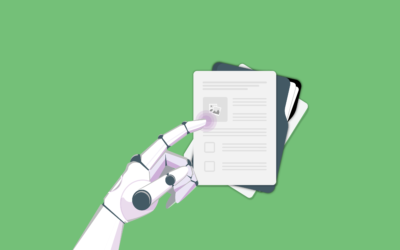Top 5 Benefits of Document Automation
Top 5 Benefits of Document Automation
1. Consistency & Accuracy
Alternative document content is already vetted and approved with the help of clause libraries and pre-set, condition-based fallback clauses. Import Data into your document from various methods such as sheets, other documents. Its even possible to pull data in from external sources, including Company Registers. Enter information into a document once, and have it auto populate across an entire document, or suite of documents.
2. Sharing, Collaboration, & Ease of Access
Gone are the days of losing track of the latest version of a document because of multiple drafts floating between emails. Only a single instance of a document is shared for collaboration, maintaining document integrity. Secure URL links make documents available to specific colleagues, or to contacts and customers outside of your organization for safe collaboration. Conversations about the document can be saved along with document comments. Permissions and rules can be configured so only certain types of document are made available to only to certain group. Instructions can be added to an automated Template to ensure that documents are completed and shared safely.
3. Completely Digital
Draft & Revise documents in a familiar environment very similar to the common word processing experience most of us are accustomed to using. As mentioned above, drafts can be shared securely. Documents may be executed using trusted electronic signature solutions including incredibly secure methods such as biometric signature. Final executed documents are saved with all the related actions captured during the document’s lifecycle.
4. Transparency & Compliance
From the moment a document is drafted from an automated Template, every action can be captured and stored in the document’s Audit Trail. Once documents are signed, they are stored with all the relevant metadata. These actions may include process automation tools such as automated Workflows that track every party who reviews a document, whether or not that party has made changes to the document.
5. Time Saved
- Time saved drafting alternative clauses: Using automatically suggested alternatives.
- Time saved verifying data input: Importing data and Auto-Populate.
- Time saved chasing down documents and determining who needs to review what, when: Automated Workflows and Deadline Reminders.
- Time saved organizing a database: Tagged information, automatically captured metadata categorizes documents; Easily prepared reports and analytics.
- Time saved drafting alternative clauses: Using automatically suggested alternatives.
You will notice that these five benefits are interconnected. A good document automation solution will offer several different productivity boosting features, each on their own, providing tremendous value. Great document automation software on the other hand, not only includes powerful standalone features that increase efficiency, but provides a start-to-finish comprehensive solution that combines the value of the individual features in such a way that each one powers the another, creating a tremendous tool for building efficiency.
1. Consistency & Accuracy
Alternative document content is already vetted and approved with the help of clause libraries and pre-set, condition-based fallback clauses. Import Data into your document from various methods such as sheets, other documents. Its even possible to pull data in from external sources, including Company Registers. Enter information into a document once, and have it auto populate across an entire document, or suite of documents.
2. Sharing, Collaboration, & Ease of Access
Gone are the days of losing track of the latest version of a document because of multiple drafts floating between emails. Only a single instance of a document is shared for collaboration, maintaining document integrity. Secure URL links make documents available to specific colleagues, or to contacts and customers outside of your organization for safe collaboration. Conversations about the document can be saved along with document comments. Permissions and rules can be configured so only certain types of document are made available to only to certain group. Instructions can be added to an automated Template to ensure that documents are completed and shared safely.
3. Completely Digital
Draft & Revise documents in a familiar environment very similar to the common word processing experience most of us are accustomed to using. As mentioned above, drafts can be shared securely. Documents may be executed using trusted electronic signature solutions including incredibly secure methods such as biometric signature. Final executed documents are saved with all the related actions captured during the document’s lifecycle.
4. Transparency & Compliance
From the moment a document is drafted from an automated Template, every action can be captured and stored in the document’s Audit Trail. Once documents are signed, they are stored with all the relevant metadata. These actions may include process automation tools such as automated Workflows that track every party who reviews a document, whether or not that party has made changes to the document.
5. Time Saved
- Time saved drafting alternative clauses: Using automatically suggested alternatives.
- Time saved verifying data input: Importing data and Auto-Populate.
- Time saved chasing down documents and determining who needs to review what, when: Automated Workflows and Deadline Reminders.
- Time saved organizing a database: Tagged information, automatically captured metadata categorizes documents; Easily prepared reports and analytics.
- Time saved drafting alternative clauses: Using automatically suggested alternatives.
You will notice that these five benefits are interconnected. A good document automation solution will offer several different productivity boosting features, each on their own, providing tremendous value. Great document automation software on the other hand, not only includes powerful standalone features that increase efficiency, but provides a start-to-finish comprehensive solution that combines the value of the individual features in such a way that each one powers the another, creating a tremendous tool for building efficiency.
More Weekly Articles