Task 5: Test
Let’s test the tags. Open the Loan Agreement as a user from your Dashboard (by clicking Create).
Enter values for all of the Elements which you have just tagged (i.e., Text input, Money, and Date).
Now scroll to the bottom of the page, Save your Document. Scroll back to the top, click Manage Documents from the top menu. On the next page, you will see the Loan Agreement’s corresponding Document Record. If it is not already expanded, click on the record to expand it, and you will see that the tagged data points have been automatically extracted: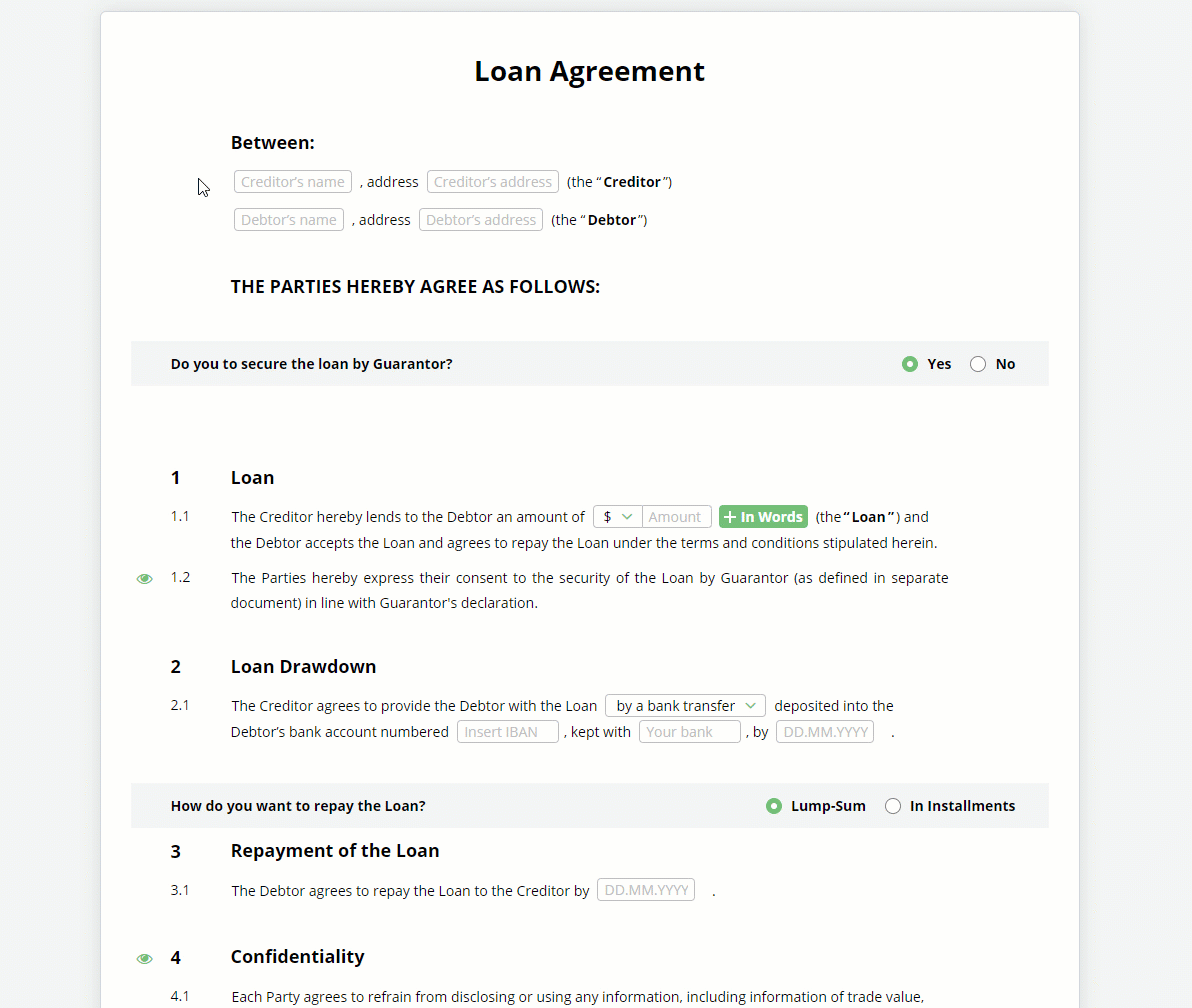 In addition to finding all tagged information extracted to the Document Record in Legito’s Smart Document Management Area, you will notice Deadline Reminders under the “Alert” icon in the top left corner:
In addition to finding all tagged information extracted to the Document Record in Legito’s Smart Document Management Area, you will notice Deadline Reminders under the “Alert” icon in the top left corner: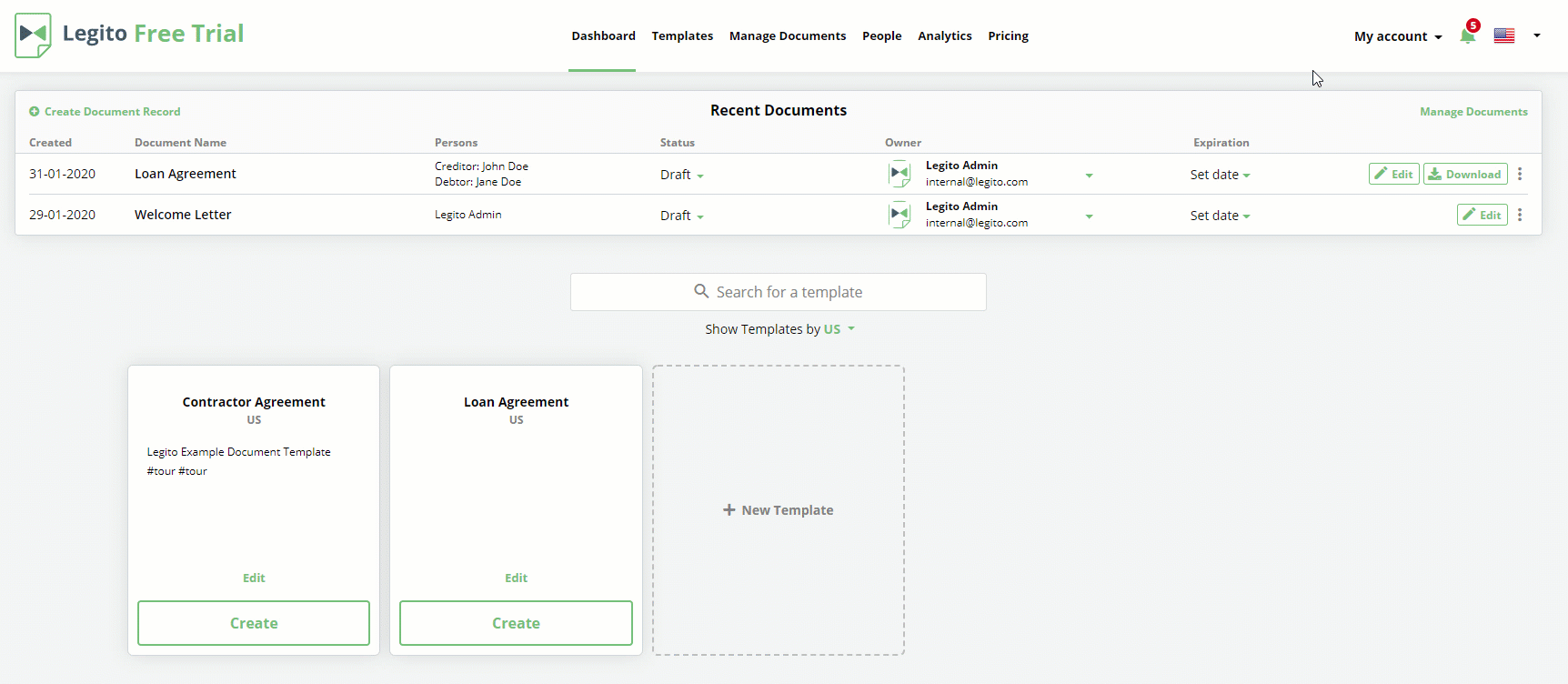
You can find more information about Tags here:
/knowledge-base/overview-of-template-tags/