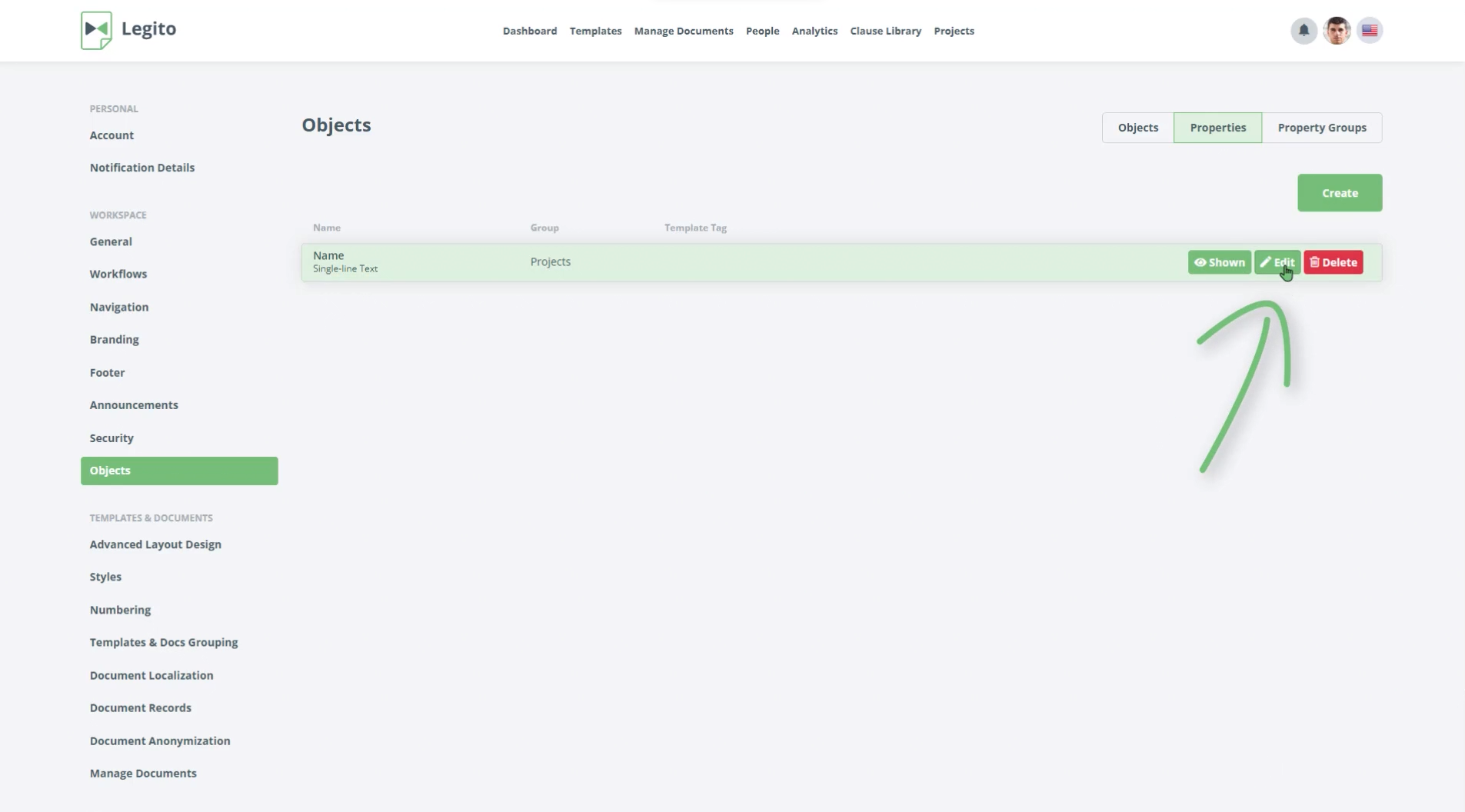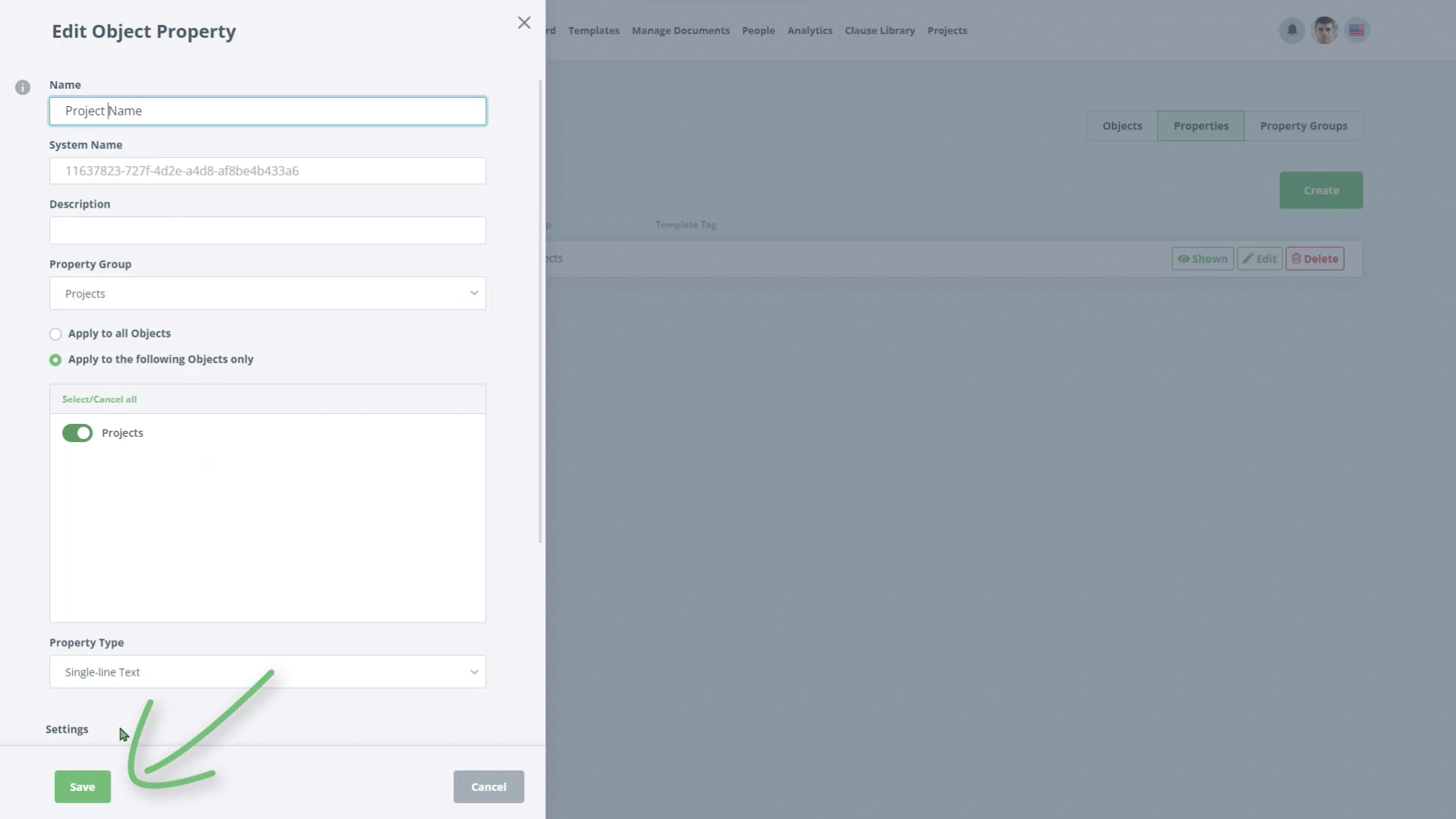Build Project Management Application
Create and use Objects and connect them with your Templates.
Task 2 Update the Default Property
You may notice Project has already appeared in the top menu. But before going there we need to create property groups and properties. When creating a new Object, Legito will automatically create 1 new property, this is always “Name”. It is recommended to change this to something more relevant to the Object so it is clear what Object this property belongs to.
- Make sure you are in the Properties section of the Objects and click the “Edit” button to change the default “Name” property, re-name this to “Project Name” by clicking in the Name box.
- Scroll down to the bottom and click Save