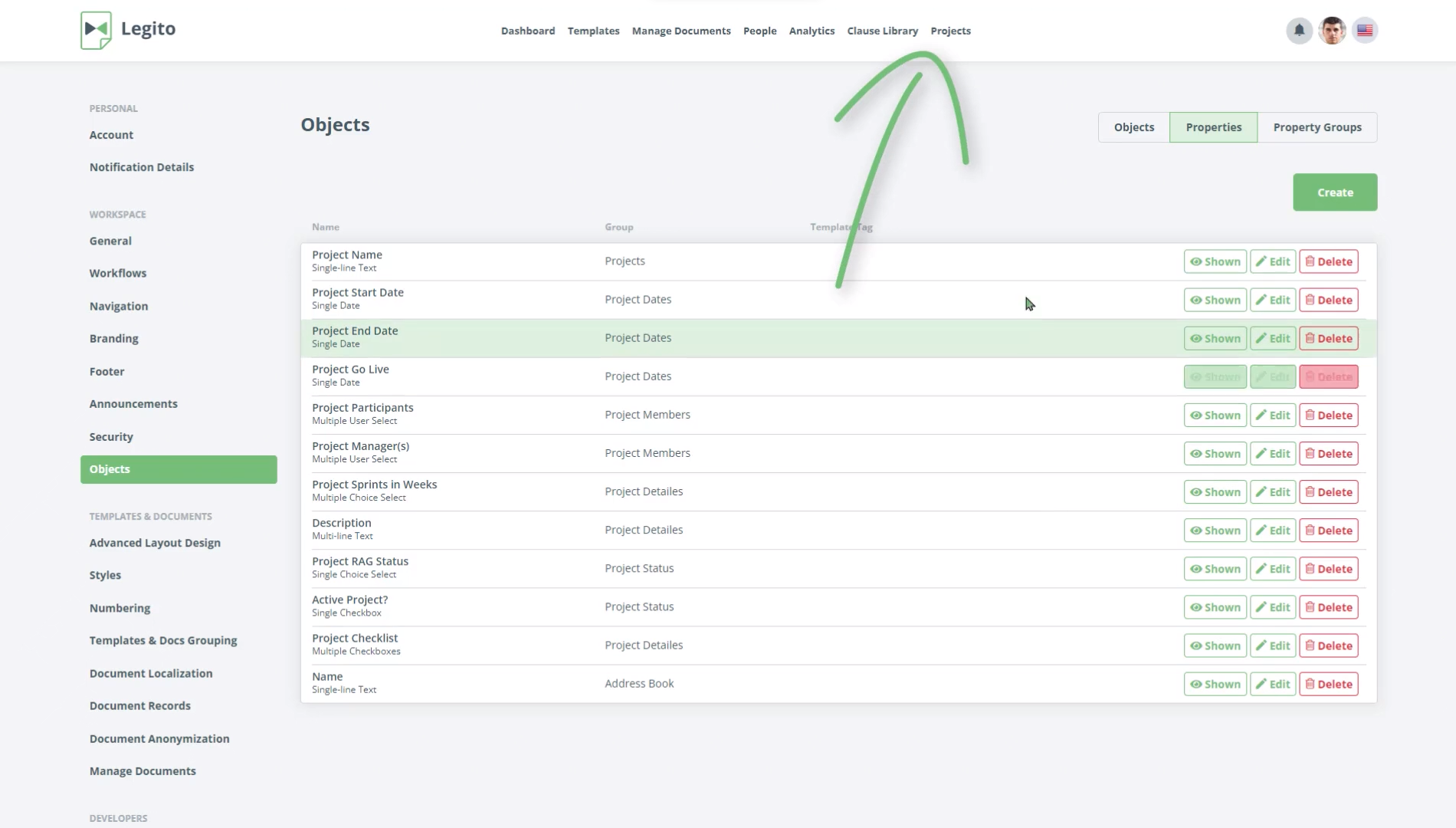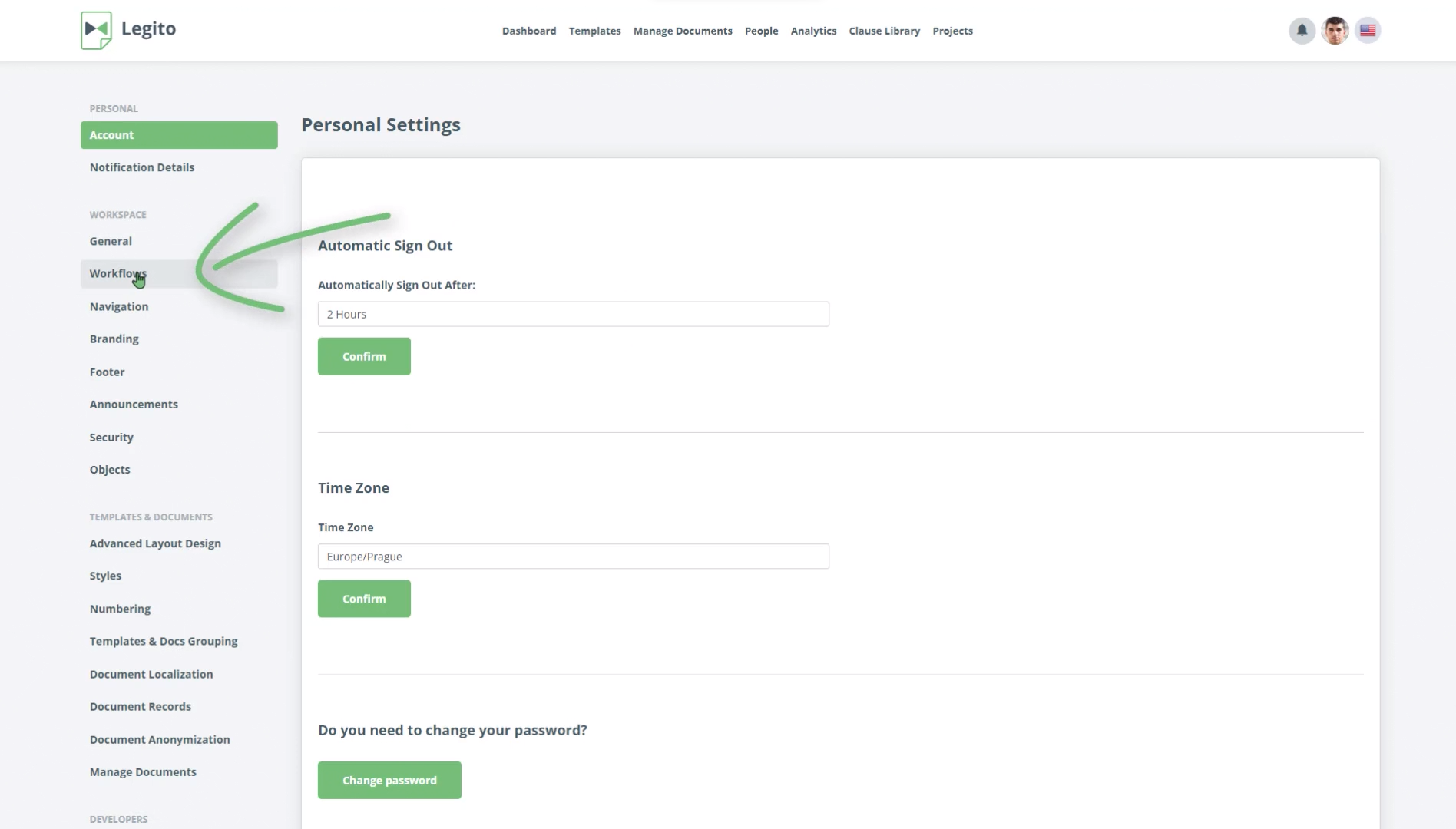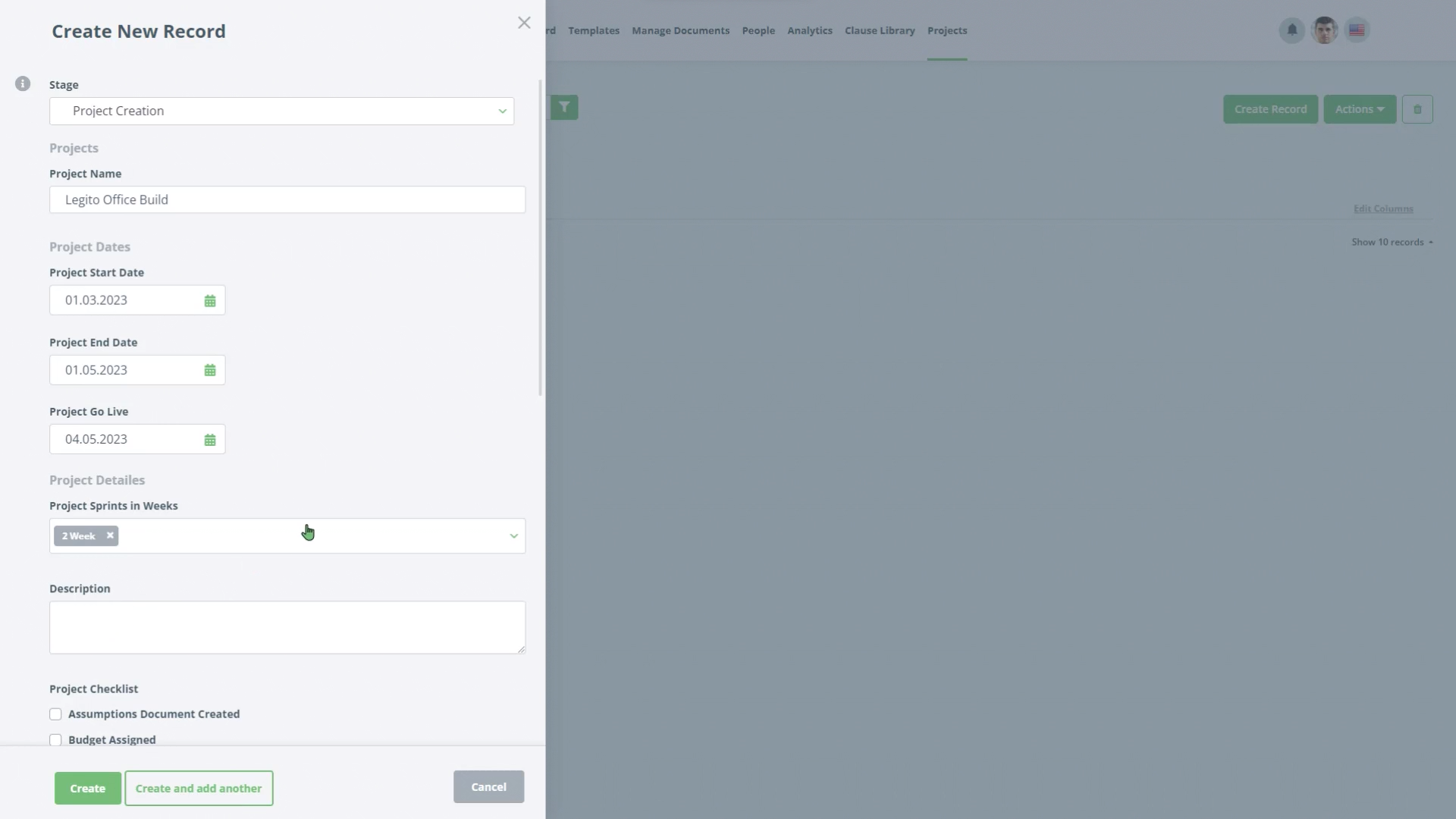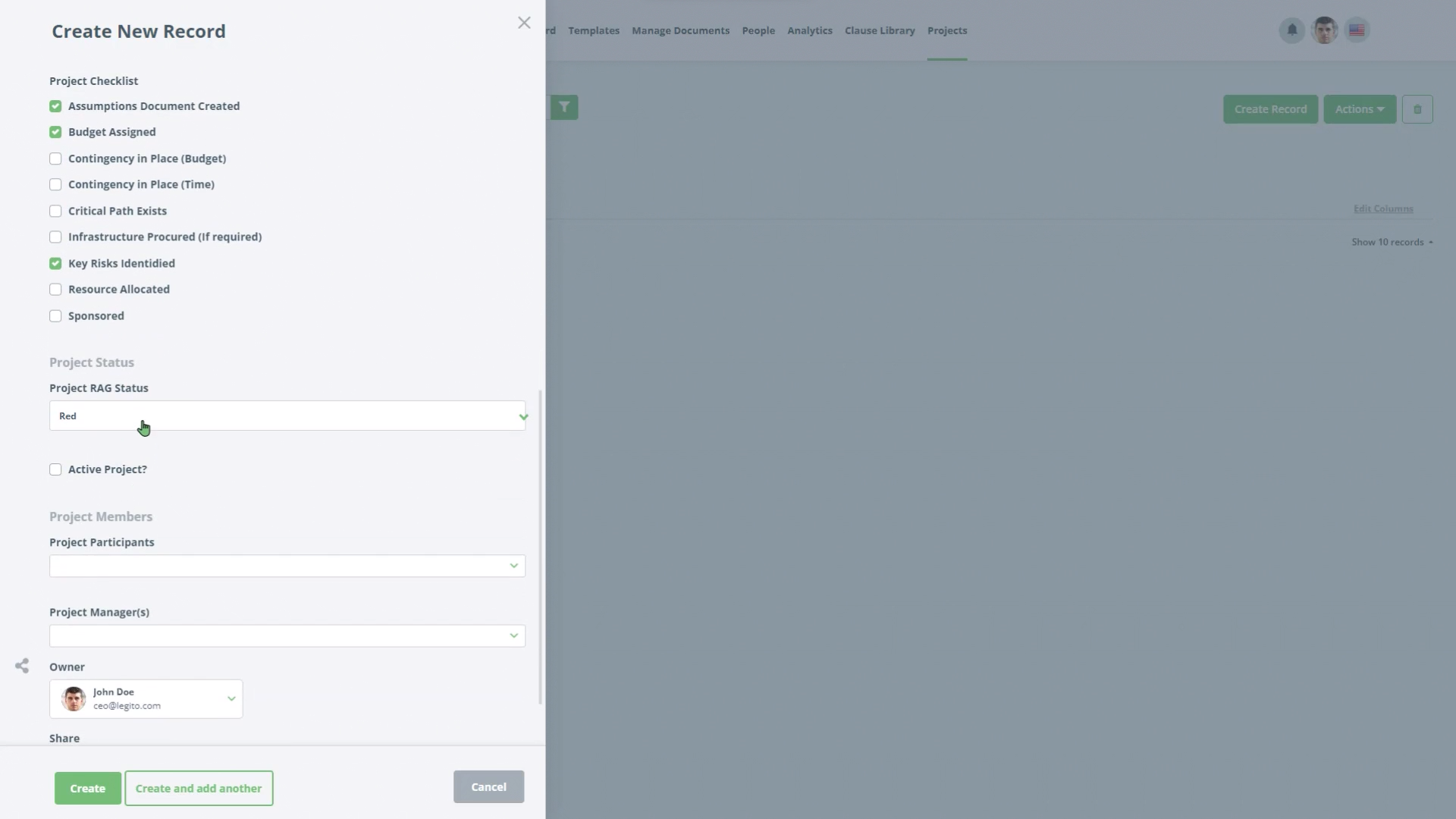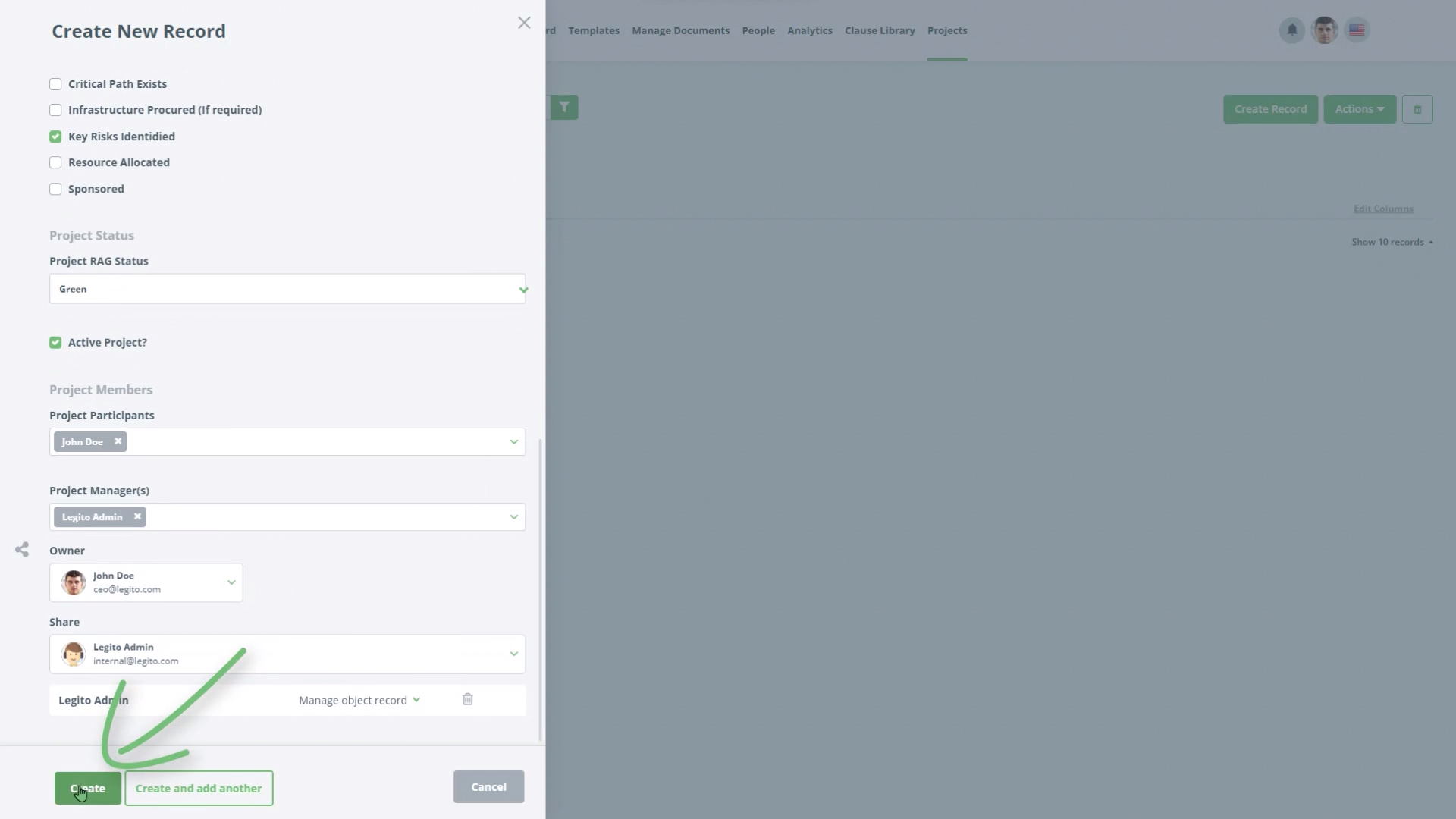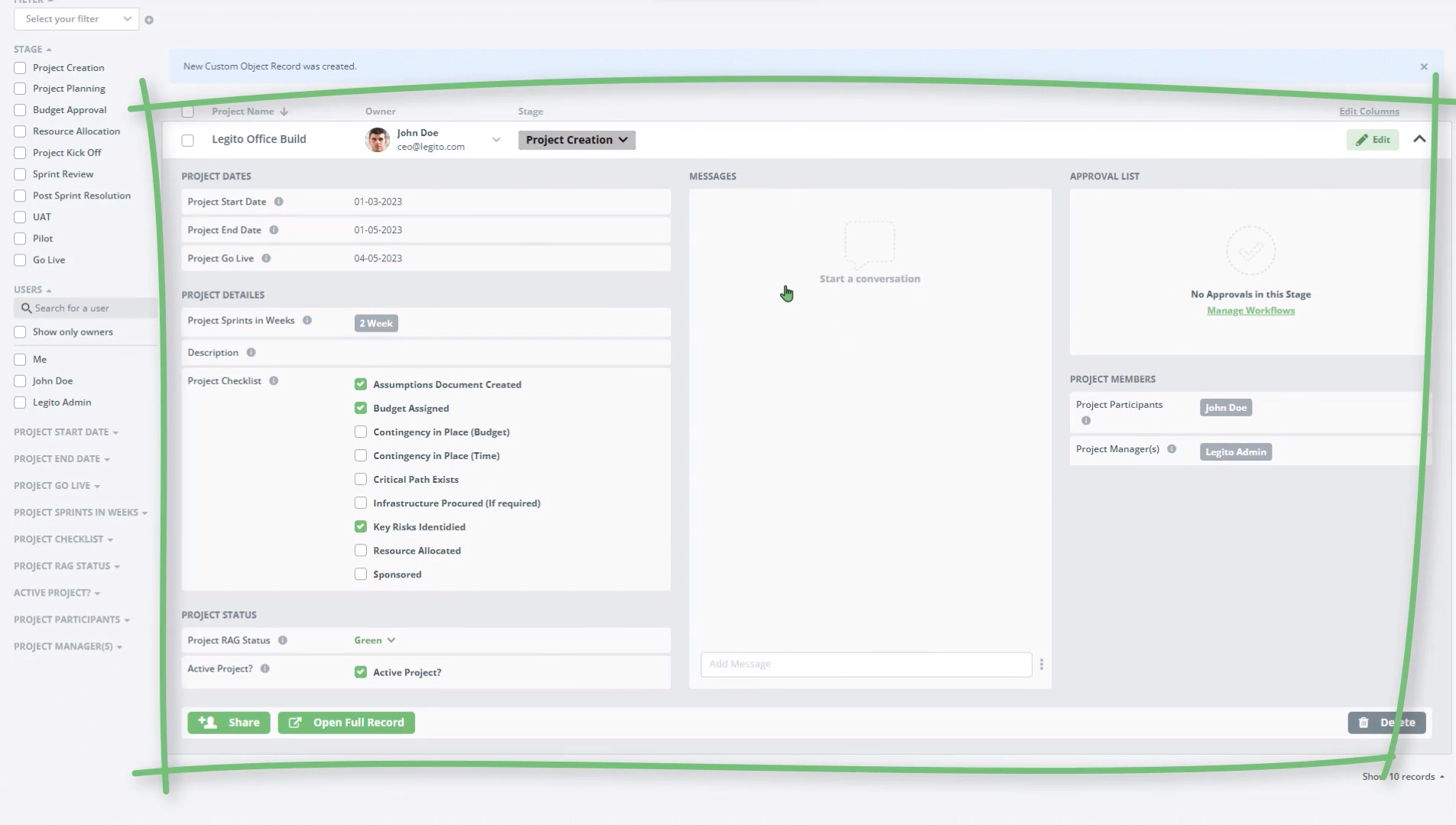Build Project Management Application
Create and use Objects and connect them with your Templates.
Task 6 Try out your new Projects Object
- Click on the Projects link in the top menu.
- Click the Create button to create your first project object.
- Complete the properties and click Save.
- You can now view the Project metadata, share the project with other users and progress the project through it’s workflow.