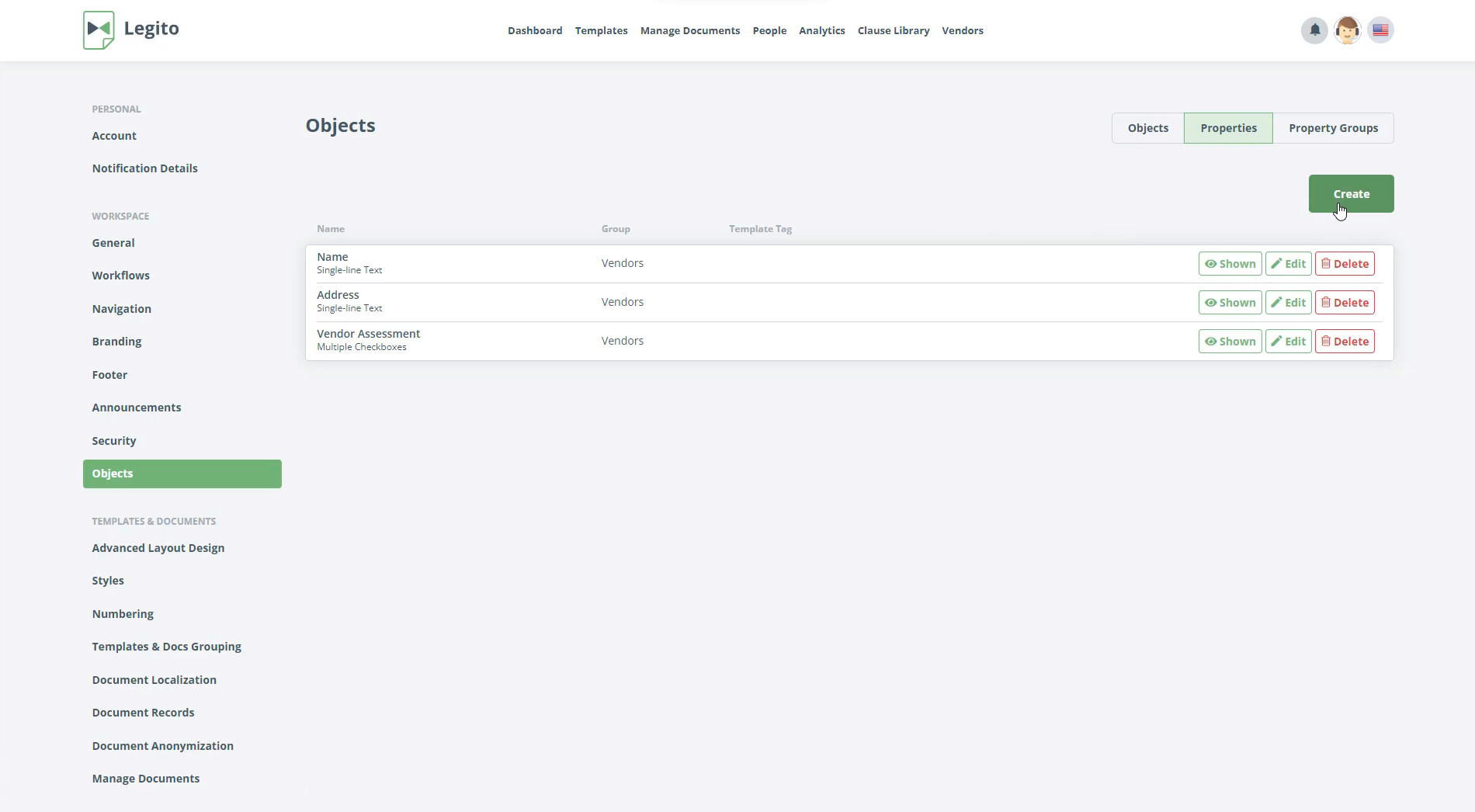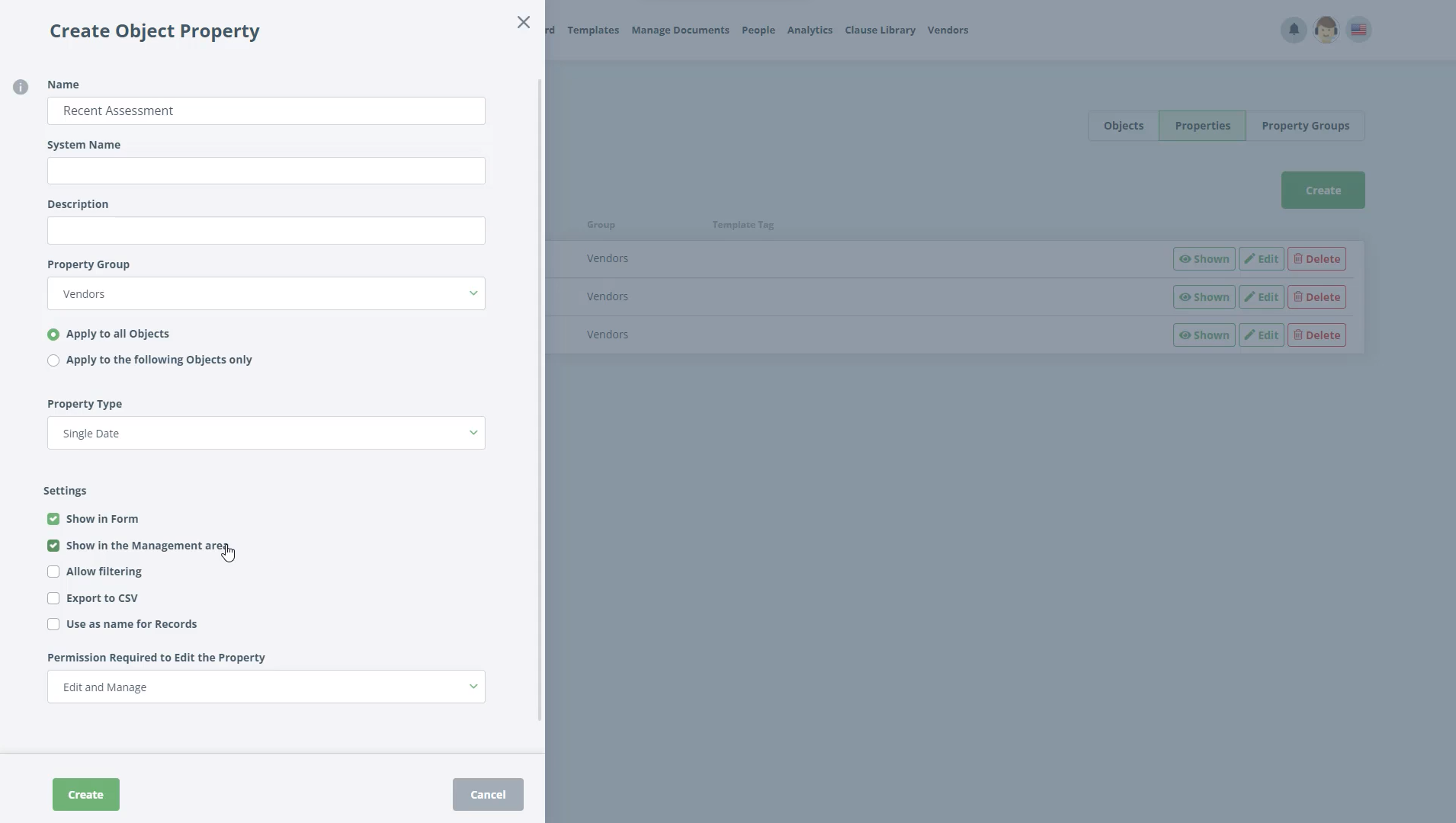Build Vendor Management Application
Create and use Objects and connect them with your Templates.
 20 min | 9 Tasks
20 min | 9 Tasks
Task 4 Recent Assessment
- Click “Create”
- Insert the property name “Recent Assessment”
- Choose Single Date in the Property Type dropdown
- Tick “Show in the Management area.”
- Confirm by clicking on “Create and add another.”