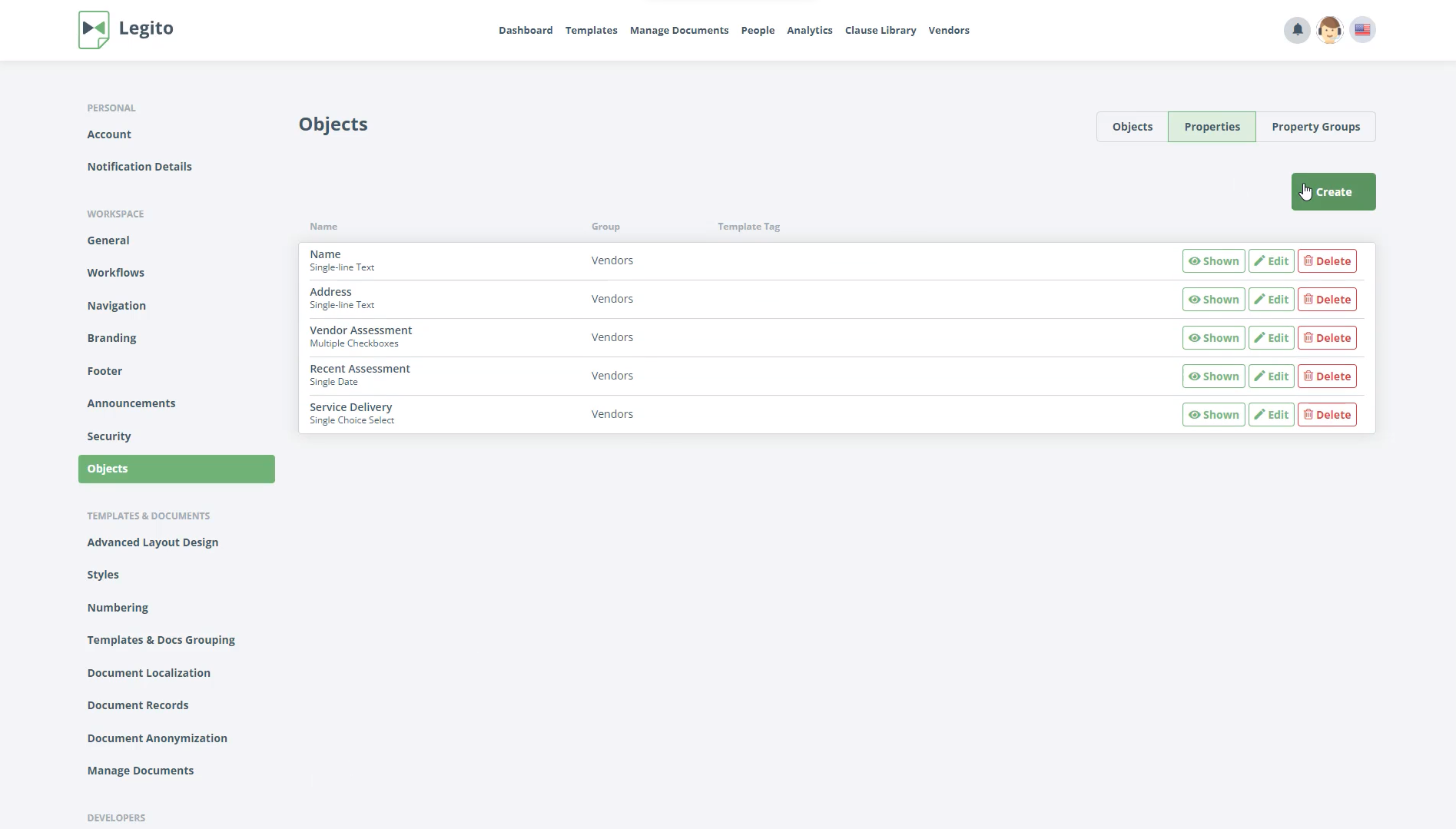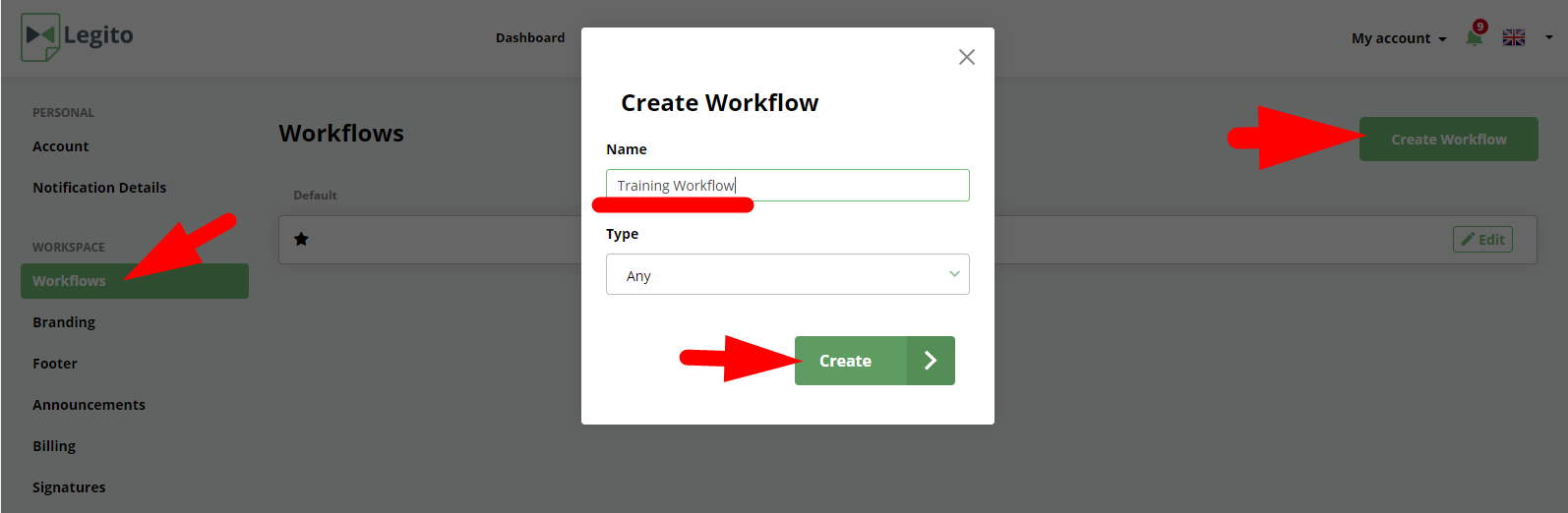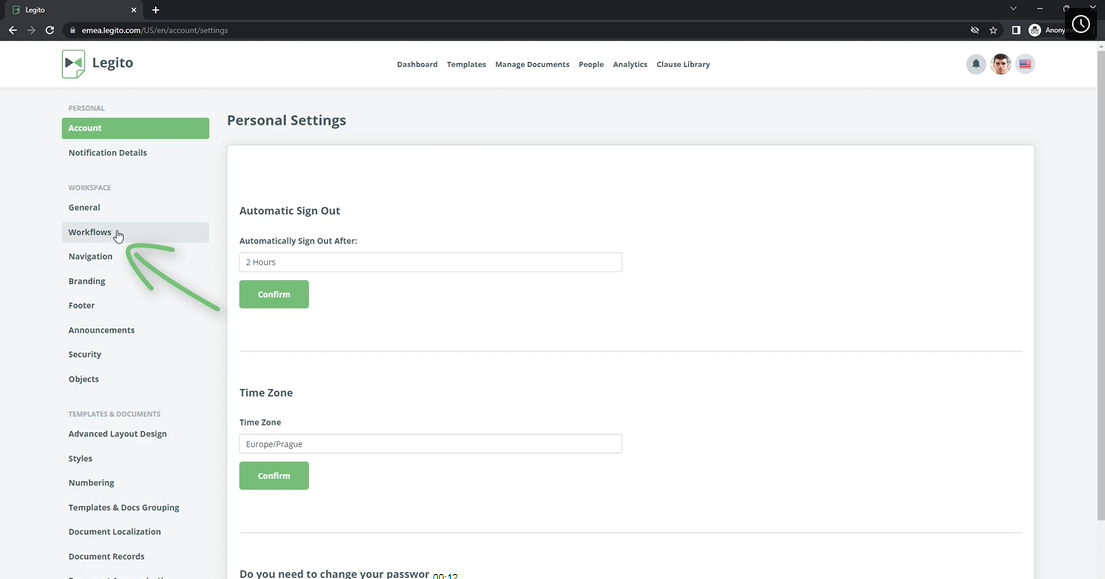Build Vendor Management Application
Create and use Objects and connect them with your Templates.
 20 min | 9 Tasks
20 min | 9 Tasks
Task 6 Associated Document Records
- Click “Create”
- Insert the property name “Vendor’s Documents,”
- Choose “Document Record: Multiple items” in the Property Type dropdown
- Tick “Show in the Management area.”
- Confirm by clicking on “Create.”