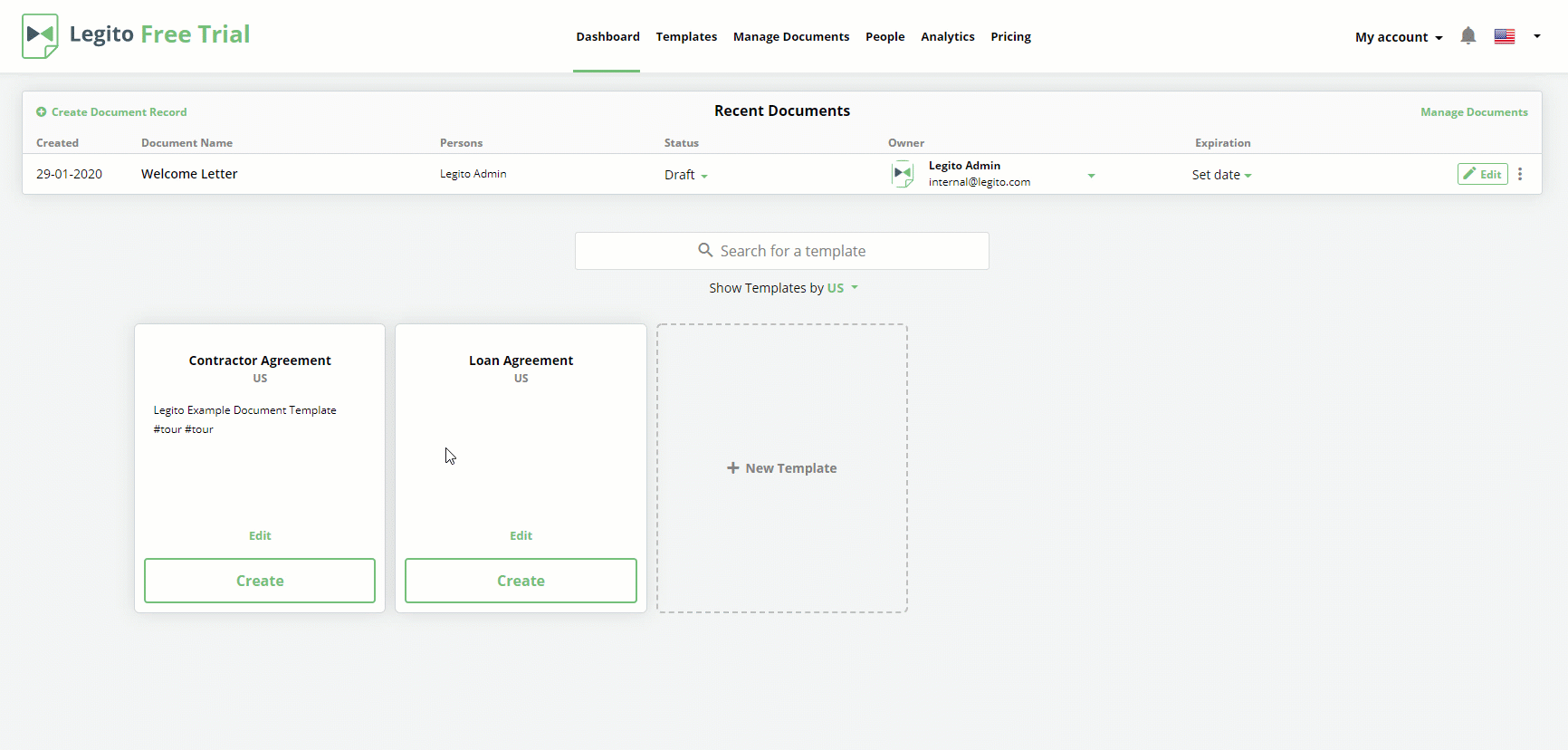Bundled Documents & Forms
Learn how to share information across several documents and automate them simultaneously
 25 min | 6 Tasks
25 min | 6 Tasks
Task 1: Add New Template
You have learned how to use logical dependencies within a single Template to automate the generation of a single Document. Now we will use logical dependencies among multiple Templates, to make it possible to automate the generation of a bundle of related Documents.
Add a Delivery Note to the Loan Agreement in case the loan is provided in cash.
Move the cursor of your mouse to + New template:
Then click to Document.
Enter “Delivery Note” as the name of the template and then click Create.
Now you can see that the Delivery Note was added to the Template Suite. Click Edit to open the document in Legito Template Editor.