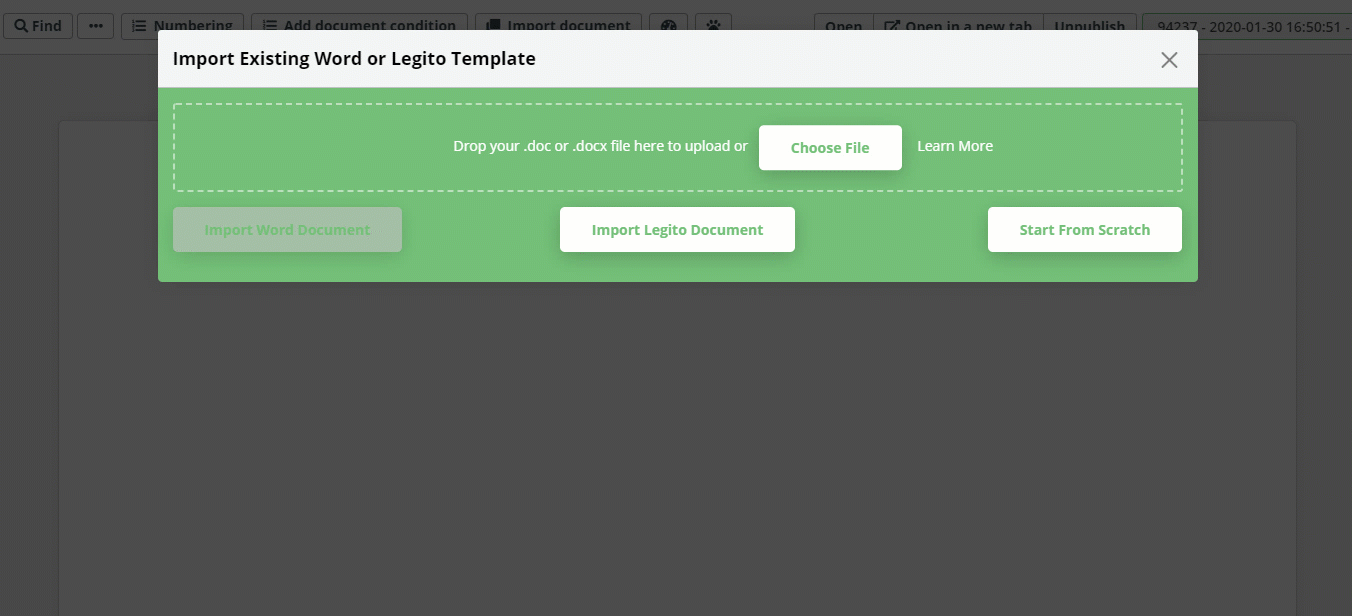Bundled Documents & Forms
Learn how to share information across several documents and automate them simultaneously
 25 min | 6 Tasks
25 min | 6 Tasks
Task 2: Convert Word Document
As in the start of this chapter, we will begin by uploading a Word Document to Legito. You can do this either using the drag-and-drop feature, or by clicking Choose file and uploading the file from your local directory.
Now, click Import Word Document.
Your Word template has automatically been converted to a Legito Smart Template: