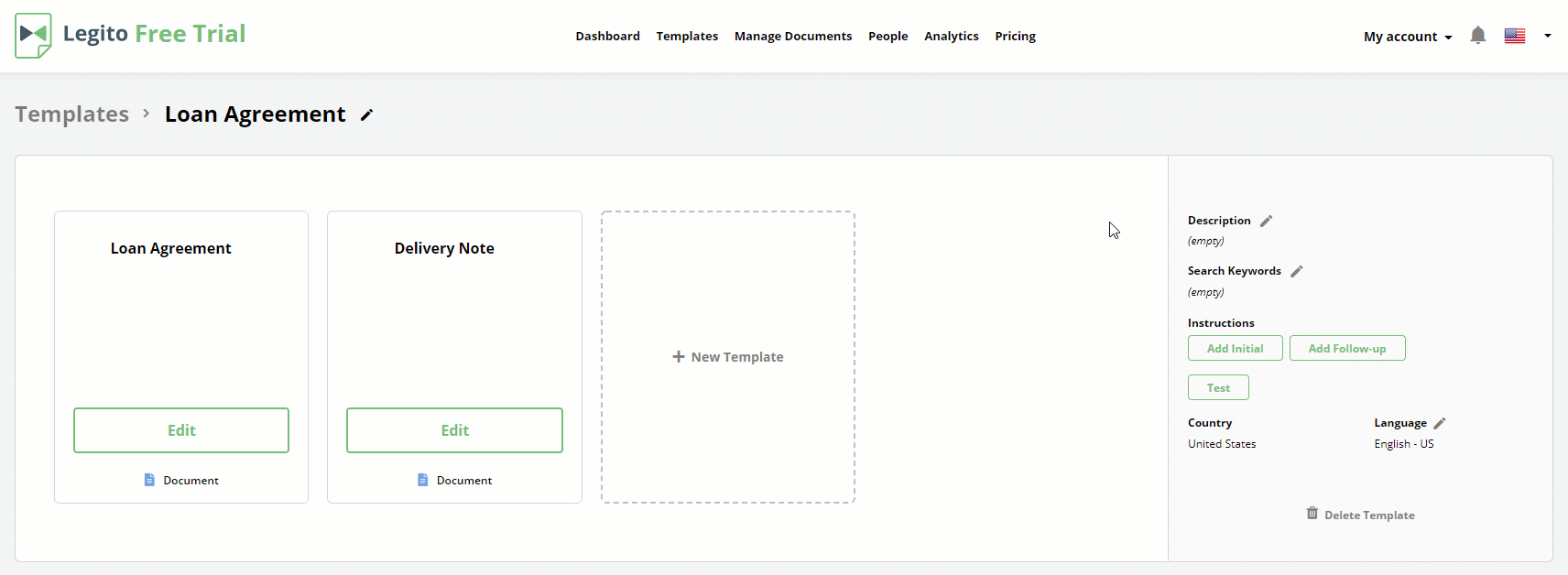Instructions & Help (beta)
Learn how to add helpful tips and guidance to documents, making document generation and overall management easier for everyone involved.
 15 min | 5 Tasks
15 min | 5 Tasks
Task 5: Template Description & Search Keywords
Now It’s time to add a Description of your template along with Search Keywords. It will help users find and identify your template.
In the Template Suite Administration area, click the edit icon (pencil) next to the word, “Description”, and insert the following text: “Example from Legito.”
Repeat these steps for “Search Keywords”, and insert the following text: “borrow money, lending, finance, financing, line of credit”
This is how Description and Search Keywords are viewed by users in the Dashboard: