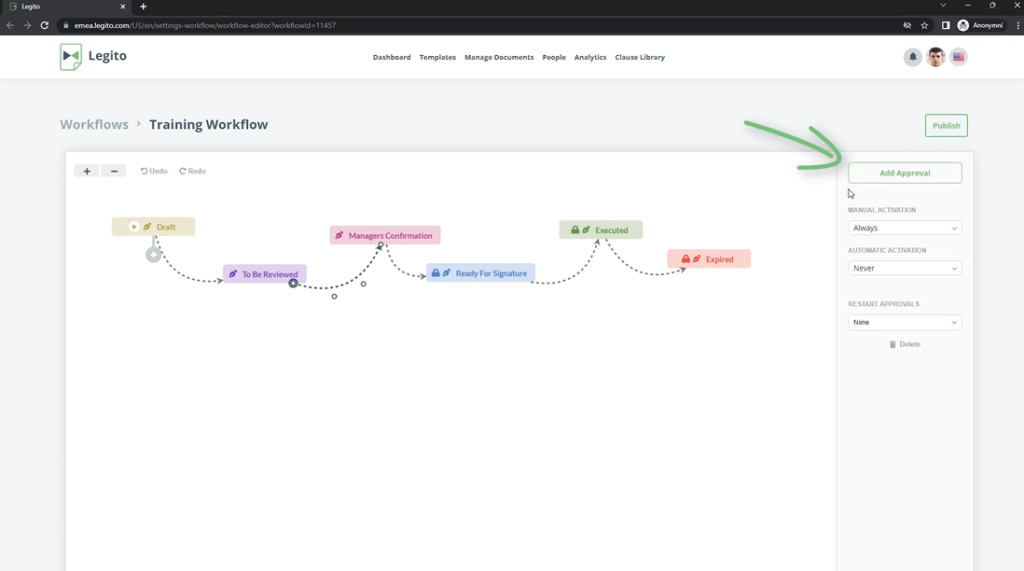Document Workflow & Approvals
Learn about document workflows (contract life-cycle management) modeling including document approvals.
 25 min | 9 Tasks
25 min | 9 Tasks
Task 4 Insert a Modifiable Approval
Once the Stages properties have been set, the flow of documents can be configured according to your processes. A key Workflow component for ensuring proper document management are Approvals.
Step-by-Step Guide
Step 1: Add Approval
- Click the Flow (arrow) between “To Be Reviewed” and “Manager Confirmation” Stages.
- Next, click “Add Approval” in the right menu. This will add an Approvals symbol (a check” in green circle) and change the color of the Flow to green.
Now any user can change the stage of a document from “To Be Reviewed” to “Managers Approval” once the delegated Approvers approve the document.