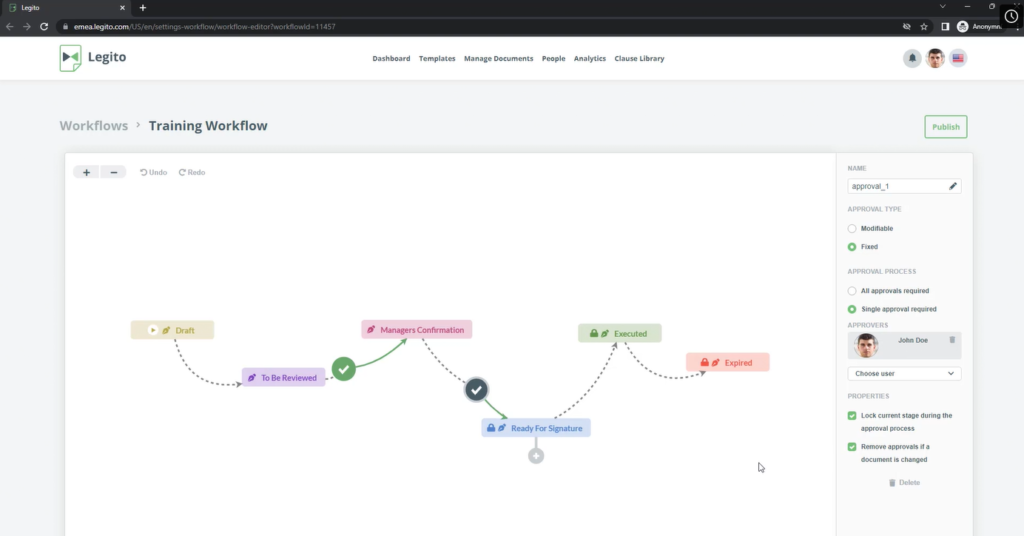Document Workflow & Approvals
Learn about document workflows (contract life-cycle management) modeling including document approvals.
 25 min | 9 Tasks
25 min | 9 Tasks
Task 5 Insert Fixed Approval
Now we will add another type of Approval to your Workflow.
Step-by-Step Guide
Step 1: Add Approval
Click the Flow between “Manager Confirmation” and “Ready For Signatures” Stages. Then click Add Approval in the right menu.
Click the new Approval symbol that appears on your Workflow canvas.
Click the new Approval symbol that appears on your Workflow canvas.


Step 2: Modify Approval’s Settings
- Change the Approval type to Fixed
- Add yourself as an Approver
- Activate Lock current stage during the approval process
- Activate Remove approvals if a document is changed