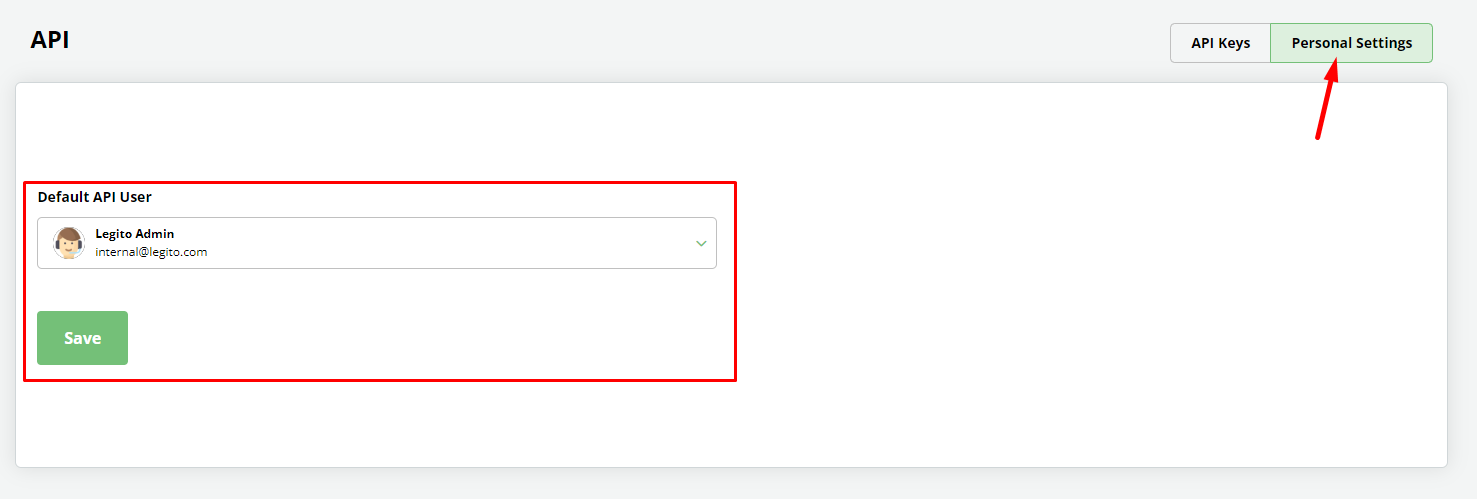Search Knowledge Base by Keyword
ONBOARDING
DOCUMENT EDITOR
TEMPLATE AUTOMATION
- Select
- Table
- Text
- Image
- Link
- Text Input
- Money
- Date
- Button
- Clauses
- Header & Footer
- Calculation
- Title
- Question
- Switcher
- Page Number
- QR Code
- Footnotes and Endnotes
- Rich Text
- Template Sections
- Element Group
- Table of Contents
- Show all articles ( 7 ) Collapse Articles
- Conditions Overview
- Condition To Months-in-date
- Condition To Currency-in-money
- Condition To Question
- Condition To Button Elements
- Condition To Day-in-date
- Condition To Years-in-date
- Condition To Select
- Condition To Amount-in-money
- Condition To Text Input
- Condition To Clauses
- Condition To Calculation Elements
- Conditions To Switcher
- Condition To Document Language
- Condition To Date
- Condition To Any Content
- Condition To JSON Object
- Condition To Text
- Show all articles ( 3 ) Collapse Articles
PROCESS MANAGEMENT
ELECTRONIC SIGNATURE
DASHBOARD
WORKSPACE ADMINISTRATION
INTEGRATIONS
API Keys
Workspace admins can generate both private and public API keys for their Workspace.
To review, create, or modify APIs:
- Go to the left side of the top menu on any main landing page and find the “My Account” dropdown.
- Choose “Settings”.
- Choose “API” from the left Column, under the Developer’s category.
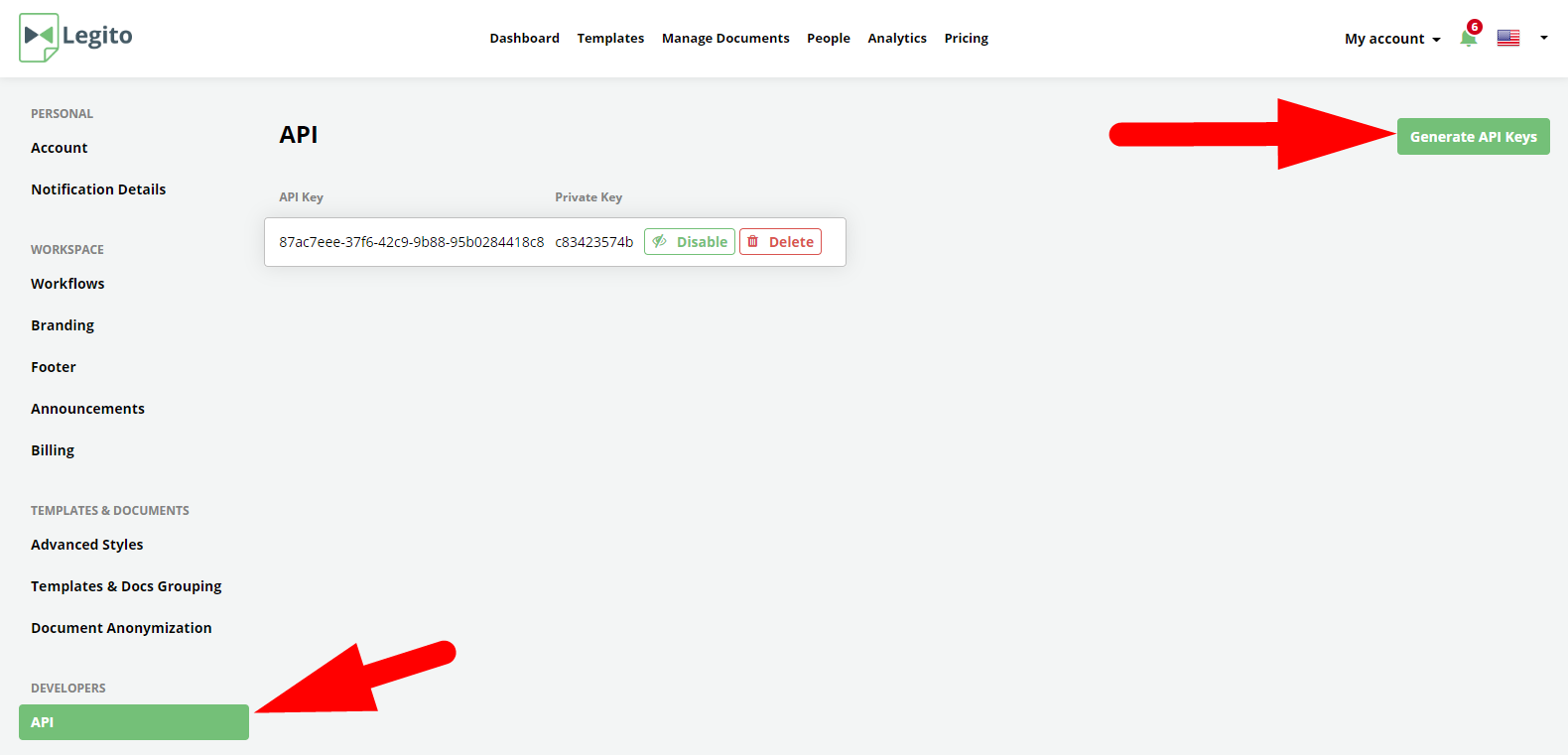 API documentation is available here. Examples and other information for developers are available in the Developers section of our Learning Center.
API documentation is available here. Examples and other information for developers are available in the Developers section of our Learning Center.
Default (fallback) user for the REST API and Push API (webhooks)
It is possible to customize the default user for identification of Legito’s REST API calls and webhooks. The default user will be applied if no user is selected for the API call.
To customize the user, go to My account => Settings => REST API => Personal Settings.
JWT Token Generator
To simplify testing of the REST API integration, you are now able to generate a JWT Token for testing. The generated token will expire after 1 hour.