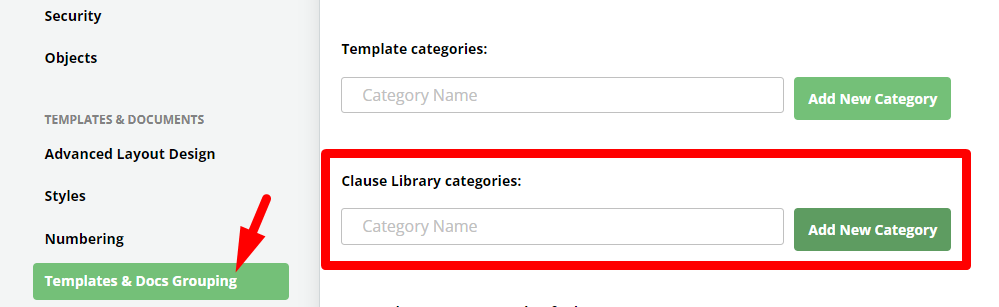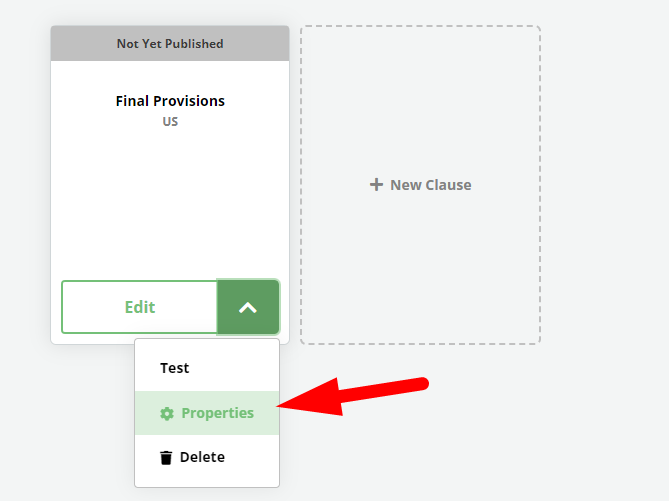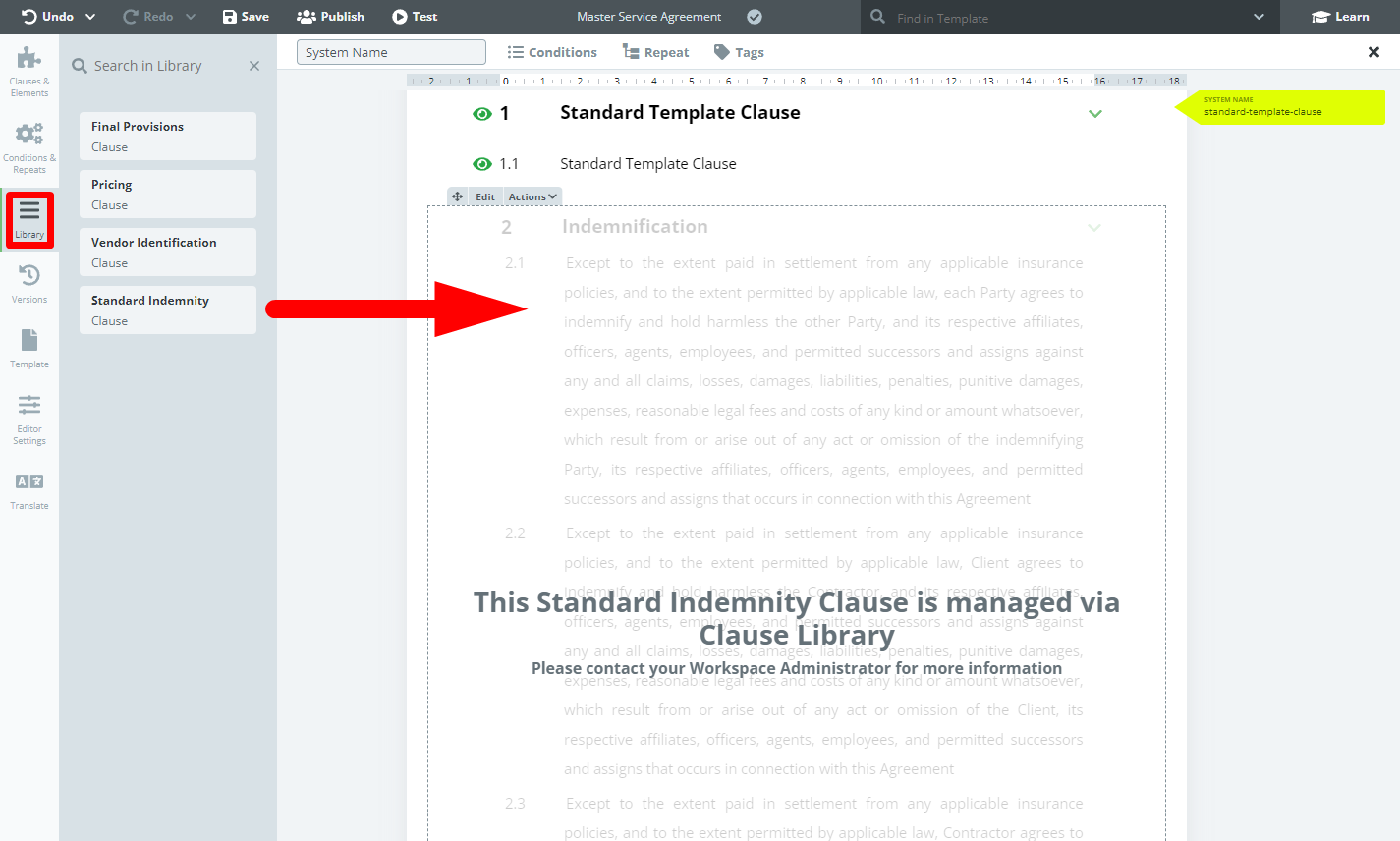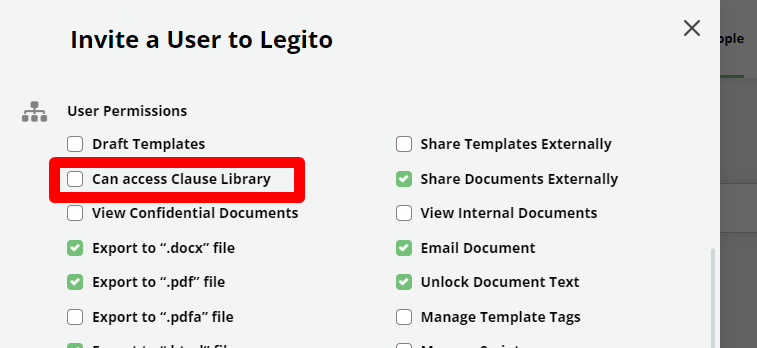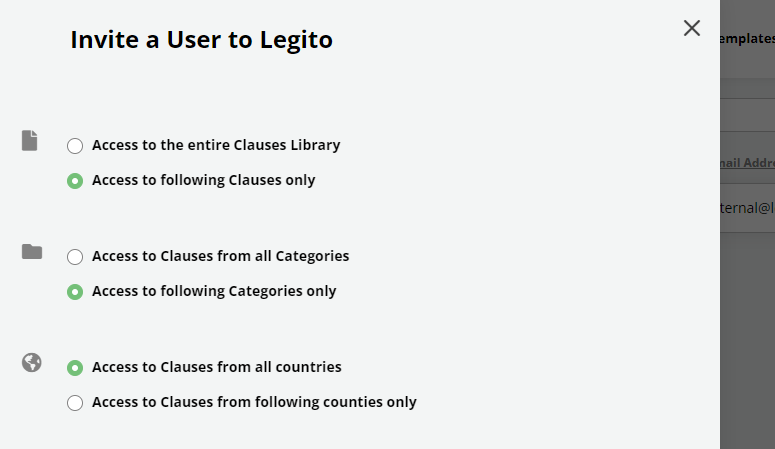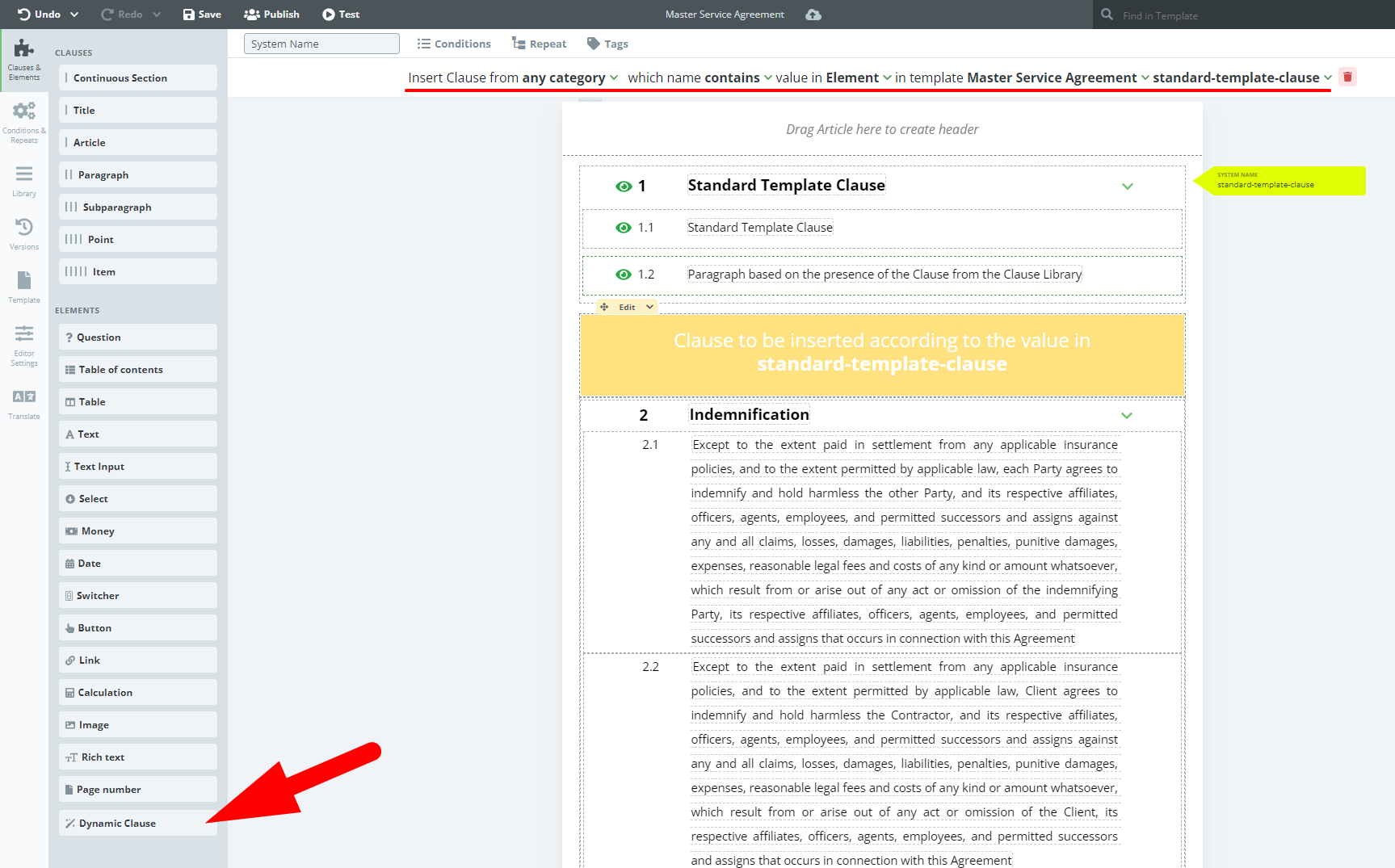Search Knowledge Base by Keyword
Clause Library Overview
Clause Library that can automatically update a clause in multiple templates from one place.
Managing auto-updated Clauses
Legito Workspace has a new Clause Library area accessible from the top bar. Permissioned users can add, remove or edit Clauses here.
This area has a similar look and feel to the Templates area.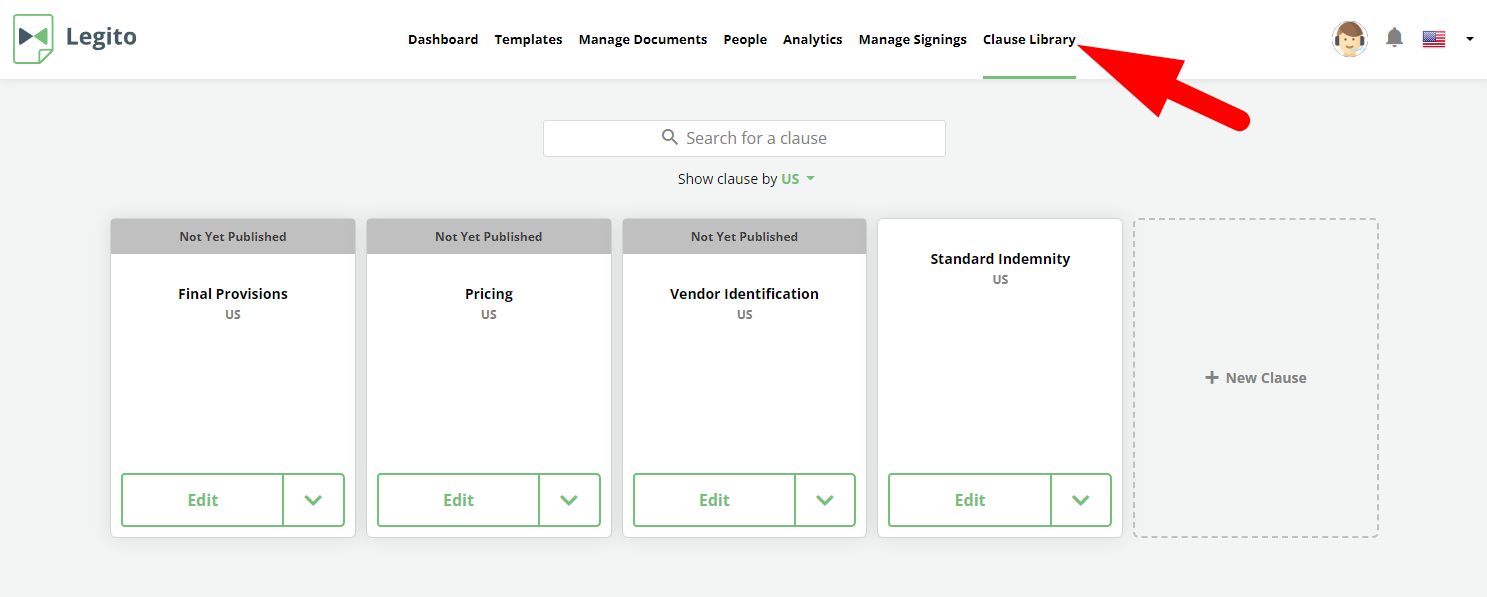
Clauses in the Clause Library can be divided into Categories that are editable in the “Templates & Docs Grouping” section in the Workspace Settings.
Name, Categories, and Country of a Clause can be edited in the Clause Properties.
The content of a Clause can be edited in the Template Editor, similar to the way you can edit the content of standard Templates, including Draft and Public versions.
Inserting Clauses from the Clause Library into Templates
There is a new “Library” tab in the Template Editor’s left bar.
All Clauses from the Clause Library are listed in this tab, and users can drag & drop them into Templates.
Clause Library Clauses cannot be inserted into any other Clauses.
Users working on a Template in the Document Editor will see no difference between content from the Clause Library and other content in that particular Template.
Except for in Test mode, when a user creates the first draft of a Document from a Template, the latest published version of Clauses will be loaded into the Template every time a user opens the Document Editor.
User Permissions
Similar to the User Permissions of Template Suites, it’s possible to define which Clauses, Clause Categories, and Countries can be accessed by which users.
Workspace Admins automatically have access to the Clause Library and all its Clauses.
Limitations
Sections cannot be used within Clause Library Clauses.
Do not insert a Table of Contents (ToC) to a Clause Library Clause if a ToC Element is already utilized in another part of a Template.
This feature is currently in the open beta version.
Dynamic Insertion of Clauses from the Clause Library (Deprecated)
In some advanced cases, you might want to dynamically select a clause from a pool of Clause Library Clauses to be added to a document based on a certain value, as creating a new condition for each of the Clause Library Clauses would be too time-consuming. This new Dynamic Clause element was designed to cover such a use case.
The Dynamic Clause element works similarly to a Link, in the way that a user has to link the element to a value of another element in the Template Suite or a JSON Object (see the JSON Integration feature below).
If the name of a Clause from the Clause Library matches the value from a selected element or JSON Object, the Clause will be inserted to your Document. It is possible to choose if the match should be an Exact Match, Contains, Start with or Ends with as well as filter only the Clauses from a selected Category of Clause Library.