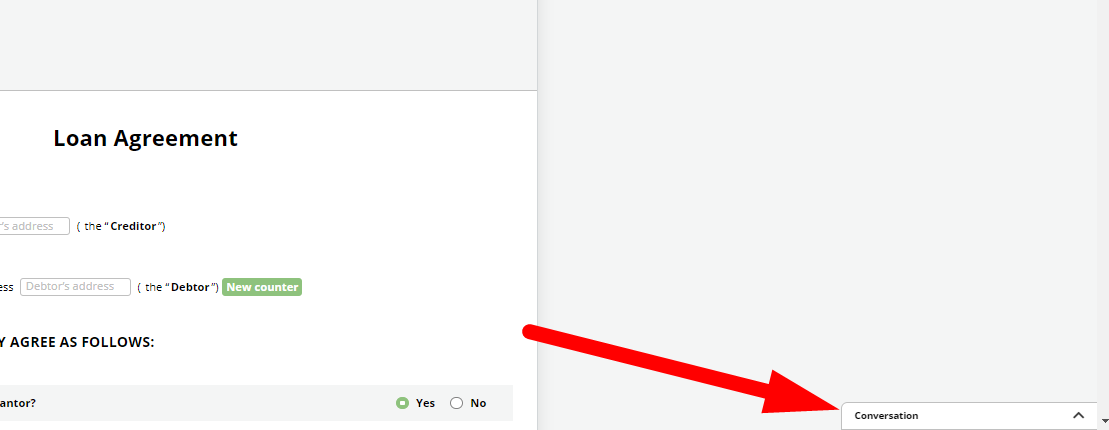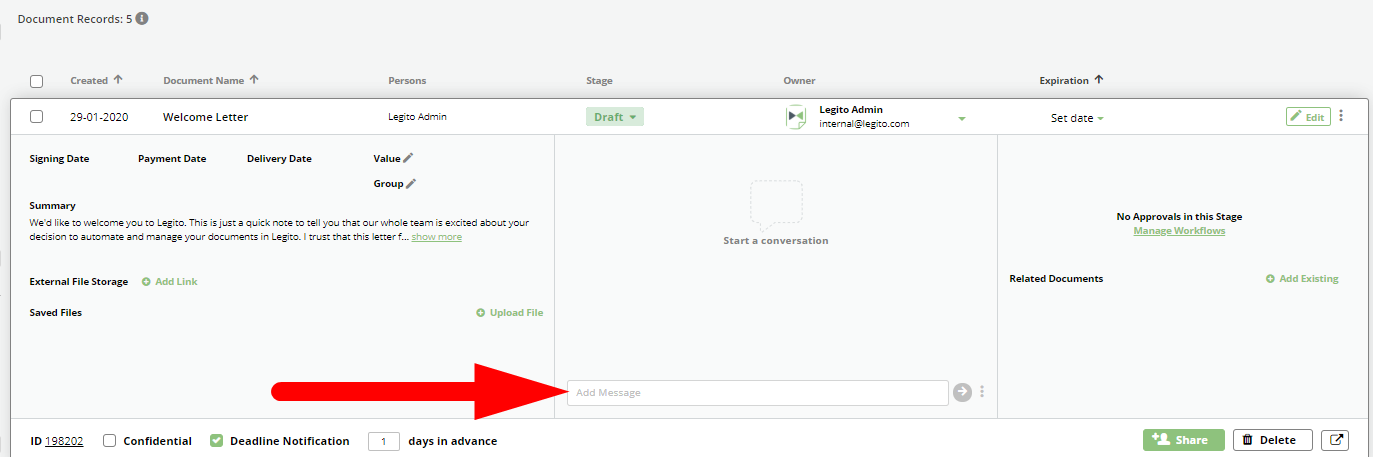Search Knowledge Base by Keyword
Conversations
Legito Conversations is a real-time chat function that lets users sharing the same workspace communicate with one another.
Conversations can be started in one of two places:
- From the bottom right corner of Document Editor or;
- From a Document Record in Legito Document Management.
Conversations become a part of a Document Record’s details. Any user with access to a Document Record (see KnowledgeBase article on Sharing) may contribute to the Document Record Conversation, but regardless of the number of contributors, each Document Record has a single Conversation.
Conversation history is automatically saved. Although a user may edit messages made in a Conversation, because the full history is saved, it is possible to see all messages made prior to being edited. Users may also delete messages made in a Conversation; however, Workspace Admins may retrieve deleted messages.
Conversations in Document Records for Legito Smart Documents (documents created in Legito from automated templates) are labelled with the Author of the latest Document Version, as well as the current Document Record Owner.
It is important to note that Conversations become active in Document Editor only after the initial save. It is only after a Document is saved that a Document Record is created, to which a Conversation can be attached.