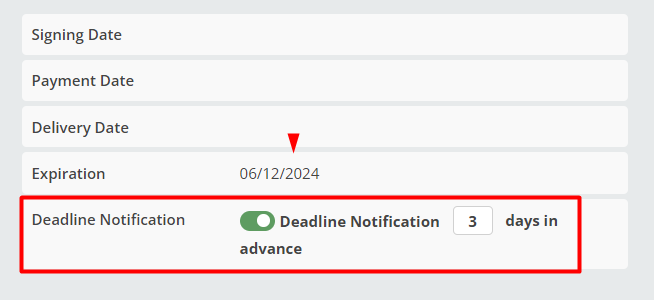Search Knowledge Base by Keyword
Date
Last review: March 2024
Elements for entering dates. 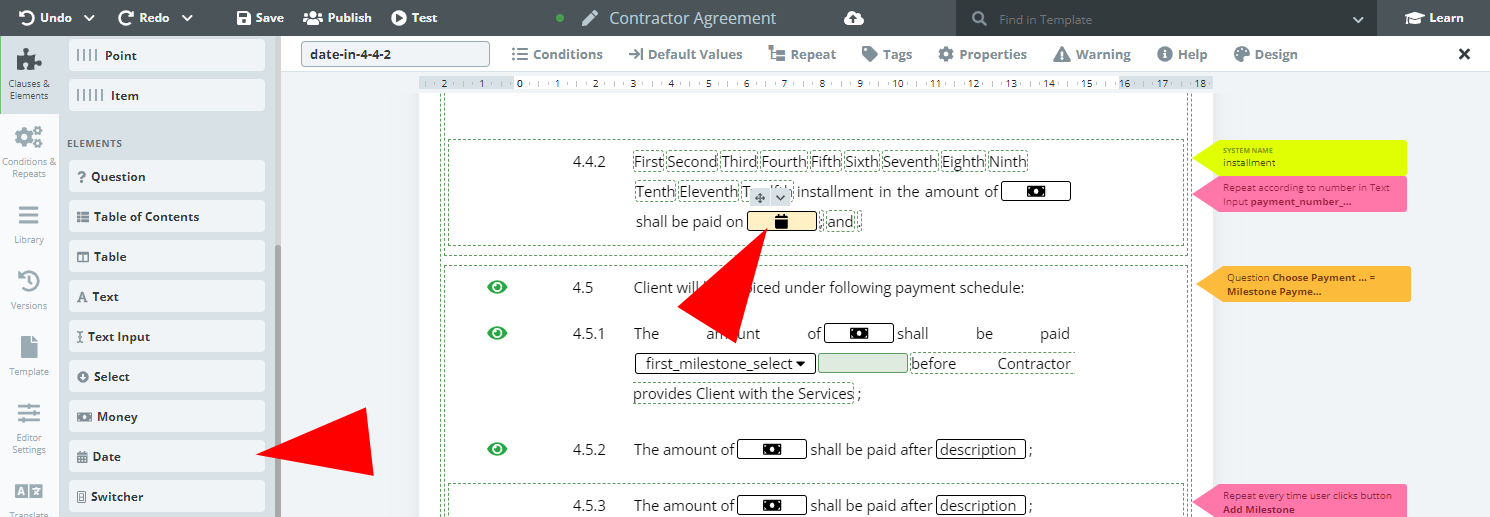 Benefits of using a Date Element versus a text input include:
Benefits of using a Date Element versus a text input include:
- Ability to leverage Legito’s Document Localization feature to automatically format dates based on the Template Suite Language
- Dates can be understood by computers and used for setting deadline reminders.
- Dates entered by default, appear with the months as words avoiding confusion (possible to use a number only format)

Once a Date Element is clicked upon, details of the Element can be modified in the top menu with the following new tabs: Conditions; Repeat; Default Values; Tags; Properties; Warning; Help; and Design.
The Help tab lets the template designer add Help text for a user generating a Smart Document from the template. In Document Editor, as the user clicks on a Date Element with Help text, a Help bubble will appear on the right column of the Document providing details on how to enter the information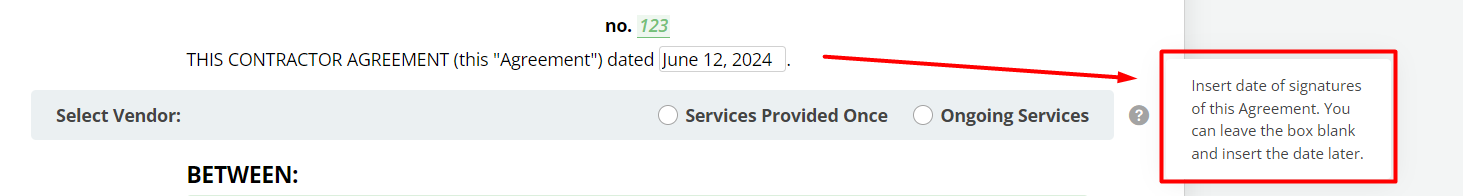
With the use of Tags, Date Elements can power deadline reminders in Legito Smart Document Management.