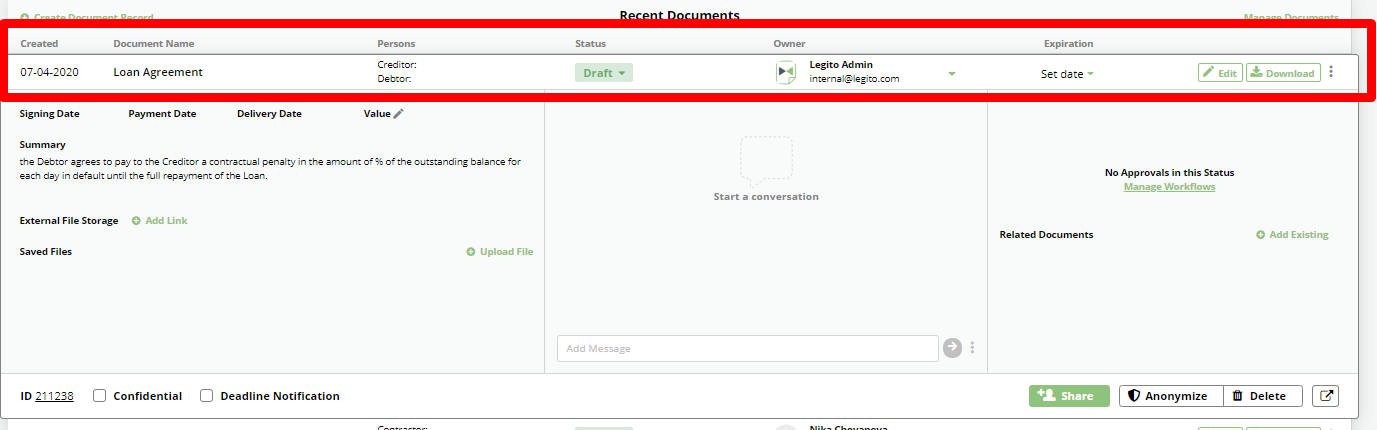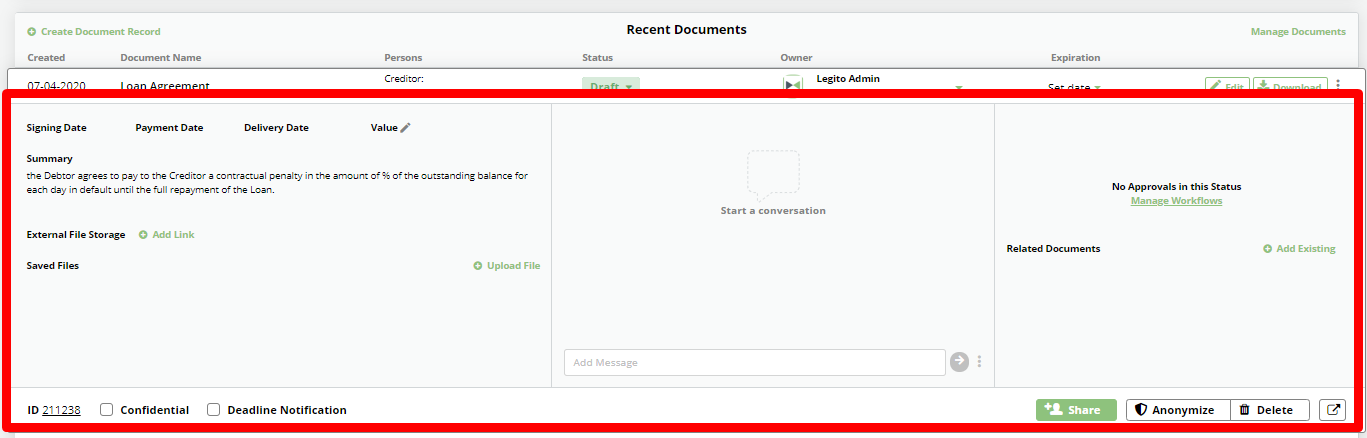Search Knowledge Base by Keyword
Document Record Details
Document Records contain key information about documents in a Workspace. Document Records are the core of Legito’s Document Management. There are two types of Document Records:
a) Automatically created Document Records, generated when a new document is created from an automated template in Document Editor, containing key document information that has been automatically extracted using Legito Template
b) Manually created Document Records, which are created for documents which are uploaded to Legito, or for Documents stored outside of Legito. These records are treated exactly the same as Document Records created from Legito Documents, allowing our customers to manage all documents in one place.
Document Record content is fully customizable and may be tailored for:
a) Each Document Record Type (manually created Document Records); or
b) Each Template Suite (automatically created Document Records from Templates).
Workspace Admins can create Document Record Types and/or customize Document Record content in My Account => Settings => Document Records.
Document Records consist of the following Details:
- Document Name – Name of document. For Legito Documents, the name is automatically extracted from Legito documents. Additional Template Tags can be used to provide more detail.
- Persons – Automatically extracted names of individuals and legal entities named in a document, e.g. contractual parties, clients, recipients, plaintiffs, or defendants.
- Stage – Current Workflow Stage of a document. A particular document’s Workflow Stage can be updated by use of the dropdown.
- Owner –The user currently responsible for the document. The document Owner can be changed to any user registered in the Workspace (provided that user is visible by permissions).
- Edit Document or View Document – Depending on User’s permission to the Document Record or current Workflow Stage, Users can modify a Legito document in Document Editor and create a new Version or view the Document.
- Download Document – Download Legito documents in file formats including Word and PDF. Non Legito Documents (uploaded files) can be downloaded in their original format by clicking on the file or clicking the “Download Uploaded Document” button.
- Approvals – Area where a user with appropriate permissions may appoint Approvers and appointed Approvers may approve or reject the Document (Document Record).
- Associated Documents – List of associated document records. This is modified directly in the Document Record.
- Sharing – Share Document Records with other users in the same Workspace or externally with guests using sharable links.
- Timeline – Time stamped list of all actions performed to a document, filterable by many fields, including type of action and owner.
- Open Full Document Record– Open a Document Record with all properties in a new page
- Anonymize –Allows users to irreversibly delete data from selected types of Elements.
- Delete – Deletes Document Records and their respective documents. Deleted items are sent to the trash.
Document Records may contain also fully customizable Document Record Properties consisting of 17 types divided into these 4 categories:
- System (Uploaded Files, Document Record ID, Confidentiality and more)
- Inputs (Text, Financial or Numerical values, Dates and more)
- Choosing Options (Single or Multiple Choice Select and Checkboxes)
- Special (Users, User Groups, Item from Custom Lists)
Visit our Document Record Properties Overview article to learn more about customization of the properties.