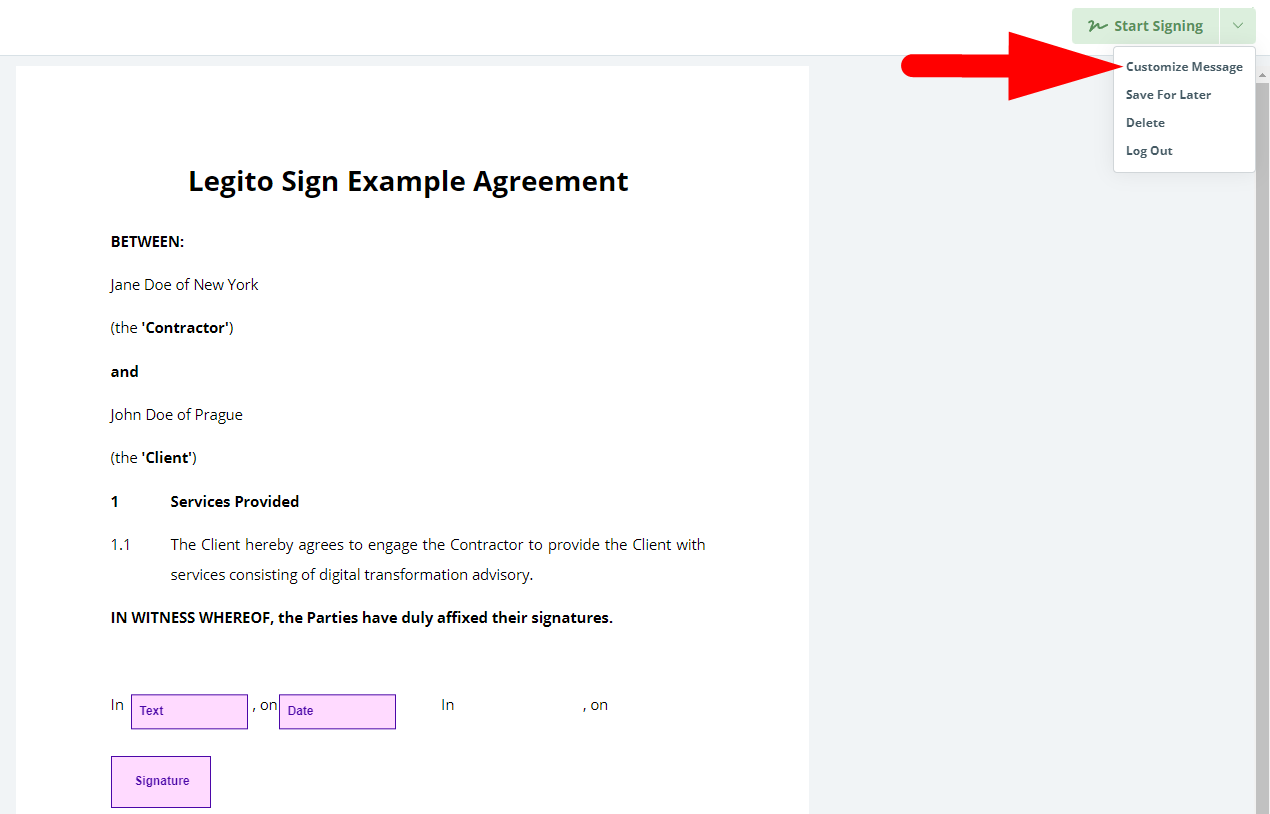Search Knowledge Base by Keyword
ONBOARDING
DOCUMENT EDITOR
TEMPLATE AUTOMATION
- Select
- Table
- Text
- Image
- Link
- Text Input
- Money
- Date
- Button
- Clauses
- Header & Footer
- Calculation
- Title
- Question
- Switcher
- Page Number
- QR Code
- Footnotes and Endnotes
- Rich Text
- Template Sections
- Element Group
- Table of Contents
- Show all articles ( 7 ) Collapse Articles
- Conditions Overview
- Condition To Months-in-date
- Condition To Currency-in-money
- Condition To Question
- Condition To Button Elements
- Condition To Day-in-date
- Condition To Years-in-date
- Condition To Select
- Condition To Amount-in-money
- Condition To Text Input
- Condition To Clauses
- Condition To Calculation Elements
- Conditions To Switcher
- Condition To Document Language
- Condition To Date
- Condition To Any Content
- Condition To JSON Object
- Condition To Text
- Show all articles ( 3 ) Collapse Articles
PROCESS MANAGEMENT
ELECTRONIC SIGNATURE
DASHBOARD
WORKSPACE ADMINISTRATION
INTEGRATIONS
Legito Sign Editor
Select a Signatory in the side menu and place relevant Signature and other fields into your document via drag-and-drop from the side menu into your document.
Once all the desired fields are in the document, click to Start the signing process. When you do this, the signing process officially starts. Legito Sign works in a similar way to the many other electronic signatures. The Signatories will receive an email, they click a button or a link in the email, fill in the relevant fields in the document (in particular the Signature fields), and confirm their consent to the document. Once everyone has signed, the document is emailed back to everyone. Of course, signatories do not need to have a user account.