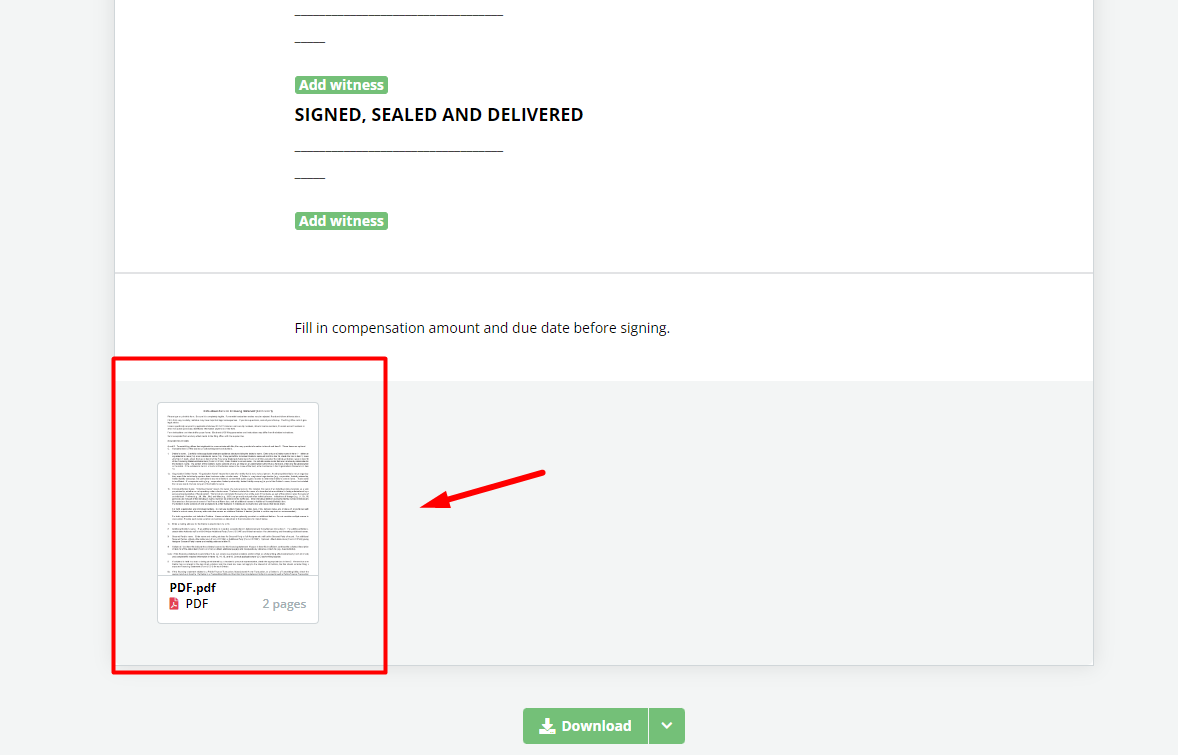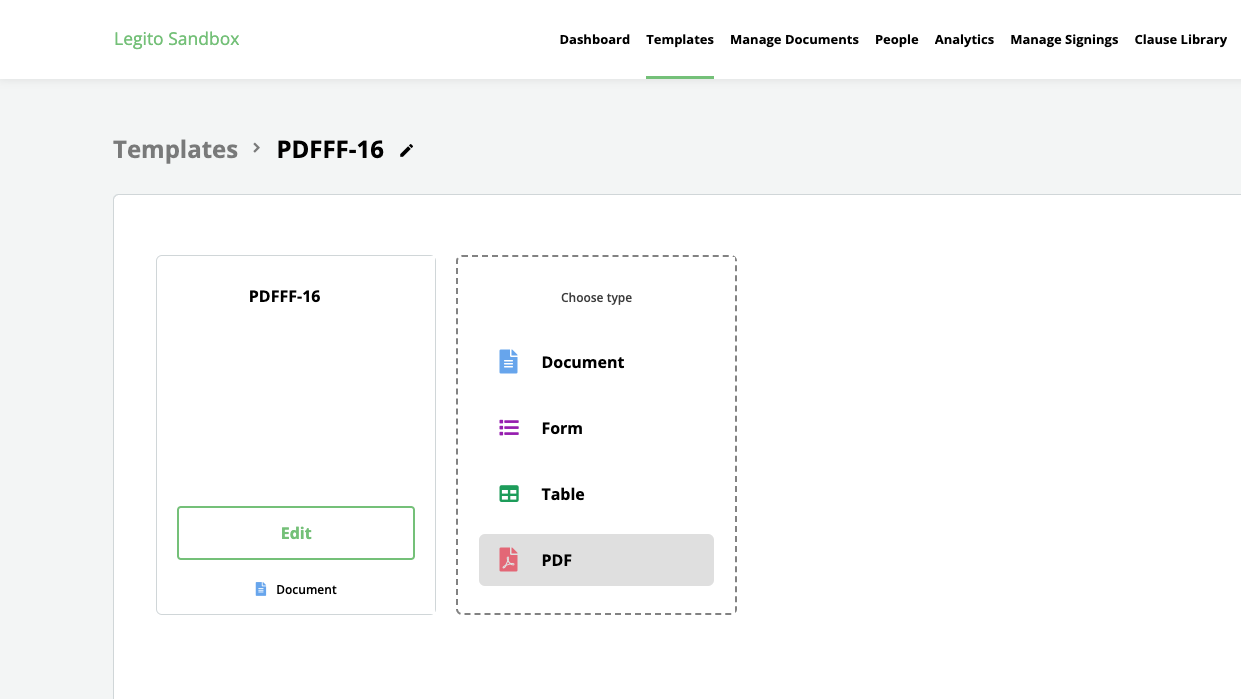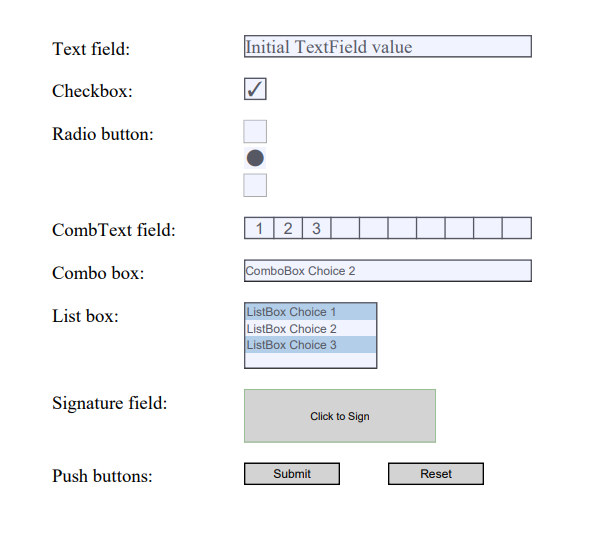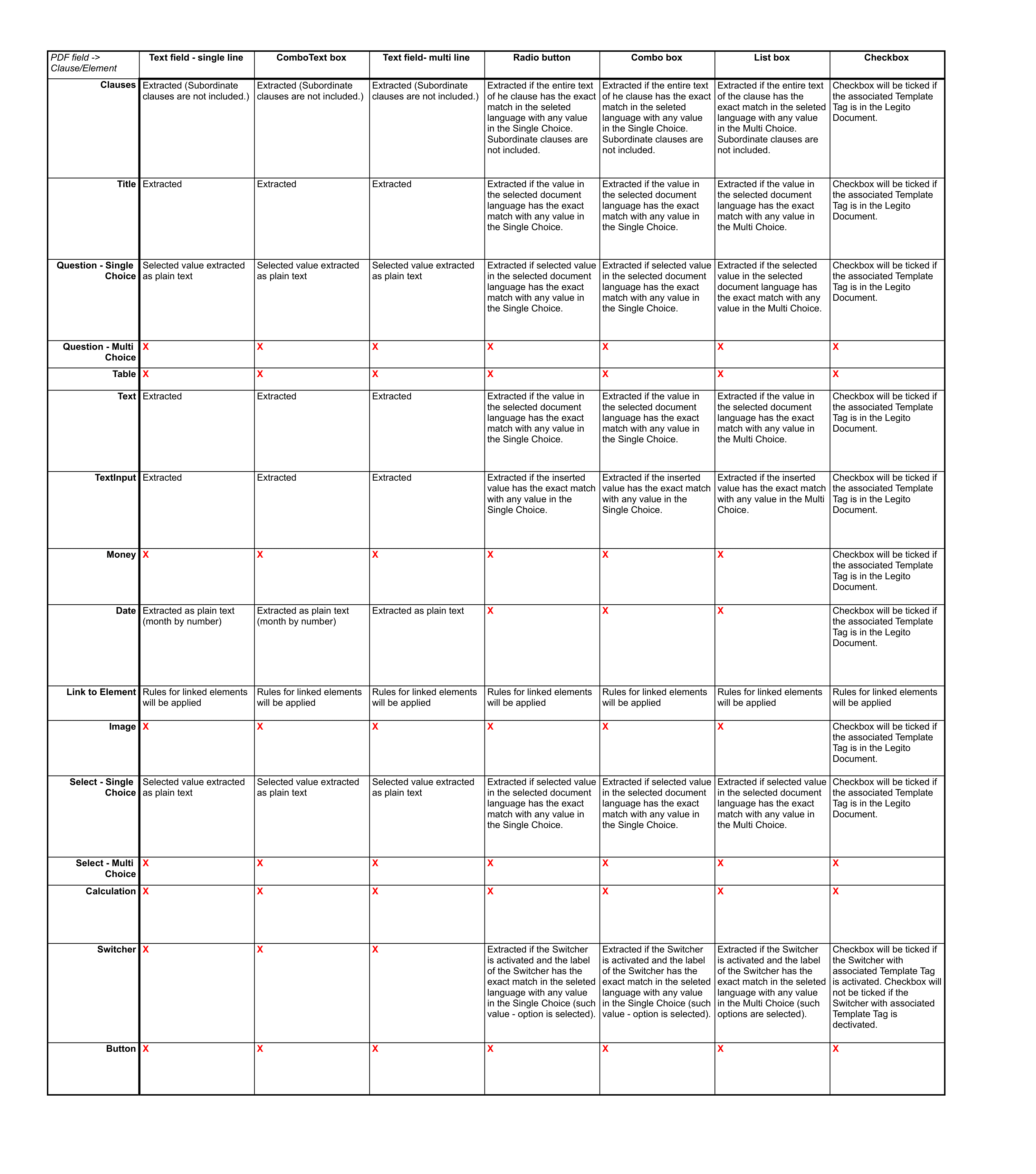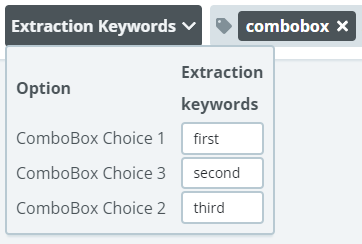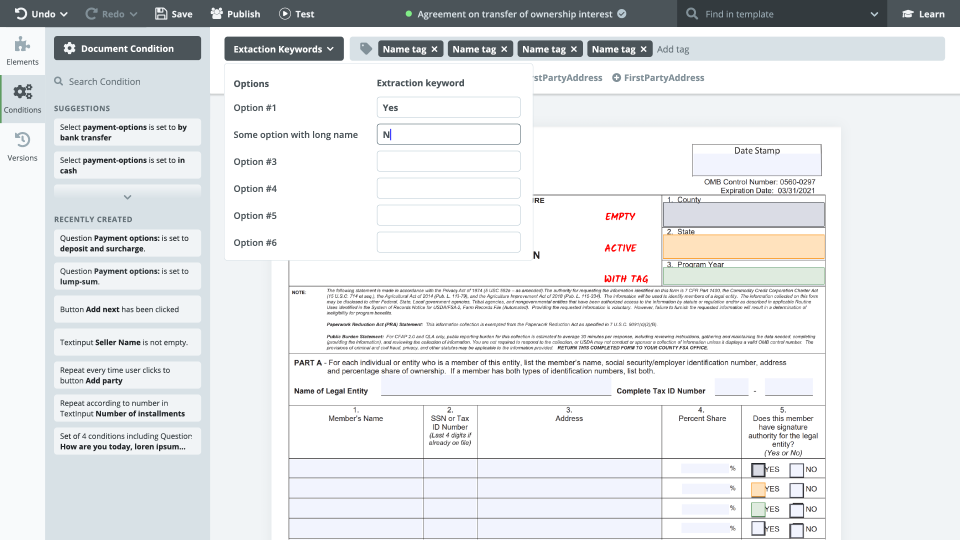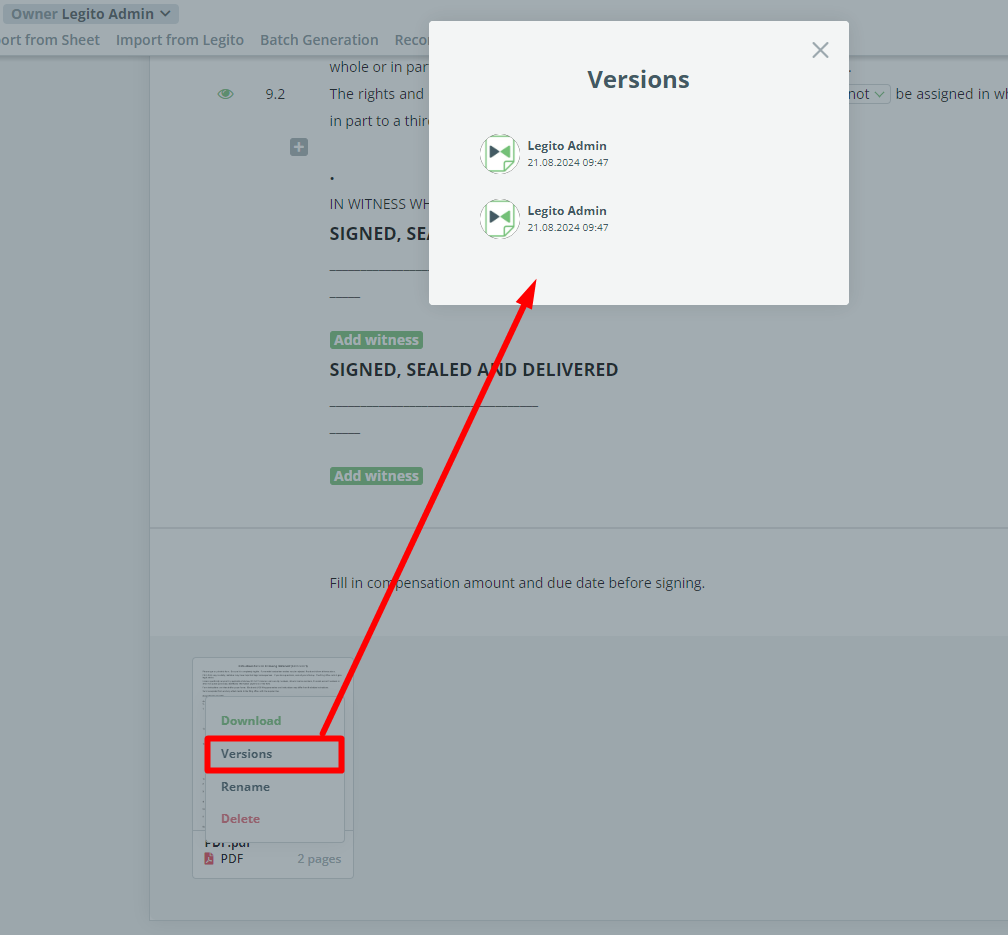Search Knowledge Base by Keyword
PDF Template
Legito can process and automatically fill PDF documents using data inserted into your Legito Documents or Forms.
New Template Type
To add a PDF Template to your Template Suite, hover over the New Template in the Template Suite Administration and choose the PDF option.
Enter the name of the PDF file you want to process and confirm.
Please note that a PDF Template cannot exist alone in the Template Suite, there must be at least one Document or Form Template that will provide the values for the PDF Template. Also, a PDF Template cannot be the main (first) Template in a Template Suite.
Inserting Data Using Template Tags
PDF Templates are edited in a modified version of the Template Editor. Legito automatically identifies editable fields in the PDF file.
The following PDF field types are supported:
- Text field – single choice
- Text field – multi line
- Checkbox
- Radio
- CombText field
- Combo box
- List box
Click the field to map it to content inserted into other Templates in the Template Suite using Template Tags. The extraction of data works the same way as extracting data from Legito Documents to Document Records Properties. For example, if you add tag “Seller Name” to a Text Input in a Document Template and also add such a tag to a text field in the PDF Template, Legito will automatically copy text inserted to Text Input in the Legito Document to the text field in the PDF.
Adding New Fields to a PDF Template
If the original PDF file used for a PDF Template does not contain a text field you need, you can add such a text field on the top of the PDF’s original content the same way you add fields in the Legito Sign editor. Drag the field from the left menu bar (Element tab) and drop it anywhere in the PDF document. Then map the field using Template Tags as described above.
PDF Template Conditions
PDF Templates may have Template Conditions the same way as any other Template type. Conditions for PDF Templates are based on the content of other Template types in the Template Suite (Document or Form Templates).
Attaching Processed PDF Documents
PDF Documents generated from PDF Templates are stored in the Attachment section of the Document Editor (below your Legito Documents or Forms).