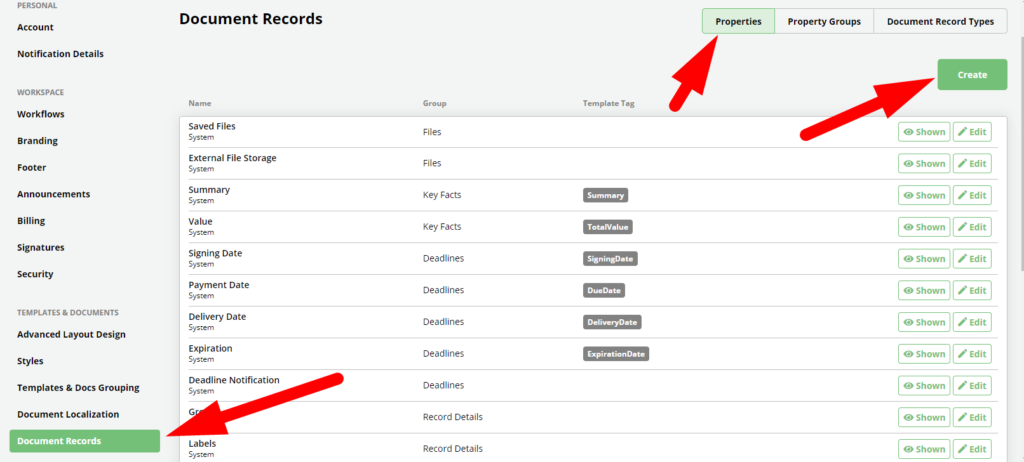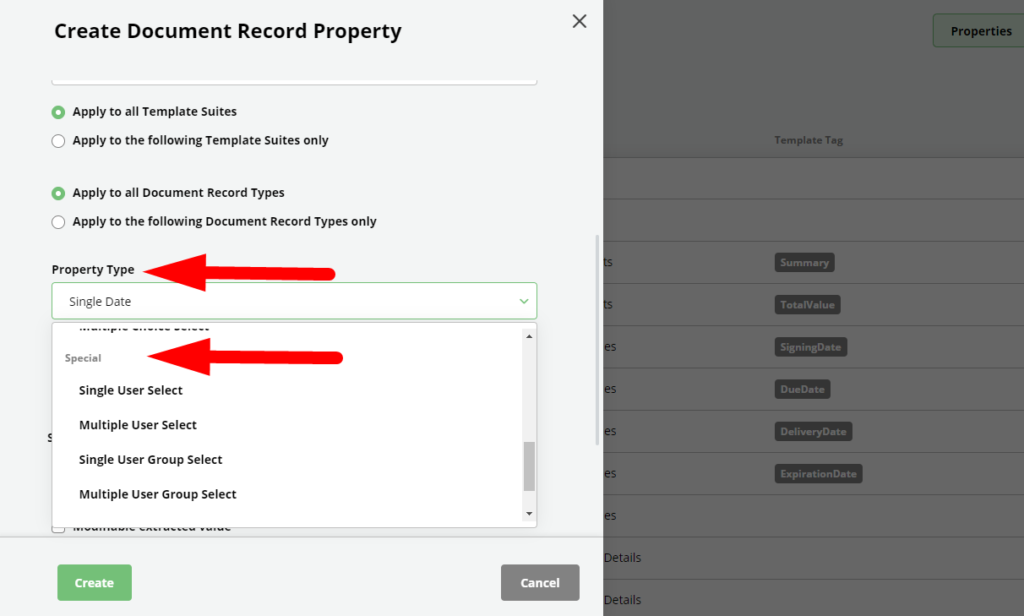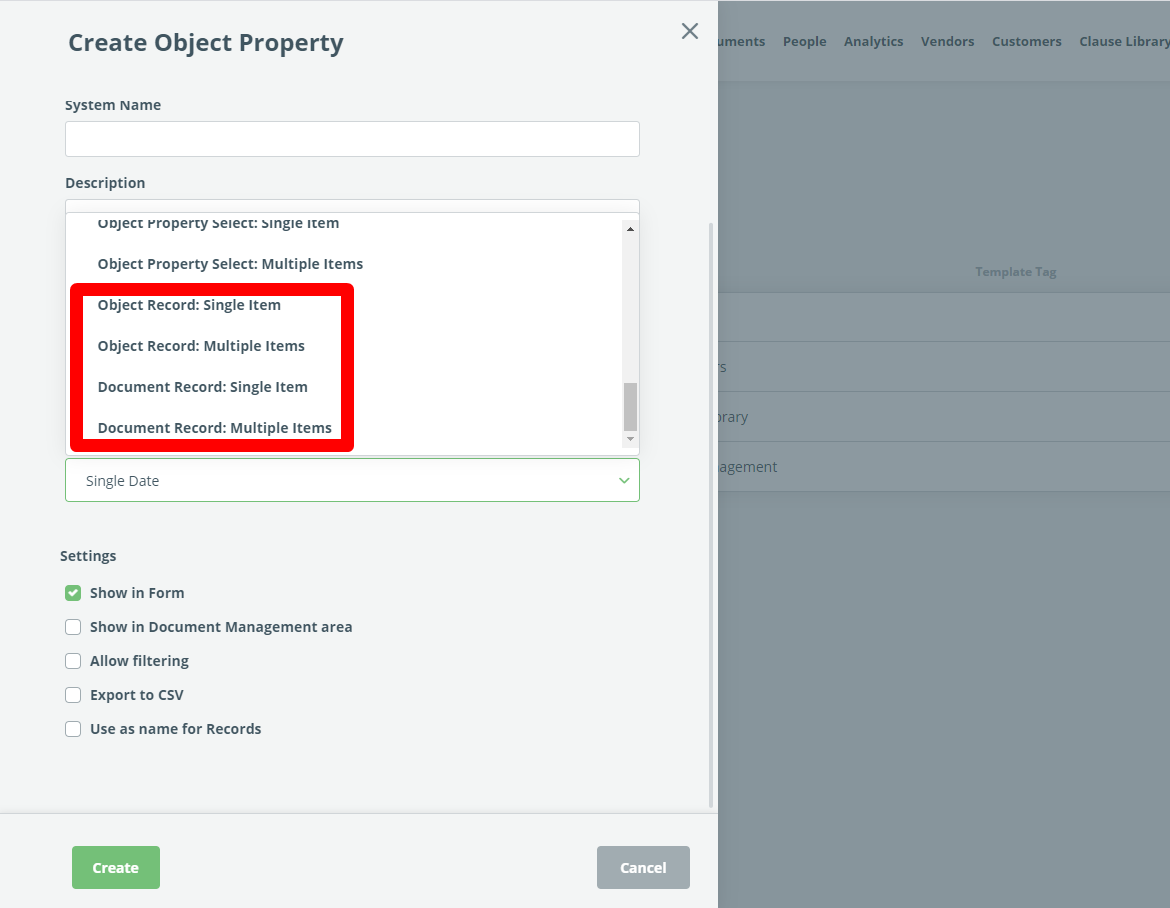Search Knowledge Base by Keyword
Properties: Special
Special Properties allow users to add information to Document Records by choosing one or more options that relate to other Workspace objects, including Users, User Groups or Custom Lists.
The following types of Document Record Properties are in the “Special” category:
Single User Select*
This property allows users to select one User from the Workspace.
Multiple User Select*
This property allows users to select several Users from the Workspace.
*Document Records may be shared automatically with the selected Users with appropriately defined Document Record permissions.
Single User Group Select**
This property allows users to choose one User Group from the Workspace User Groups.
Document Record may be shared automatically with a selected User Group.
Multiple User Group Select**
This property allows users to choose several User Groups from the Workspace User Groups.
**Document Records may be automatically shared with selected User Groups.
Custom Lists Select: Single Item
This property allows users to choose one Item from selected Custom List.
First, choose the Custom List, then choose a column of the Custom List. Users then may choose any value from the selected column in the Document Record. If a value is updated in a Custom List, it will automatically update in the Document Record as well.
Custom Lists Select: Multiple Items
This property allows users to choose several Items from selected Custom List.
First, choose the Custom List, then choose a column of the Custom List. Users then may choose several values from the selected column in the Document Record. If a value is updated in a Custom List, it will automatically update in the Document Records as well.
Document/Object Records
- Object Record: Single Item
- Object Record: Multiple Items
- Document Record: Single Item
- Document Record: Multiple Items
The purpose of the new Document and Object Records is to connect:
- Records from one Object to Records from other Objects, and
- Object Records to Document Records.
It is possible to cross-connect these properties so the connections between Records made from one Record will be automatically visible also in the other Record
Identifier
The Counter property serves as a unique identifier of a record.
The Identifier property contains general settings and the following:
– Value (mandatory) with the possibility to define starting number and minimal number of digits.
– Year (optional)
– Month (optional)
– Day (optional)
– Mask (contains the above mentioned and texts)
– Value Restart Trigger (select from none, year, month, day)
For example, the Identifier property identifier may look like this: Contract No. 001/2022
For advanced implementations, it is possible to set a different identifier when a record is assigned to another record using any of the following property types: Object Record: Single Item, Object Record: Multiple Items, Document Record: Single Item, Document Record: Multiple Items.
Users may change the value of the identifier when creating a new record. Once the record is created, it is not possible to change the identifier.
Workspace Admin may define some aspects of the Identifier property only when the property is created (they cannot be changed afterwards).