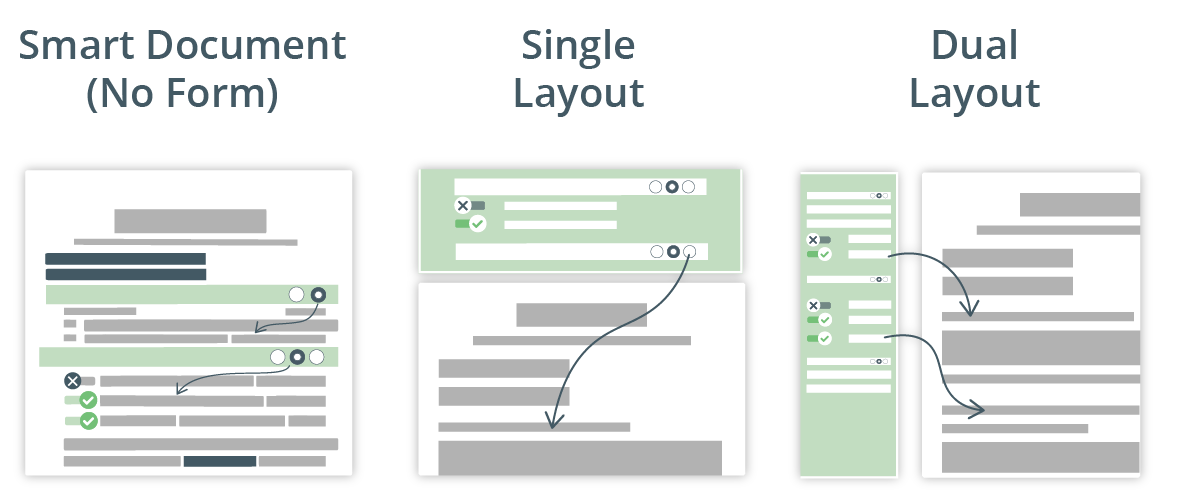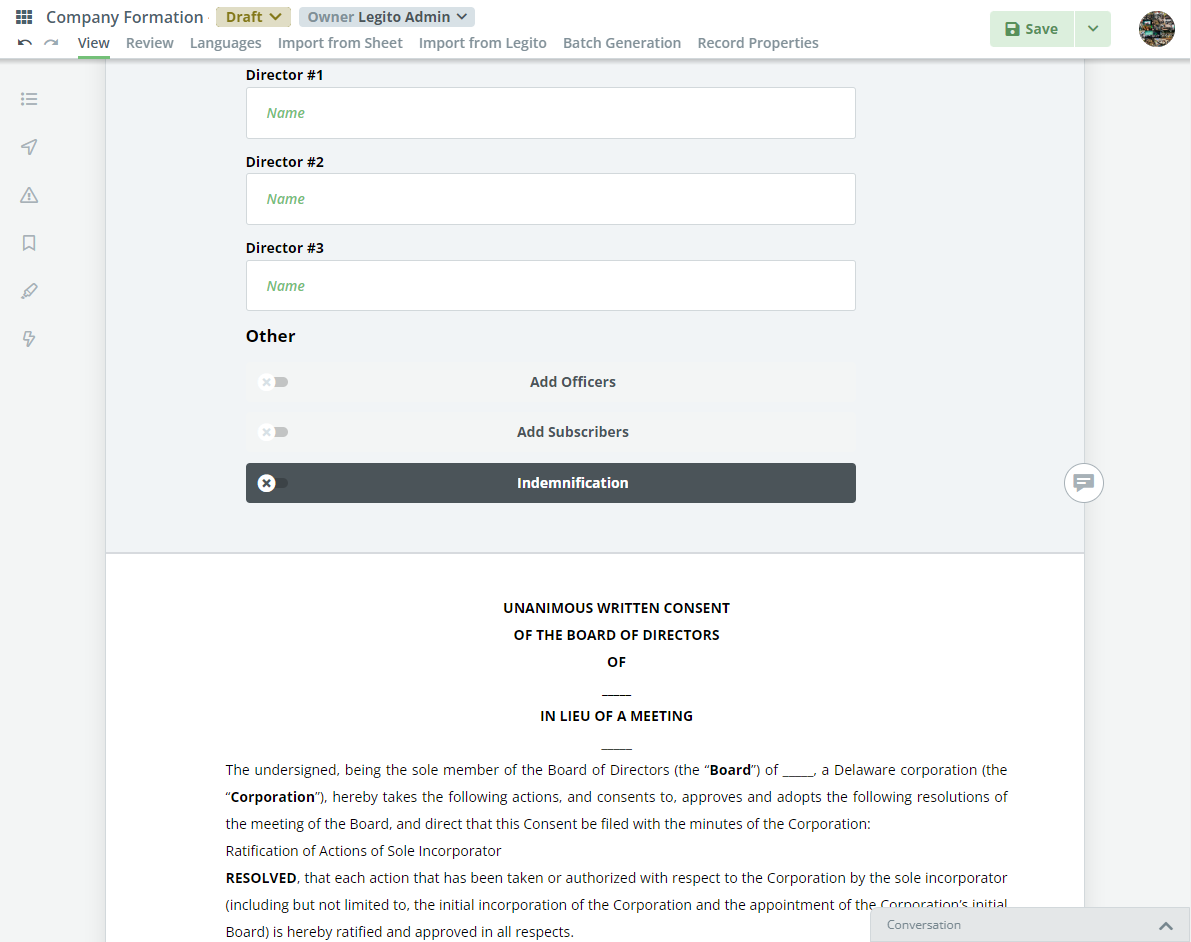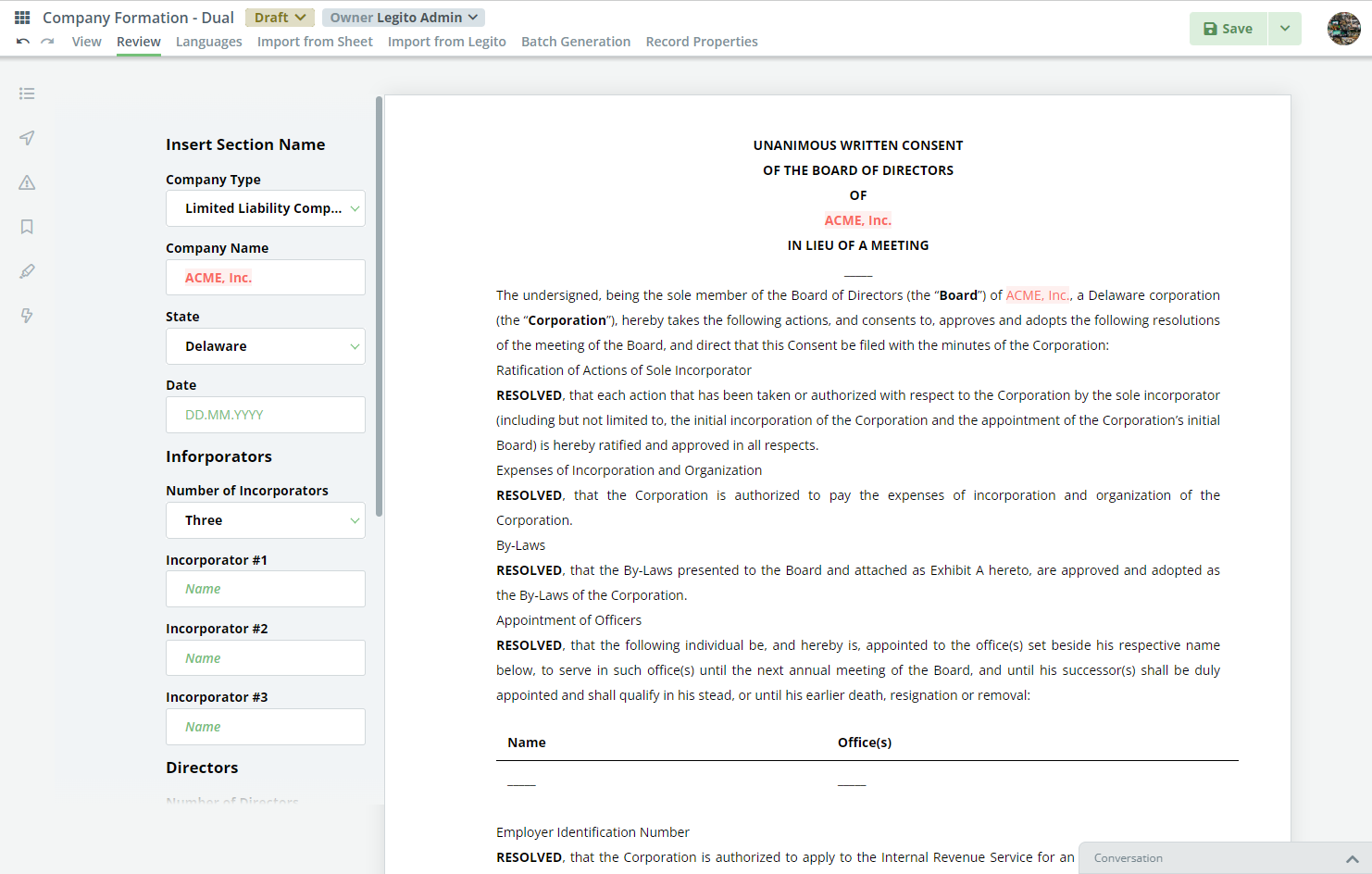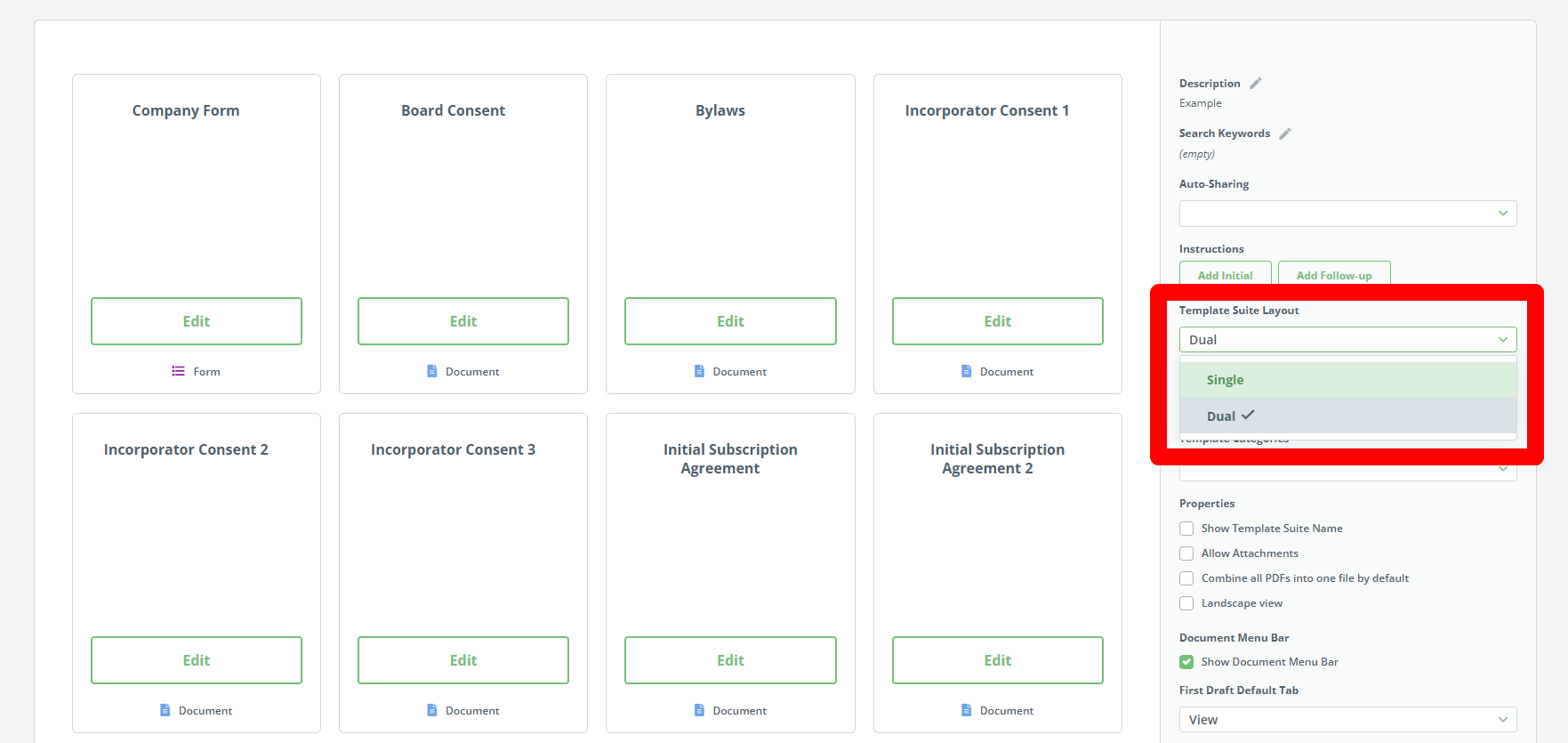Search Knowledge Base by Keyword
Template Suite Layout
We believe that Legito’s unique smart documents featuring inputs and selections within the document are the best for automated drafting of the vast majority of documents, but we understand that a one-size-fits-all approach does not work here.
Legito offers a customizable Template Suite Layout for Template Suites that contain a combination of one or multiple Form Templates with one or multiple Document Templates.
The default Single option displays Templates centrally underneath each other.
The Dual option displays Form Templates in the left column, and Document Templates in the middle of the screen.
Each Template Suite can have a different Layout which can be set in the Template Suite Administration options.
The Template Suite Layout options do not affect any logical dependencies or permissions in the Template Suite and Documents created from them.
For design purposes, when the Dual Template Suite Layout is applied, Forms do not contain Help and Comments, indentations are automatically set to zero.
Dual Template Suite Layout is not applied in Dual Language Forms or Documents, and for Compare, Import, and/or Batch Generation mode.
Recommendations for Forms in the Dual Template Suite Layout:
- Use only the Full Width design for Elements.
- Do not use Questions, Tables, Images, and Sections with more than one column.