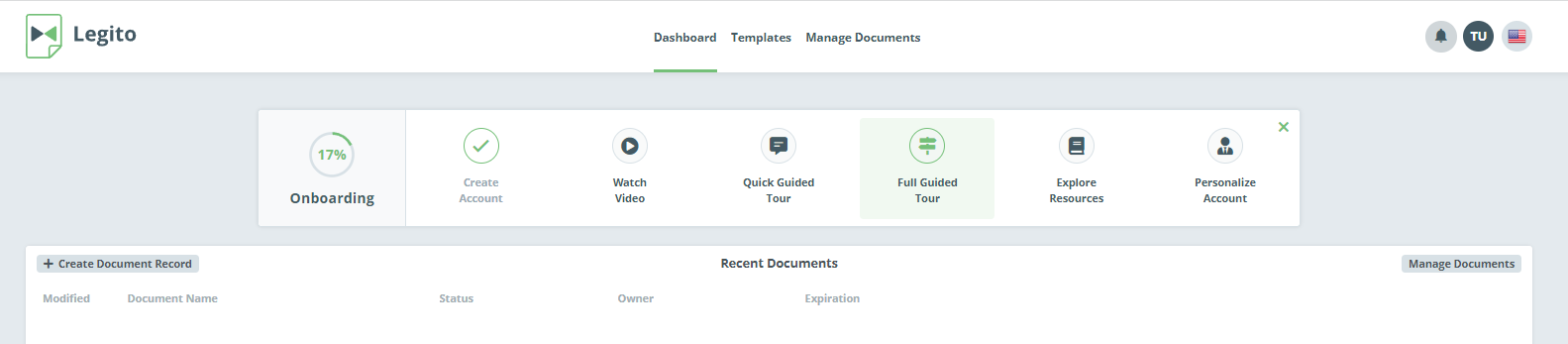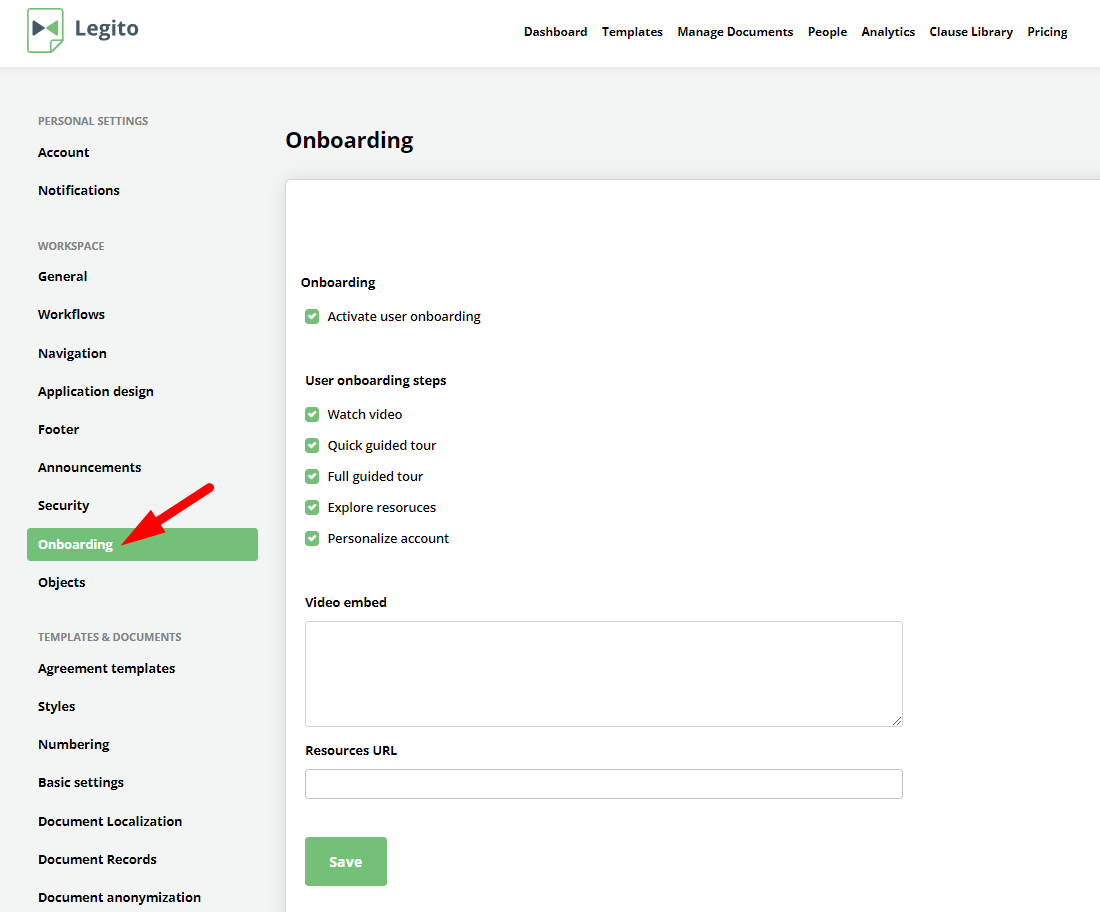Search Knowledge Base by Keyword
User Onboarding
In addition to Workspace Onboarding, we have released a simplified User Onboarding for non-Admin users.
Workspace Onboarding will teach your power users (Workspace Administrators) how to customize the Workspace.
User Onboarding will help your regular users to get oriented in your Workspace and understand the basics in five easy steps:
1) Video tutorial
2) Quick guided tour
3) Full guided tour
4) Explore resources
5) Account personalization
User Onboarding is fully customizable. It is possible to deactivate entirely, or just remove some of the steps. It’s even possible to change the tutorial video and resources.
Server Admins can edit User Onboarding in My account => Settings => Onboarding.
The edits to the onboarding are only applicable to users invited to the Workspace afterwards. The onboarding of users invited prior to the edits will not be affected.
To change the tutorial video, paste the Youtube or Vimeo tutorial video embed code in the input area. To do this you need to ensure that your Youtube or Vimeo video is permissioned to be embedded on a third party website.
To change the content of the Explore resources step, paste the URL address of your knowledge base, wiki, or similar page in the input area. You need to ensure your page can be opened in an iframe.
Any changes in the User Onboarding content will affect the Users invited to the Workspace after it is saved. Previously invited Users will not be affected.