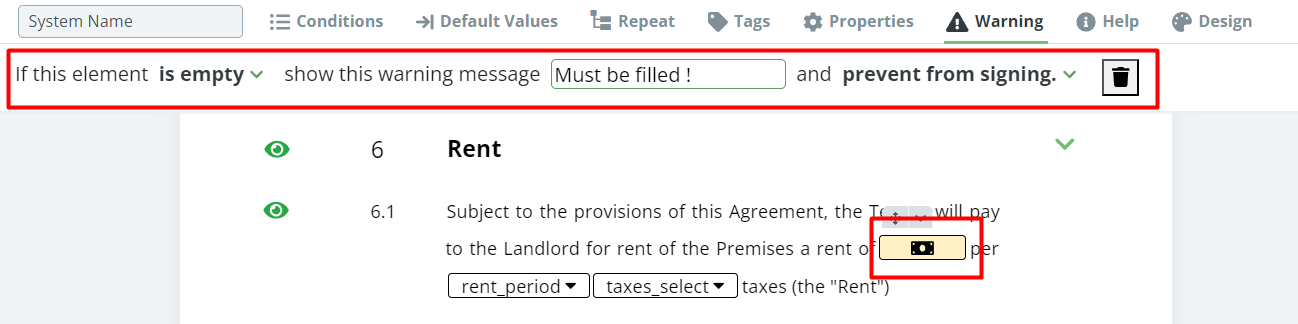Search Knowledge Base by Keyword
Warnings
Last review: March 2024
Warnings are a powerful tool for Template authors: authors can now restrict what a user can do with the Template or Document generated from the Template.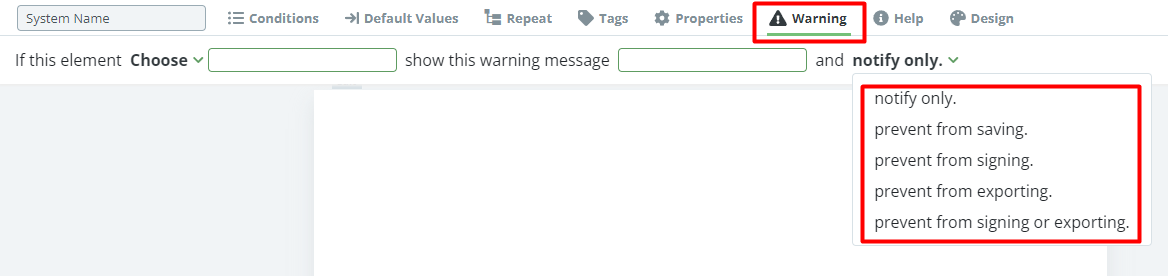
It is possible to add Warnings to the following types of Template Elements:
- Text Input: Several new Warning types were added, including Warnings for empty fields.
- Date: Several new Warning types were added, including Warnings for empty fields.
- Money: Several new Warning types were added, including Warnings for empty fields.
- Question: Warning if a user has or has not answered the question.
- Select: Warning if a user has or has not selected any option.
- Calculation: Warnings for empty fields added.
Warnings for Questions and Select where the user has not chosen the option shall be used in combination with the deactivated “Select first option” property.
It’s also possible to choose how the Warning shall affect the drafting/generation flow:
- Notify only: Just notify a user about the issue
- Prevent from Saving: Will not allow the user to create the first draft of a Document from the Template or new version of a Legito Document before the Warning is resolved.
- Prevent from Exporting: Will not allow the user to download a Document and/or send a Document by email the first draft of a Document from the Template or new version of a Legito Document before the Warning is resolved.
- Prevent from Signing: Will not allow the user to start a signing of a Document before the Warning is resolved.
- Prevent from Exporting and Signing: Is a combination of the two above-mentioned points.
For example, you can use Warnings in your Template if you want to make sure that the first draft of your contracts created by anyone from your team contains the identification of contractual parties and the price is included before it’s signed.