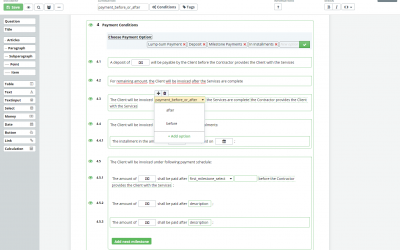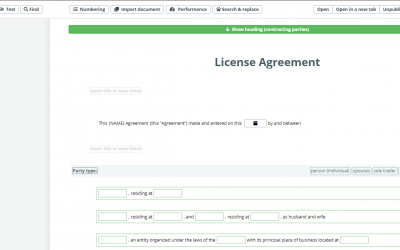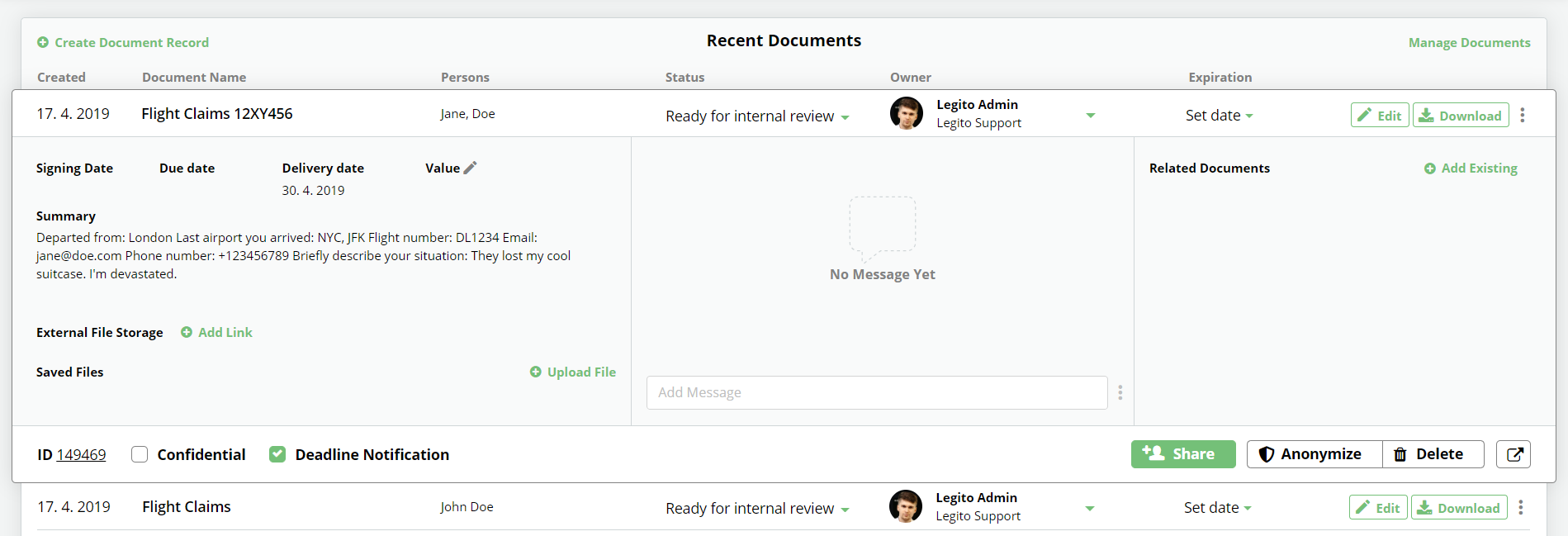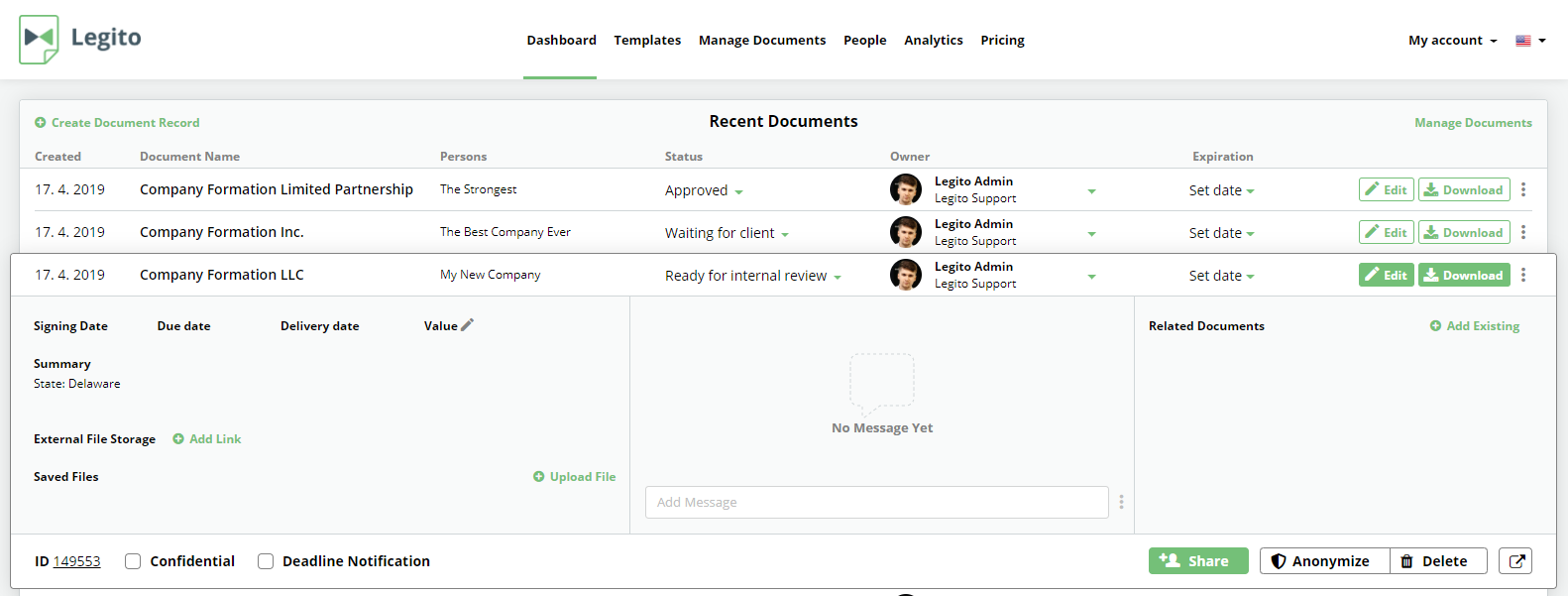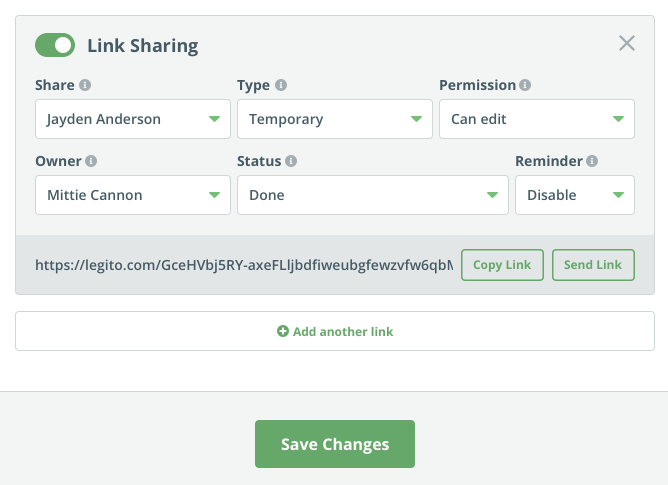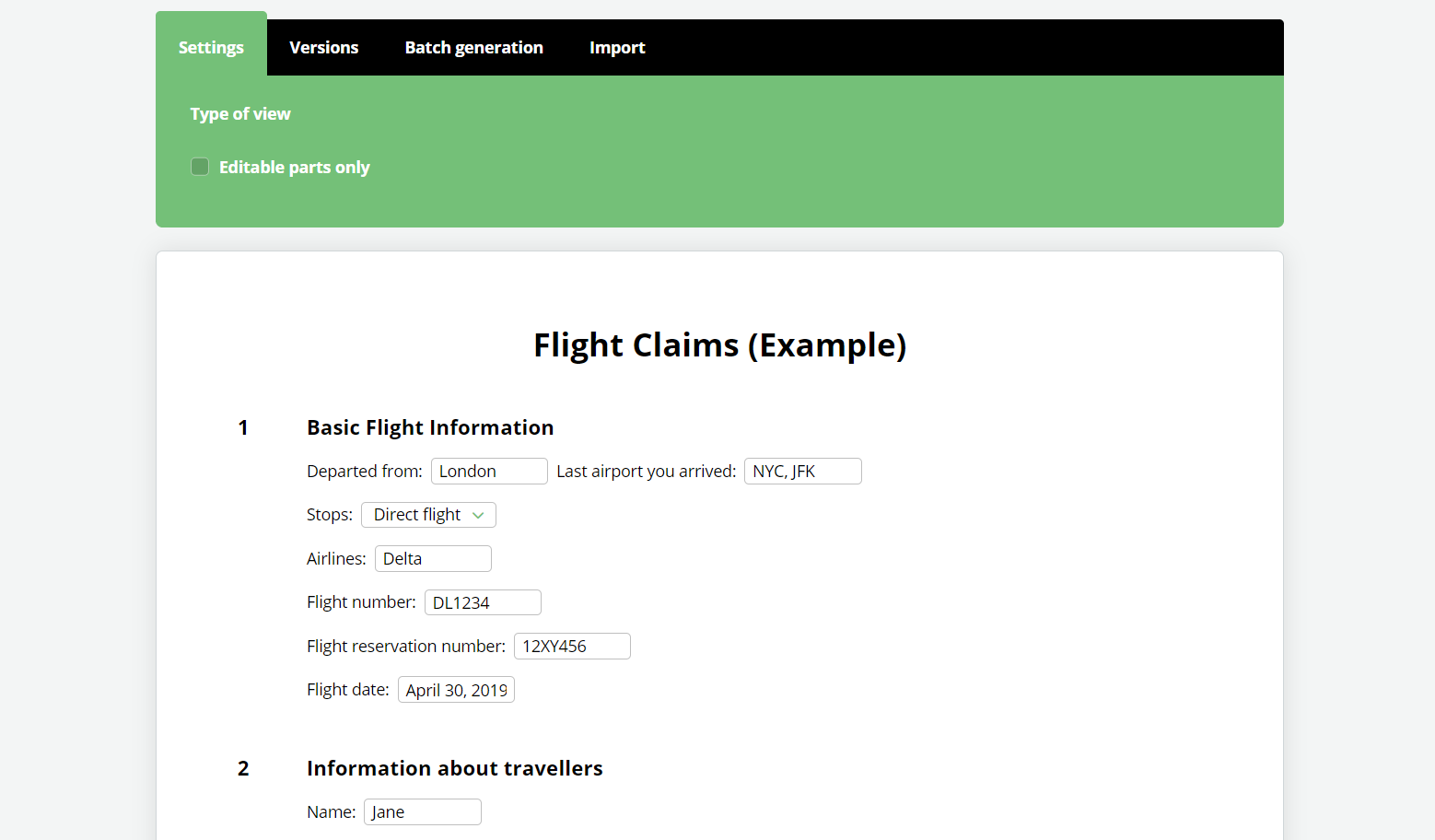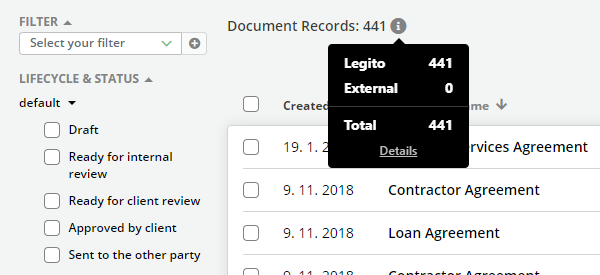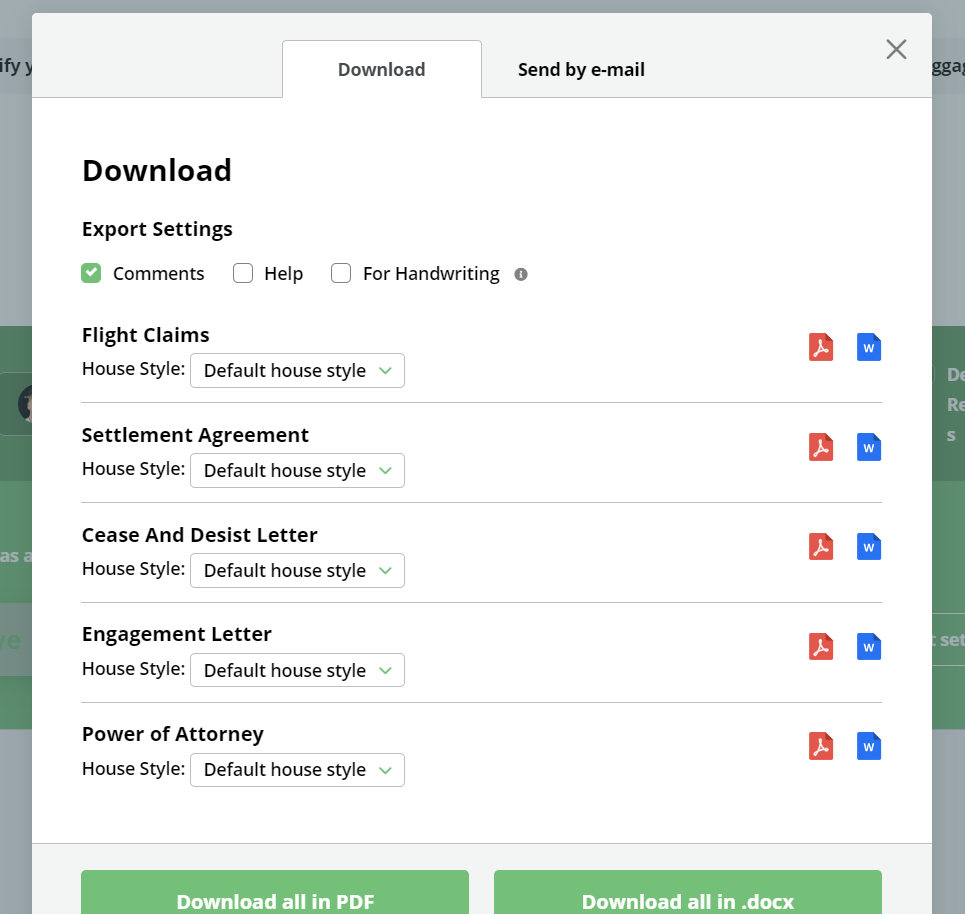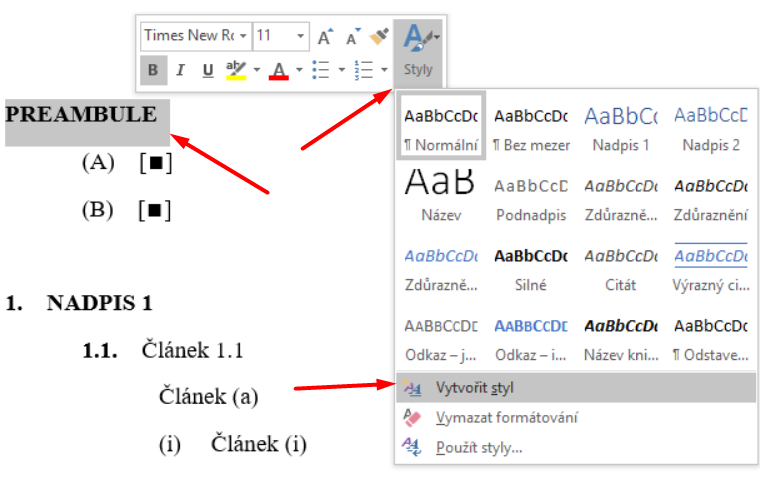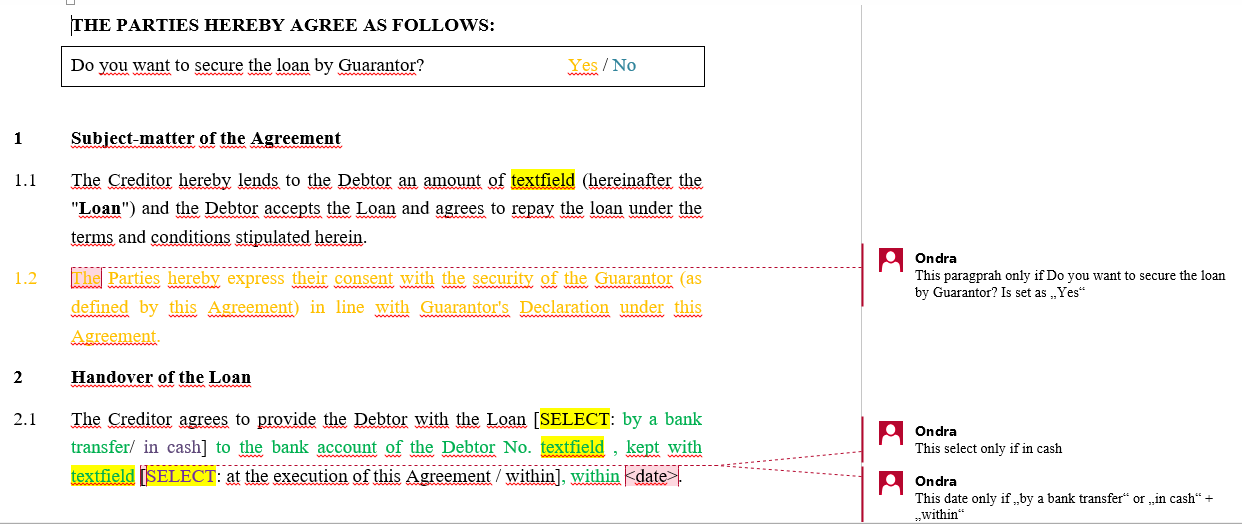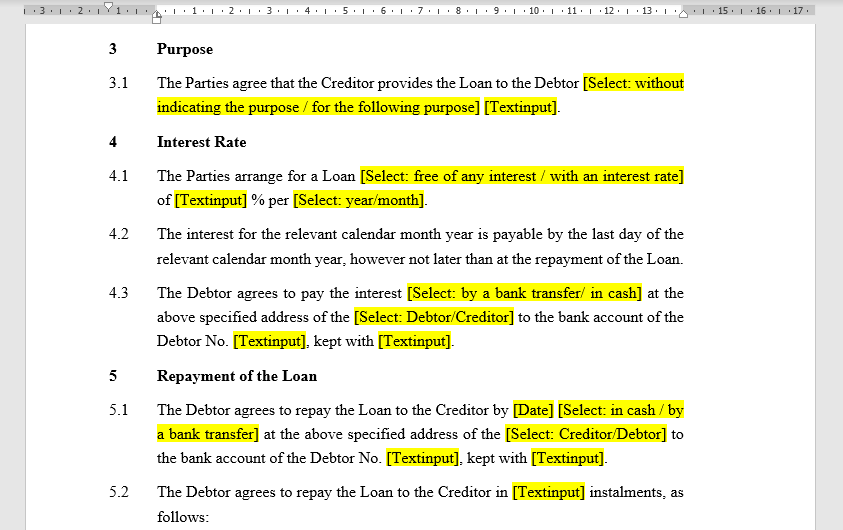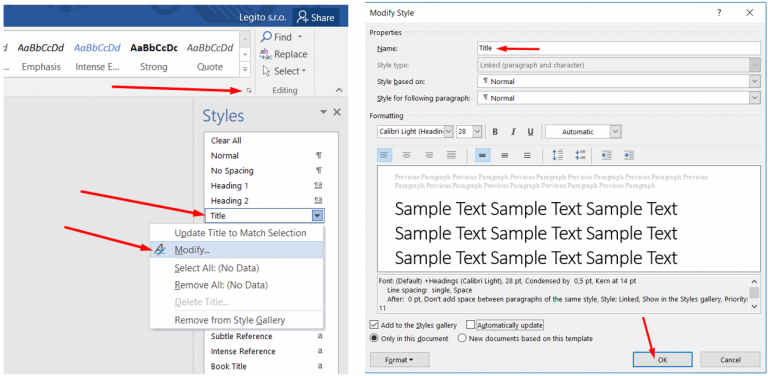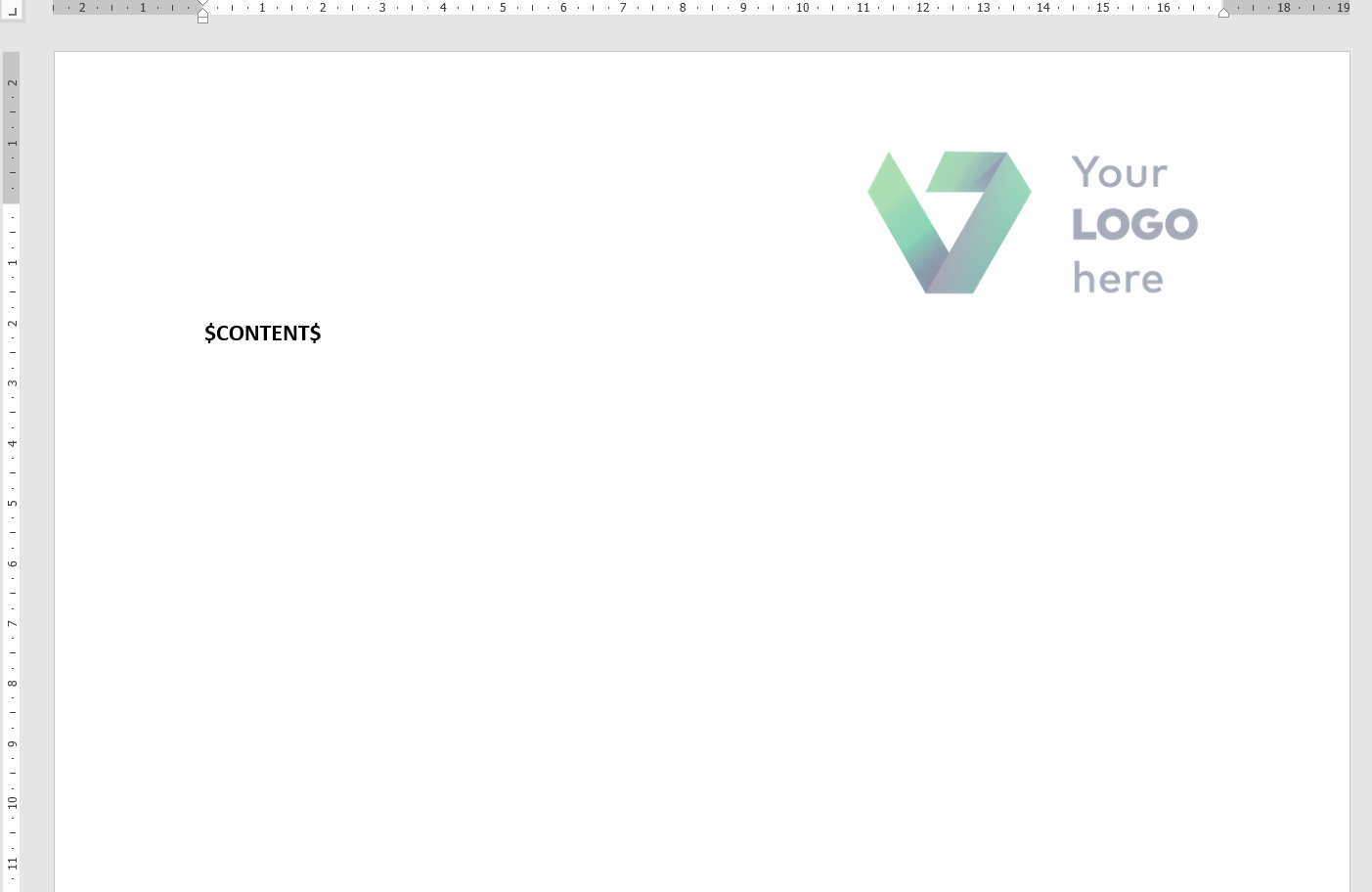Please visit our new Legito KnowledgeBase.
Legacy KnowledgeBase
Mathematical Functions For Calculations
You can create mathematical functions in Legito Template Editor, that can be used for calculations. The functions are based on the PHP programming language. List of the functions: Round fractions up (ceil): https://www.php.net/manual/en/function.ceil.php Rounds a float (round): https://www.php.net/manual/en/function.round.php Round fractions down (floor):...
Template Editor Tutorial
1. Learn the Basics In a Few Minutes Step 1: Structure Learn more about conversion from MS Word Step 2: Logical Dependences Step 3: Example 2. Become a Power User Our new Legito Power User Training Book is a step-by-step "learning by doing" self-teaching guide which helps you understand how to create smart document templates and other Legito features. Download E-Book SAMPLES ...
Use Legito For Collaborating On Selected Documents With Your Clients
OK, you drafted a document and it’s time for your client to check it and/or insert missing information. We know how ineffective and exhausting it is to exchange a ton of emails with separate files. With External sharing in Legito, you will have always one document with track changes (history of changes). When it’s the right time to share a document with your client, open Share, activate External...
Use Legito For Repetitive Collaboration With Your Clients
This type of cooperation typically requires repetitive access to all documents, managing lifecycles of documents, receiving document notifications and communication in Legito. We recommend for this use-case to create a user account for your client since this type of cooperation would require repetitive access to all documents, document management and the ability to communicate in Legito. All...
Collaboration With Your Clients: Use Legito for Client’s Inputs Before You Start Drafting
You may need from your client basic information about a case before you start drafting a contract or other documents. Instead of sending such information by emails, why don’t you let your client insert such information to a questionnaire from which a document will be generated in the background or directly to a document? It saves a lot of time to both of you. Typically, clients specify in...
Use Legito For Acquiring New Clients Online
This last use-case is about the automated or semi-automated acquisition of clients for common (standardized) cases such as a company formation, a refund for delayed flights, damages from car accidents, class-actions, real-estate transfers, escrows, collecting of small debts, warranty or insurance claims, etc. This article describes in detail one of many ways how you can use Legito for...
Turn Legito Into Powerful Tool For Collaboration With Your Clients
You can turn Legito into a powerful tool for collaboration with your clients. I will share with you our best practice for a variety of collaborations. Repetitive collaboration with your clients We recommend for this use-case to create a user account for your client since this type of cooperation would require repetitive access to all documents, document management and the ability to communicate...
Best Practice for User Permissions in Your Workspace
Except for a workspace admin, we recommend following permission settings for following types of users: Permission Power Users Regular Users Clients Admin NO NO NO Can draft templates YES NO NO Can see confidential documents Individual Individual Individual Auto-sharing of all documents Individual Individual Deactivated Export to “.docx” file YES Individual Individual Export to “.pdf” file YES...
Start Automating Now: Step-by-step Instructions
Step 0: Calculate your Document Automation ROI (details) STEP 1: Convert your Word templates into Legito Smart Documents (details) STEP 2: Incorporate logical dependencies (conditions) into your Legito templates (details) STEP 3: Tag your automated templates => Smart documents (details) STEP 4: Create House Style Template and Export Documents from Legito in Your Own Personalized House Style...
Document Automation STEP 2: Incorporate logical dependencies (conditions) into your Legito templates
After you created a structured document in Legito by converting your Word document, it's time for the real fun - creating logical dependencies (conditions) for clauses and fragments of them. In other words, you shall incorporate your brain (knowledge) how to draft a document into your Legito smart document. This is the most important part of the whole process. It's where the most time savings...
Document Automation STEP 1: Convert your Word templates into Legito Smart Documents
You probably already have templates for your most frequently used documents. Legito has an AI feature that converts your unstructured text from Word into structured text in Legito Smart Documents. Legito can even convert your text in Word into Text, Date and Money inputs, as well as Links and Selects from alternative wordings in Legito Smart Documents. In general, you don't have to modify your...
Renaming Styles in Word Documents
Renaming a Style Creating a Style from text - Step 1 - Step 2 - Step 3 - Step 4
Step 4: Create House Style Template and Export Documents from Legito in Your Own Personalized House Style
We know how important it is for companies to keep their sense of corporate identity. And that also includes documents. At Legito, we emphasize both being able to generate precise documents in less time and the possibility to generate them in your own house style automatically Here’s how to do it. The best think about House Style Template in Legito is that you do it once and it will be...